At Apple’s Worldwide Developer Conference today the company rolled out a new look for its web browser, Safari. Apple executives didn’t point it out, but sharp-eyed observers have noticed one significant change to the interface. The address bar truncates URLs to the domain-name level.
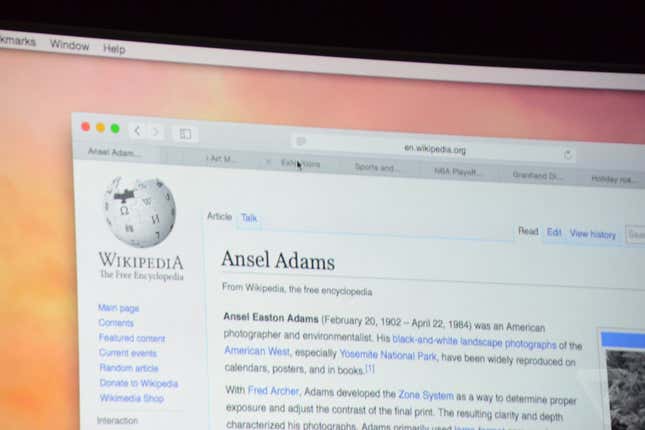
This means that a URL such as http://en.wikipedia.org/wiki/Ansel_Adams will show up as en.wikipedia.org.
Here’s what the address bar looks like now in Safari.
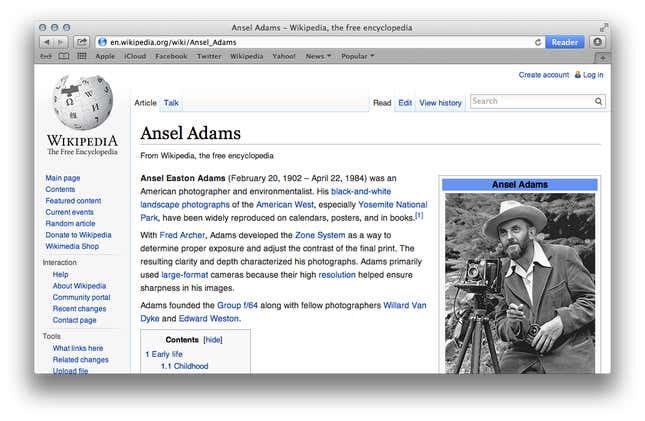
This change is consistent with the way the mobile and tablet versions of Safari were designed by Apple for iOS7. On the Apple touch devices, it takes a tap on the address bar to reveal the full URL. It’s unclear how to reveal the full URL in the new version of Safari.
Apple has been criticized in the past for obscuring the web by encouraging app development where websites used to be standard. (It has also been praised.)
In May, Google was the target of criticism for a similar design change in a pre-release version of their browser, Chrome. Security researchers were worried the change made it easier for users to become the victims of phishing attempts in which hackers disguise their intentions behind seemingly trustworthy URLs.
The updated URL display comes along with new interface elements that—according to Apple—are designed to make sharing websites easier. But the old-fashioned approach of copy-and-pasting the URL into a message now appears to be an extra click away.