For the past three days, the staff of Quartz, like thousands of office teams around the US East Coast, have been working from their homes. Our main office in New York City’s SoHo neighborhood is probably without power through the end of the week, and no-one yet knows when the subways will be working properly again.
But we’ve been publishing Quartz as usual every day. If you work for a small organization, here are some tips from us and others on how to run a virtual team from the comfort of your own living room. You might like it so much, you never to go back to the office…
A remote team has its advantages—but you have to be organized. When everyone on a team is working remotely, they all communicate on equal footing, writes Bob Mcwhirter in an essay on his experiences with remote working: “Distributed teams end up functioning better because they must be better-organized if they wish to function at all.” Remote teams also communicate in ways that leave a searchable record of what the team is doing.
The key to doing this well is to use an array of different tools that replicate the various ways you would communicate in the office. For those who aren’t used to working at home, the logistics can be confusing, and there are many tricks that remote workers accumulate only after years of experience. Many elements are missing, such as the energy we derive from co-workers and the spontaneous collaborations that arise from hallway chatter. That’s why the following techniques and tools help make up for the drawbacks of not being in the same place.
1. Use email as little as possible.
We’ve come to rely on email as the dumping ground for every communication. But email can’t easily distinguish co-workers from friends, strangers or people who want to sell you investments in Africa. It’s not much good for organizing information by type or subject. And it’s a horrible way to conduct a rapid-fire exchange. As a rule, keep email for communicating with people outside your office; for co-workers, use one of the methods below wherever possible.
2. Have regular and punctual meetings.
They’re essential for structuring the workday. Make sure that everyone starts the meeting bang on time—even a delay of two or three minutes can be irritating for people waiting on the line, and it adds up to lost productivity. And since the clock on your computer automatically resets itself to a time signal over the internet, there’s no excuse for unpunctuality.
3. Use both audio and video for your meetings.
Seeing people’s faces while they talk makes the communication much easier—you can see who wants to speak, who doesn’t, and how people are reacting to each other, all of which are vital cues.
Tools to use: For groups of 10 people or smaller, Google+ Hangouts is a cheap and easy videoconference option, but the bandwidth it requires can tax a home internet connection and make the sound unreliable. So consider using separate audio and video tools. At Quartz we use an audio-conference dial-in number for the sound—services like Intercall, Gotomeeting or Cisco’s WebEx cost a few dozen dollars a month—and a Google Hangout for video. Since there are slightly more than 10 of us, one or two stay off the video each time.
But if you’re using Google Hangouts while dialling in by phone, get everyone to mute their computer speakers and the microphone on the Google Hangout to prevent feedback.
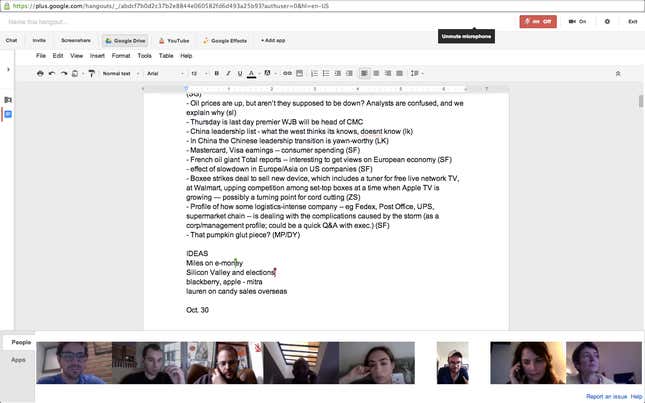
4. Use chat (instant messenger).
Keeping an instant-messenger (IM) window open on your computer might seem like the ultimate form of distraction. But if used properly, it’s the best substitute for being in the same room as other people. In fact, it’s even better than being the same room. At Quartz we use IM even when we’re all sitting in the office.
That’s because IM, like text messages, occupies the perfect halfway point between sending people an email (which they may take time to get to) and going over to tap them on the shoulder or calling them on the phone (which may interrupt them). An IM is a way of saying “hey, this is a quick thing, but if you’re busy, never mind.”
Tools to use: You can just leave Gmail open in a browser window and enable its chat service. But there are also various client applications that can interface with Google chat and a number of other chat services, including Windows Live and the venerable AOL instant messenger. Using a separate chat client makes it—and your time—easier to manage. (Our favorite is Adium.)
5. Use group chat as well.
This is the closest virtual equivalent to the office water-cooler or couch, where you can quickly check in with a bunch of colleagues. The all-remote development team at Crowdfusion, which built the publishing platform that runs both The Daily and TMZ.com, functions by leaving open a number of permanent group chat rooms. Developers have “just got to live in those [group chats],” said Crowdfusion CEO Brian Alvey in early 2012. ”If they can’t work that way, they’re not going to last.”
At Quartz we have one chat room for our editorial team, for anything from assigning stories to workshopping headlines (our Europe and Asia correspondents check in on it too when they’re online). Another for the developers to discuss code they’re working on. And a third is for the New York office, on which the typical message is “Anyone for pizza?” People who find the group chats too distracting can always opt out and keep their personal channels open for important stuff. And since conversations are saved, you can always log back into the group chat to see what you’ve missed.
Tools to use: A service that lets you create as many chat rooms as you like, and works with clients like Adium too, is Partychat. Lots of remote teams swear by Campfire, a web-based chat service which allows teams to embed images, tweets and videos. Campfire even has a dedicated client application called Propane.
6. Share documents.
The online equivalent of a filing cabinet or library is your virtual office’s shared brain and cultural repository. Create a structure of folders and make sure everyone knows how to use it properly. Learn how to set reading and editing permissions and work out a system for who should have access to what.
Tools to use: You may want to use different tools for different kinds of documents. A service like Dropbox is good for sharing documents that don’t need to be updated much but that everyone needs to have handy, like monthly reports. Google Drive—formerly Google Docs—is useful for documents that several people have to collaborate on, like a strategy memo, or a list of job candidates. (This first draft of this piece was written in Google Drive with Quartz staffers all contributing from afar.) Or you might want to build an internal wiki to share experience and knowledge, in which case Wikispaces or Wikia could help.
7. Share links and ideas.
If you’re in the kind of business that lives on the web, you may need a place to share links with your co-workers to other things that you think they ought to look at. Email is spectacularly bad for this: try finding that link someone sent you a month ago. It’s best to give them their own special space.
Tools to use: There are all sorts of link-sharing services, but most of them are designed for sharing links with the world. Diigo is a useful one for teams because it lets you share links to a private group, so your rivals don’t have to see what you’re sharing. At Quartz we use Yammer, which is like a corporate Facebook, to post links and ideas that inspire us; it acts as a record of our collective consciousness.
8. If working from home is going to become more permanent, get an office phone number.
This doesn’t have to be a landline. Instead of using your personal cell phone number for work, consider getting a voice-over-IP (VoIP) number that will route calls to you through your computer. It’s another little thing to help separate work from life.
Tools to use: Online Number from Skype. When others call this number, they’ll be connecting to you through your Skype client.
9. Pretend you’re going to the office, and create a dedicated workspace as well as a routine.
Working from home might seem like the perfect opportunity to kick back and work in your pajamas, but thinking of it that way can make you less productive. At home, it’s even more important than in an office to create a routine in order psychologically reinforce the fact that you’re at work.
You might think a home office isn’t an option, but you’d be surprised how simply creating a space–even a corner of your kitchen table–that’s dedicated to nothing but work can help you stay focused. (Quartz’s Christopher Mims works at a standup desk secreted in a shallow closet, and says it’s one of the most functional offices he’s ever had.)
Keeping regular hours is as important for separating your home from your work life as it is for keeping you focused even when distractions like those dishes in the sink are present. Even dressing up for work can affect how you feel about the workday.
10. Set boundaries.
When working from home, family members and roommates might not think you’re really working, or they might ask you to do things simply because you’re around. It’s important to make clear that working at home is no different from working at an office—whether or not you are present, you are unavailable.
Tools to use: If you have your own workroom, shut the door. If not, wear a hat. Seriously: use a hat or some other agreed item of clothing as a flag that you’re “in the office” and not to be disturbed.
11. “Commute” to work.
It’s all too easy to let breakfast or some other distraction delay the start of your workday. So set a time when you have to be at work, and leave the house. Walk around the block once, or jog up and down the front steps ten times. Then come back in. Now be at work.
12. If your energy is flagging, mix it up.
Work from a coffee shop in the morning, and your home in the afternoon. Get outside, take a walk, move from one room in the house to another, and do whatever it takes to keep yourself engaged even if you’re alone. Breaks are just as important when working at home as they are at the office, and deliberately checking out for a few minutes is always preferable to the kind of procrastination that happens when breaks and other sources of variety are absent.




