Samsung’s newest phones could legitimately replace your desktop computer
For the last 10 years, Silicon Valley has worked tirelessly to remove the gadgets from your life that the world had spent the 30 previous years building. I used to carry around a CD player, a Gameboy, a notepad and pencil, a tape recorder; today, a smartphone that fits in my pocket can handle all those functions and much, much more.


For the last 10 years, Silicon Valley has worked tirelessly to remove the gadgets from your life that the world had spent the 30 previous years building. I used to carry around a CD player, a Gameboy, a notepad and pencil, a tape recorder; today, a smartphone that fits in my pocket can handle all those functions and much, much more.
But for all of Big Tech’s efforts, the computer has eluded its grasp. We carry around laptops or perch in front of desktop computers, sitting down to do “real work” that just isn’t possible on that One Device.
But smartphones are getting more powerful, already matching the hardware packed into laptops. People are doing more and more work from their phones. Is it time for the paradigm to shift?
It might be. I’m sitting at a desk, looking at a monitor, typing on a keyboard, clicking with a mouse, and all those peripherals feed back into my smartphone.
Computer 2.0
My computer at work for the last two weeks has been a Samsung S8 connected to a Samsung DeX dock. The dock has ethernet, power, and HDMI ports, as well as two USB-A ports, and a little fan to keep the phone cool. I use the USB ports for a keyboard and mouse. When I get to work each morning, I slide the S8 into the dock’s USB-C port and suddenly I have a full desktop. It feels like I’m a blogger from the future, coming in to push bits and potentially hack a mainframe if it gets in my way.
The phone launches into a desktop home screen of sorts; it looks almost exactly like Chromium, the operating system on Chromebooks. A notification dock floats in the bottom right portion of the screen, while Samsung’s app drawer, recent apps, and home button float opposite on the left. It’s sparse and minimalist.
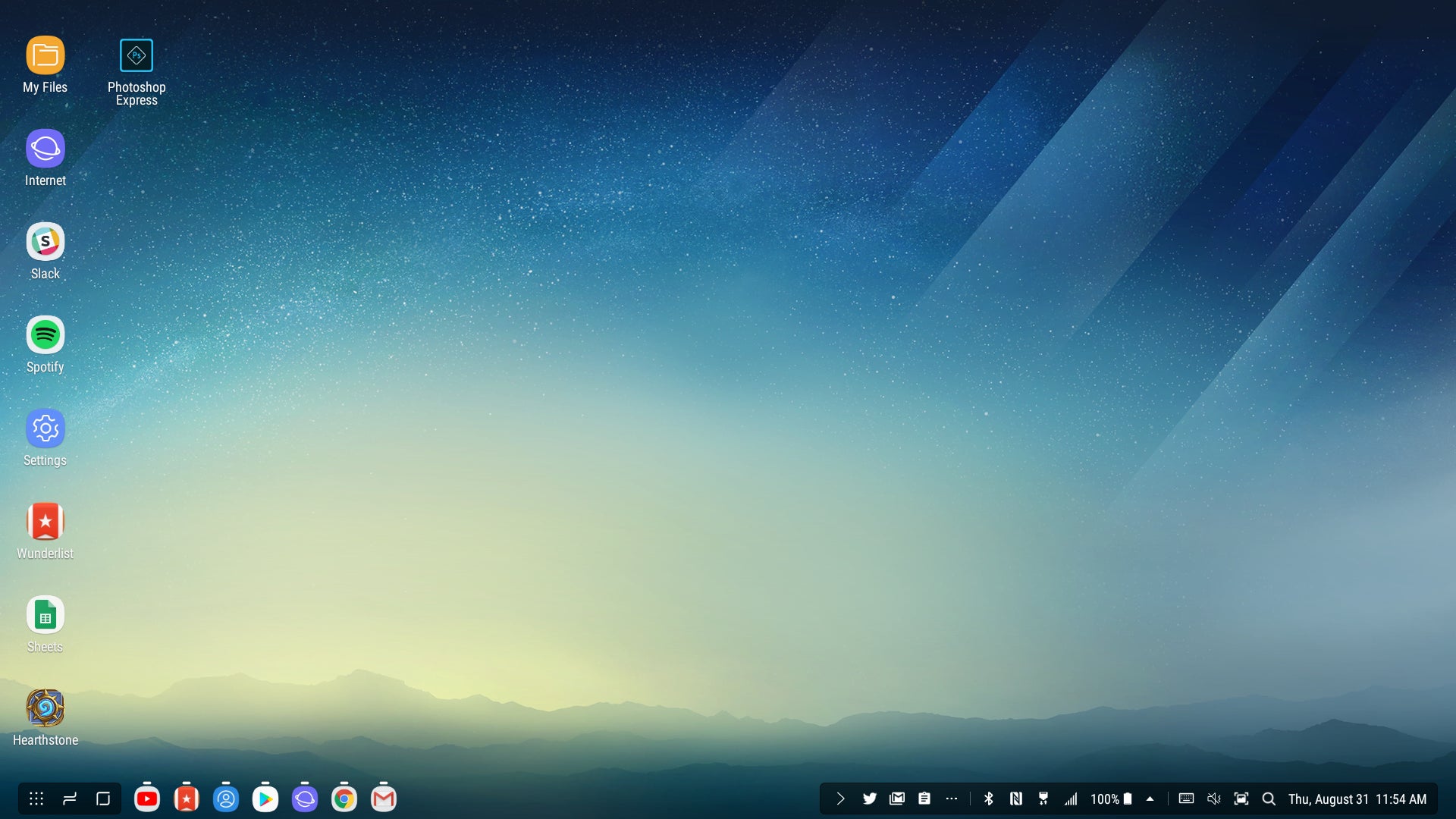
The first thing I do after the DeX boot screen disappears is launch Google Chrome. Everything I need for work (our content management system, Slack, Tweetdeck, Gmail) works more or less within Chrome. Slack, Twitter, and Gmail all have apps on the Google Play Store, which are great when you’re using the S8 as a phone, but in desktop mode the apps aren’t as fully featured as their web-based counterparts. I can’t use the Command-K launcher in the mobile Slack app to hop from chat to chat. The Gmail app relies on swipe mechanisms that are annoying to replicate with the mouse. Twitter for Android needs to be manually refreshed by clicking and dragging down. Spotify, which originally didn’t work, works fine, as well as watching videos in the background on YouTube. However, YouTube TV can’t be made fullscreen for some reason.
Mobile games are also … horrific. I don’t really play mobile games, but when my coworker came over and made me play Need for Speed: No Limits, controlling a touch interface with a mouse was almost impossible and I smashed a perfectly nice car painted with the Monster Energy logo. During a demo a few weeks ago, a Samsung spokesperson showed off a MOBA game called VainGlory and it seemed to work well, but that game was more about singular taps rather than dragging your finger to direct a car. Also, I can’t be sure he didn’t practice beforehand. I also tried to download Hearthstone, but it didn’t recognize I was connected to an ethernet or wireless network and I tried download a 1.4 GB file over a cellular connection. The app crashed halfway through, so I closed it, opened it again, and it worked as if it had downloaded. I learned I hadn’t played Hearthstone since May 2015, earned a footlocker (?), and defeated Alleria Windrunner. Overall, 6/10.
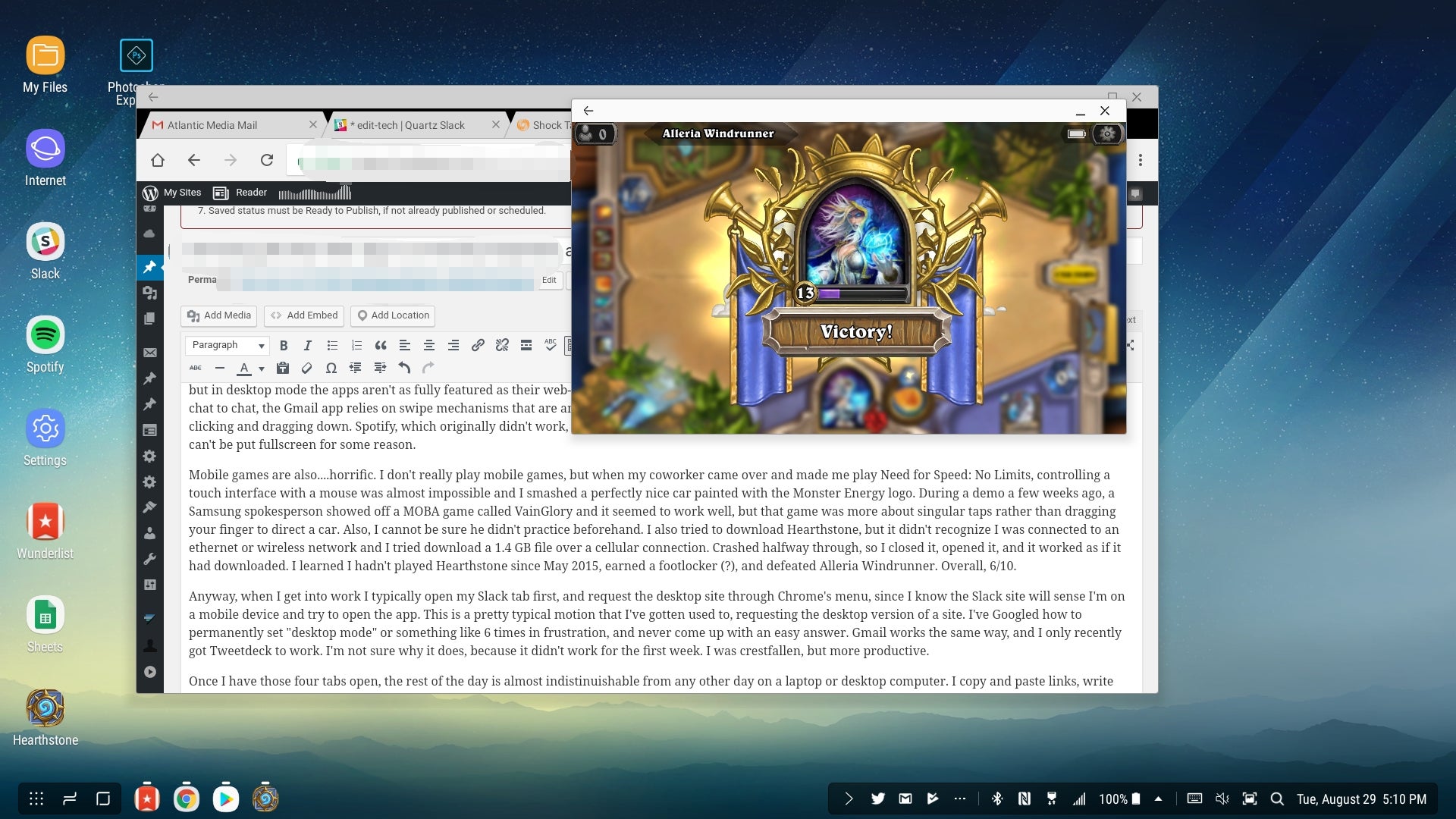
When I get into work I typically open my Slack tab first, and request the desktop site through Chrome’s menu, since I know the Slack site will recognize I’m on a mobile device and try to open the app. This is a pretty typical motion that I’ve gotten used to, requesting the desktop version of a site. I’ve Googled how to permanently set “desktop mode” or something like it six times in frustration, and never come up with an easy answer. Gmail works the same way, and I only recently got Tweetdeck to work. I’m not sure why it does, because it didn’t work for the first week. I was crestfallen, but more productive.
Once I have those four tabs open, the rest of the day is almost indistinuishable from any other day on a laptop or desktop computer. I copy and paste links, write posts, work in Excel, edit and then upload photos. No lag, no spinning pinwheels, nothing. There’s a bit of a learning curve to set up your ideal environment, but once you have the routine it’s easy.
The perks
- Snapchat runs on your desktop computer! It’s a little buggy, but opening and sending snaps works. However, you can’t do anything that requires multi-touch, because mouse pointers only replicate one finger.
- Android users that have yearned to text on their desktop computers, your time is now. Texting and messaging apps work great.
- You can pick up your computer with one hand and continue your conversation on Twitter as you walk out of the office.
- Your phone is always charged.
- With the new Note 8, your desktop would have more RAM than the typical MacBook.
The annoyances
- You’re getting smartphone-level notifications on your desktop. If I have Tweetdeck open, I’m still getting 40 notifications on Twitter. I could turn it off, but I don’t want to turn off Twitter notifications on the mobile app.
- I couldn’t figure out how to copy and paste from the Gmail app, another reason why I switch to the web.
- The operating system still seems to use the Android keyboard, so when I press Shift and Space too quickly, it tries to switch over to the next virtual keyboard. (It doesn’t, only because I only have one keyboard installed.)
- I don’t know how to type emojis except in Slack.
- I don’t know how to type em-dashes in this weird hybrid OS—though my editor might tell you that’s an improvement. (I copy and pasted that one from a Google search.)
- Specialty desktop apps based in Windows or MacOS, like accounting software, simply don’t work.
- No headphone jack on the dock, meaning it’s Bluetooth headphones or bust.
The verdict
I like the S8/DeX combo. If my job gave me one, I’d be stoked. I’d have a phone and a desktop computer to work on, and most of my work is done in the office. It does the two things it sets out to do really well: be a smartphone, and be a desktop computer. If those are the two things you use, this device could be for you.
But that’s about where the DeX’s capabilities stop, and the shortcomings of the form factor is revealed. While your phone is portable, the computer part isn’t. When I asked a coworker whether she would switch to this style of computing if someone gave her the phone, she didn’t seem sold. For her, it’s not like a laptop where she could watch Netflix in bed or type out a story on a flight. (Though if you use a laptop to stream movies and shows, you could control a Chromecast with the S8 or Note 8 to show Netflix or HBO Now on your TV at home.) Laptops are popular for a reason: They’re incredibly flexible devices that give a consistent experience wherever you bring them. Do work at a desk, or on the floor, or on a door, or with a mouse, or in a house.

And even after you bought the S8 or Note, the only two phones DeX is currently compatible with, you’d have to go and separately buy the dock, monitor, mouse and keyboard, which Samsung bafflingly does not sell in a bundle. The dock costs $150, a decent monitor could run from $150-$500, a keyboard and mouse could be $40 to $200. (I’m a nerd and like keyboards and mice.) For $400, you could buy a Chromebook.
The reality is that this isn’t for most people, and likely won’t be a sleeper hit for Samsung even though they got 95% of it spot-on. And who am I kidding? I go home and play Overwatch on my gaming PC. I couldn’t do that on the DeX.
I wish I could recommend this to everyone, because it’s such a neat idea. I’ve been wanting something like this to take off for years. Most recently Microsoft tried it with Continuum, but then nobody bought their phones and that idea kind of died. History is littered with companies who thought their phones could be something more. And for now, it seems Samsung is one of them.