How to watch Facebook Watch, its new TV-like content offering
Last week, Facebook launched a new hub for original video with TV-like shows and shorter-form series similar to those already on Facebook or platforms like YouTube.
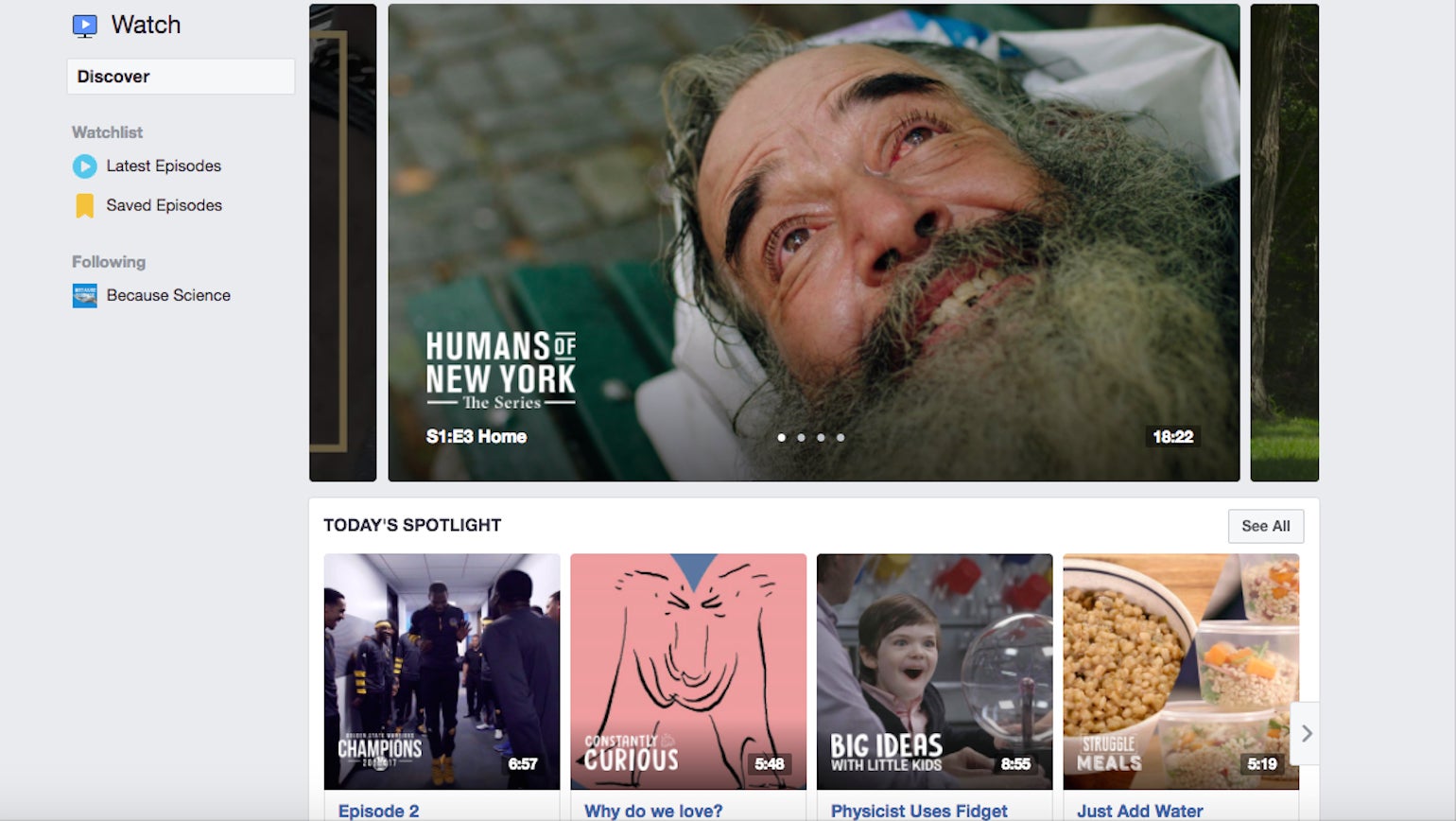
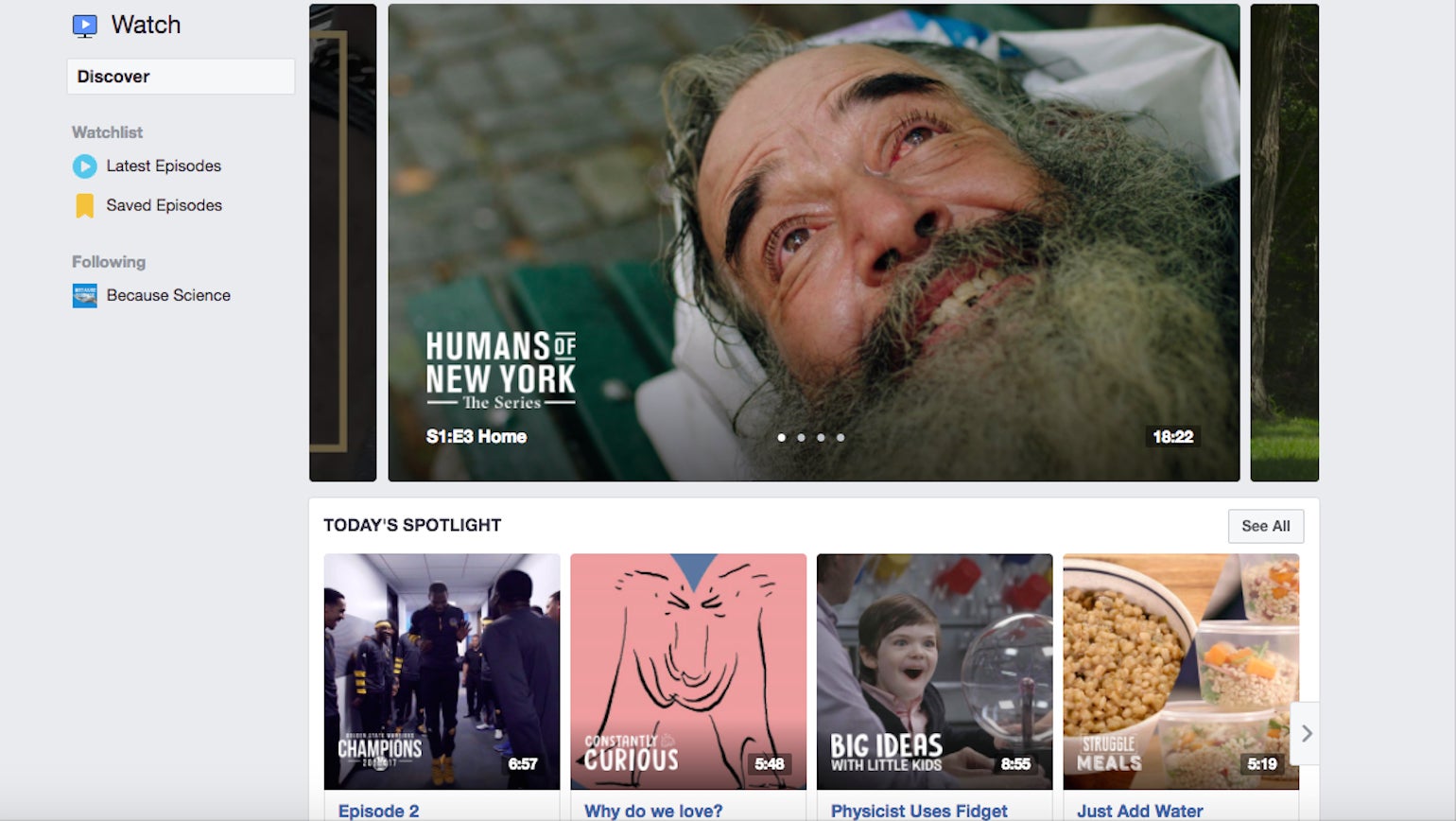
Last week, Facebook launched a new hub for original video with TV-like shows and shorter-form series similar to those already on Facebook or platforms like YouTube.
Its called Facebook Watch. And you can find it through the TV-shaped Watch button at the bottom of the Facebook app, and in the left-hand column on desktop. The new shows are also on the Facebook Video app for TV, which launched earlier this year on Apple TVs, Amazon Fire TVs, Android TVs, and Samsung smart TVs.
Watch is a bit of… a work in progress. If you know exactly what you’re looking for (see Quartz’s guide to Facebook Watch shows for suggestions), you can search the title within the Watch tab or Facebook Video app. That should direct you to the latest episode, and the show’s Facebook page. Each show has its own page where all of the episodes and other videos related the show, like trailers, are housed.
But, beware, a search within the broader Facebook ecosystem may lead you down a rabbit hole.
A Facebook search for Kitchen Little directed us first to another Tastemade video series called Tiny Kitchen, then to Marketplace results for tiny kitchen play sets, followed by a series of unrelated Facebook groups, and finally a list of pages, in which the new cooking series by Tastemade finally appeared.
The easiest way to find new series is by browsing the Discover section in the Watch tab on Facebook or the Shows section within the Facebook Video app. If you follow or “like” a show, as you would any other Facebook page, it’ll be added to your watchlist and you’ll be notified when new episodes go out. Presumably, Facebook’s algorithms will begin surfacing other shows for users based on their viewing habits, too, as its algorithms have been known to do.