Download the latest version of iOS if you want control over your iPhone’s battery life
Apple released iOS 11.3, the latest version of its mobile operating system today, March 29. The update includes new privacy settings, new Animoji, updates to its augmented-reality engine, and other general updates. It also includes a new setting called Battery Health, which lets iPhone owners decide how their phone performs.
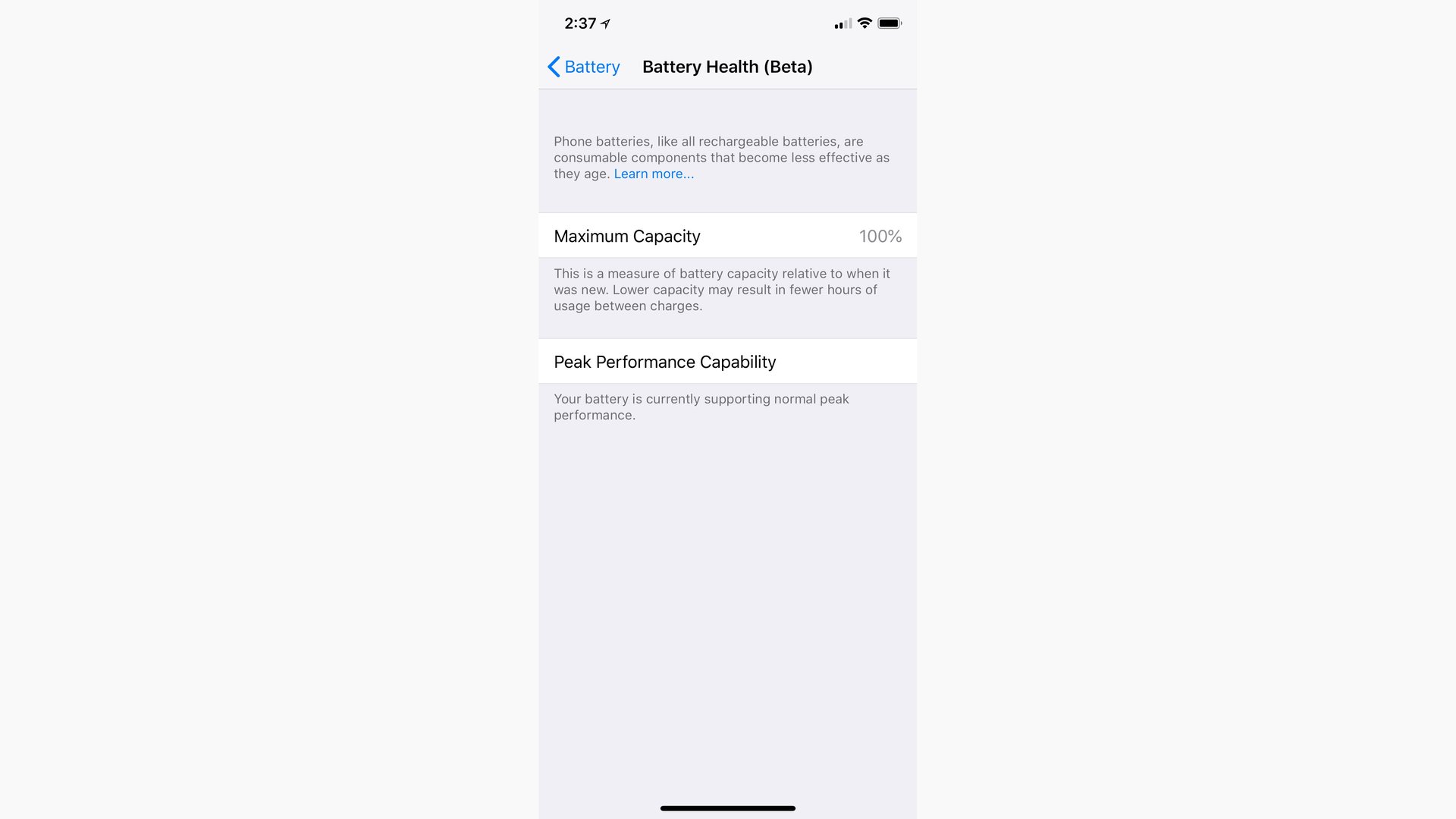
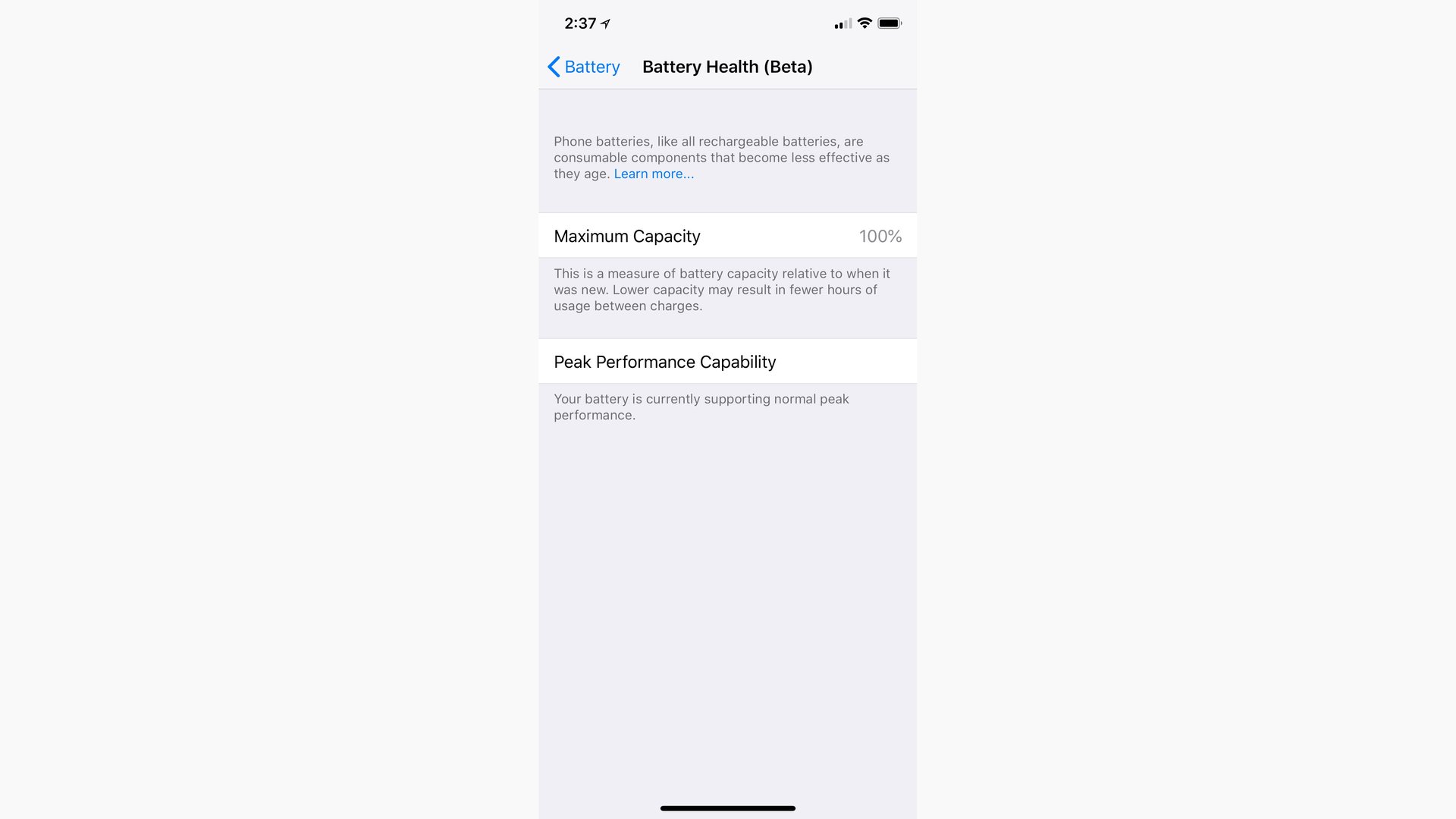
Apple released iOS 11.3, the latest version of its mobile operating system today, March 29. The update includes new privacy settings, new Animoji, updates to its augmented-reality engine, and other general updates. It also includes a new setting called Battery Health, which lets iPhone owners decide how their phone performs.
In December, Apple admitted that it had been throttling the processing power on older iPhones so that their batteries would last longer, essentially confirming long-held conspiracy theories that Apple slowed down older phones when new ones are released. It wasn’t for the reason many suspected—to sell more new iPhones—but to extend the lives of older ones; still, Apple had not been upfront about what it was doing behind the scenes. At the time, CEO Tim Cook said that users would soon be able to make the choice themselves whether they wanted their phone to work as well as it did the day they bought it, or to throttle it and keep it working as long as possible.
How to update your battery settings
Apple has made good on Cook’s promise with iOS 11.3. Here’s how to update your battery settings:
- Download and install iOS 11.3
- After the install is complete, head to the Settings app
- Scroll down to Battery, and tap it
- About halfway down is a section called “Battery Health (Beta)”—tap that
- If your phone is relatively new, it’s likely that it’ll be operating at “Maximum capacity” and you won’t be able to disable throttling, as there is nothing to throttle
- If your phone has ever randomly shut down on you, it’s likely because of power management issues due to it having an older battery. You should see this text below the ”Peak Performance Capability” section, followed by a blue link that says “Disable:”
“This iPhone has experienced an unexpected shutdown because the battery was unable to deliver the necessary peak power. Performance management has been applied to prevent this from happening again.” - Tap the Disable link
That’s it. But be warned: Apple says that disabling the power management function on your iPhone could lead to “unexpected shutdowns.” It also says that turning off power management could mean it’ll take longer for apps to load, the speakers may be quieter, and the camera flash may even be disabled in some cases. It’s a trade-off you’ll have to make for a longer battery life.
Curious timing
This update comes as the attorneys for 59 different lawsuits against Apple over slowing down the batteries without users’ consent meet in Atlanta (paywall) to determine whether the suits will be combined into one massive class-action suit. Apple lowered the cost of replacing batteries on older phones from $79 to $29 when it apologized in December. But considering the average price of an iPhone is generally over $600, many will likely see this offering as a paltry offering for the device they’ve invested so heavily in.
This post has been updated.