How to set up and use an Alipay account as a tourist in China
China’s global payments wallet Alipay handles trillions of dollars of payments and has over 1 billion active users, but until recently most foreign tourists to China weren’t among them. In fact, as China gravitated to online payments, tourists armed with cash and foreign credit cards have found it hard to pay for things.


China’s global payments wallet Alipay handles trillions of dollars of payments and has over 1 billion active users, but until recently most foreign tourists to China weren’t among them. In fact, as China gravitated to online payments, tourists armed with cash and foreign credit cards have found it hard to pay for things.
That changed when Alipay announced last month that it is allowing short-term visitors to mainland China, staying for up to 90 days, to register for Alipay’s international version using an overseas mobile number and bank card. (Previously, visitors without a mainland bank account and mobile number were out of luck.) Travelers can then use Alipay’s “Tour Pass” program, which is basically a digital prepaid card service from the Bank of Shanghai.
Following Alipay’s move, rival WeChat Pay also announced that it now supports international credit cards.
Here is a step-by-step guide on how to set up an Alipay account, and how to use it to pay in China. We also asked the company about how they handle users’ data and what features international users can and cannot use with the app, so be sure to scroll all the way down.
How to set up an Alipay account
First of all, find Alipay in the app store (available on both IOS and Android) and download it. Once you enter and verify your phone number with an SMS code, the app will ask you to choose the international version when it detects you are using an overseas number.
Hong Kong, Macau and Taiwan phone numbers, however, cannot be used to register the international version, according to a representative of Ant Financial, which owns the digital wallet. Hong Kong users can register for Alipay’s Hong Kong app instead.
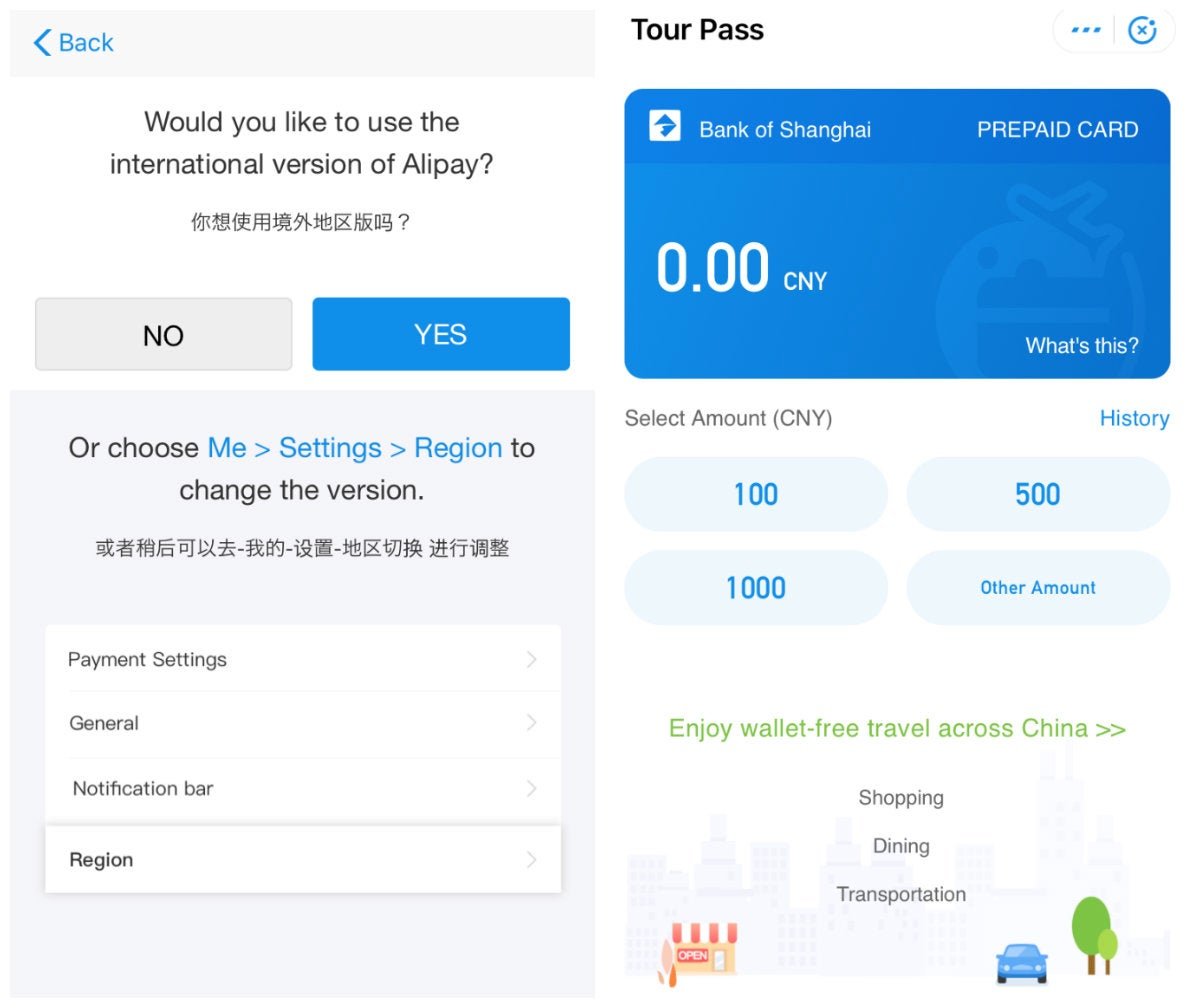
Now you should see the Tour Pass mini-program, which is on the home screen of Alipay. If you don’t, search for it in the app’s search bar. You’ll then enter a top-up screen, ranging between 100 yuan ($14) to 2,000 yuan ($285) per top up. Visitor can transfer money multiple times, subject to a maximum cap for each 90-day trip. While Ant did not reveal the cap, it told Quartz the limit “will not impact the user experience for most in-bound tourists.”
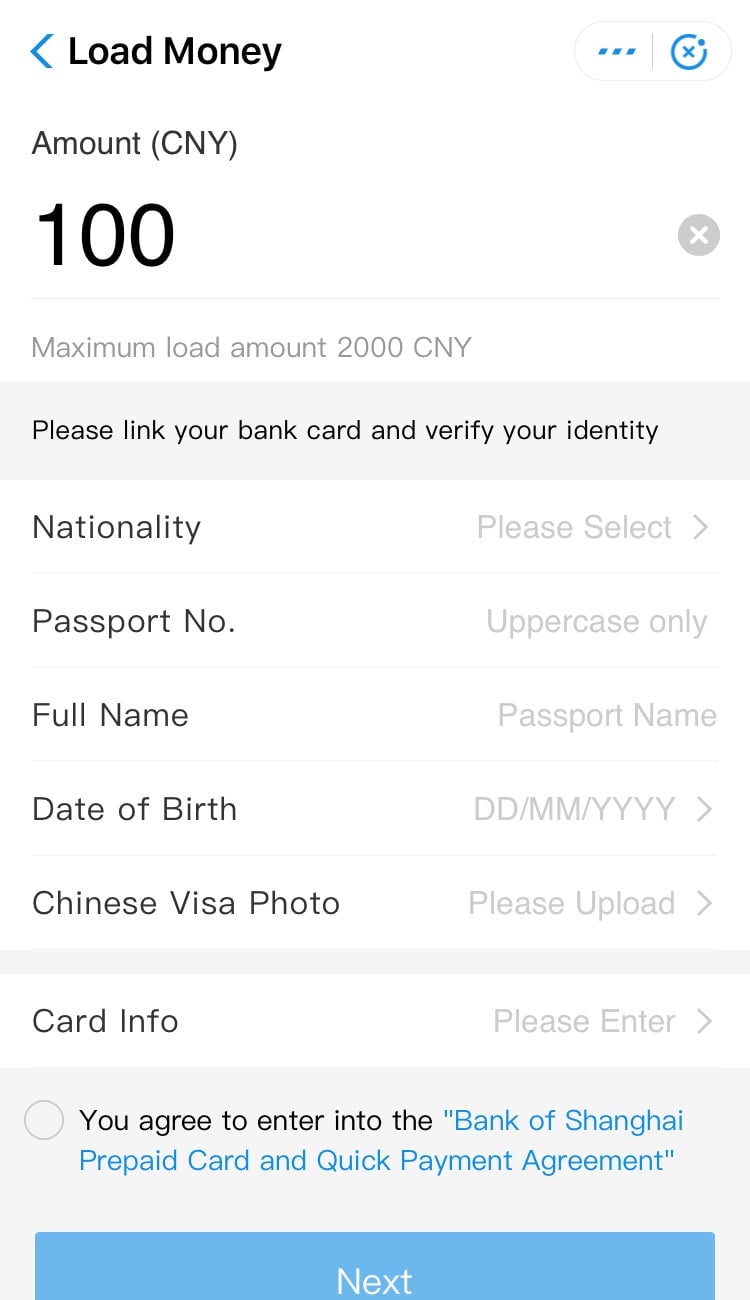
When you select your first top-up, you’ll be taken to a page that requires you to fill in personal information, including providing your bank card number and a “Chinese visa photo.” Ant told Quartz that this is in accordance with Bank of Shanghai requirements. The company also said that users can register by uploading the photo page of their passports instead.
Regarding data privacy, the company said that they have “extremely robust privacy and security measures in place” for protecting user data. Within the app, you can click through to Alipay’s privacy policy (we didn’t spot an “email it to me” option) regarding where the data is stored and when it might be shared with Chinese authorities. There are also four service agreements to look at within the app.

Currently only bank cards issued by VISA, MasterCard, Diners Club International and JCB are supported by Tour Pass, though Discover card will be available to use in the app soon, according to the company. After this stage, you will see the top-up amount showing up on the virtual pre-paid card—which means you’re finally ready to get a taste of China’s cashless society.
How to use Alipay to pay for things
There are two ways, both of which involve the scanning of QR codes—the only difference is whether you scan the merchant’s QR codes, or they scan yours. Both methods can be found on the home screen of the Alipay app under “scan” and “pay.”
For example, if you are in a restaurant and ask for your bill, the cashier could ask you to scan a QR code provided by them to pay.

Or, they could ask you to present your own QR code to be scanned by them (pictured below). There isn’t really a preference for one method over the other, and most businesses in China can bill either way.

If at the end of your trip you still have money in your Alipay, don’t worry—the virtual card is valid for 90 days, after which any remaining funds are refunded.
What you can do (and cannot do) with Alipay
Of course, while you can pay for everything from taxi rides to baozi—dumplings—sold by street vendors with your Alipay Tour Pass wallet, there are lots of ways locals use Alipay that you won’t be able to.
It offers 40 major services, divided into six categories, providing more than 100 services in total—which in the Western internet world would be like having more than 100 separate apps crammed into one super-app. Users can find the various services by typing in a search box, and can select up to 11 most-used functions for the app’s front page.

For now, international users can’t use the popular “AA” feature to split bills because the app does not support peer-to-peer money transfer yet. For the same reason, users can’t give others a digital “red packet”—money given at special occasions to convey the senders’ good wishes for the recipients—and nor can they make investments.
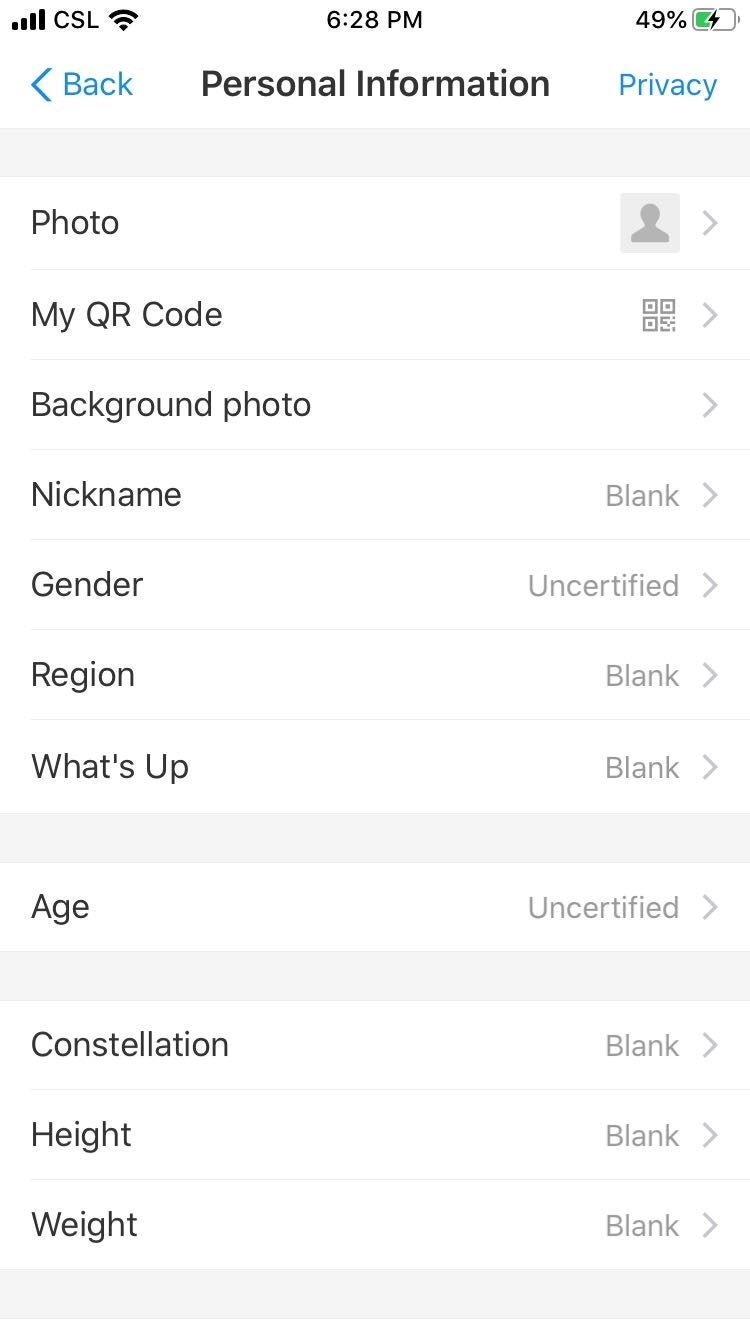
Quartz previously noted that users in China can’t use aliases containing some words deemed politically sensitive—they include “Falun Gong” and Chinese president “Xi Jinping,”—on the Chinese version of Alipay. Attempts by Quartz in November to use those and some other sensitive terms as nicknames on the international version led to a similar result, with notices turning up on the screen to remind users that the terms “are not available for use.” However, some other sensitive words could be used, such as “Tiananmen student” and “Tiananmen protester.”
Read Quartz’s membership field guide to the biggest beasts in the fintech unicorn herd.