How to ace your next online presentation
When workers initially packed up their desks and said goodbye to their office plants in order to shield from the coronavirus pandemic at home, they may not have realized they’d be spending a lot of time perfecting a new skill: how to present—and be present—online.


When workers initially packed up their desks and said goodbye to their office plants in order to shield from the coronavirus pandemic at home, they may not have realized they’d be spending a lot of time perfecting a new skill: how to present—and be present—online.
That chance has presented itself over the very many hours we’ve logged into Zoom meetings, run webinars, connected with colleagues and peers over Google Meet, and watched our in-person networking events go virtual. The pandemic has shown many companies that remote work is possible, and perhaps even preferable, to in-person office environments. As long as that’s the case, then being able to present effectively online has become an important part of any worker’s skillset.
Quartz’s latest presentation provides an overview of the new landscape of virtual conferencing, and assembles a list of the top tips that experts in the field have for people hoping to make an impression through their screen. From lighting tricks to background arrangements to your intonation, we cover all the small tweaks you can make to have a big impact in our new virtual meeting rooms.
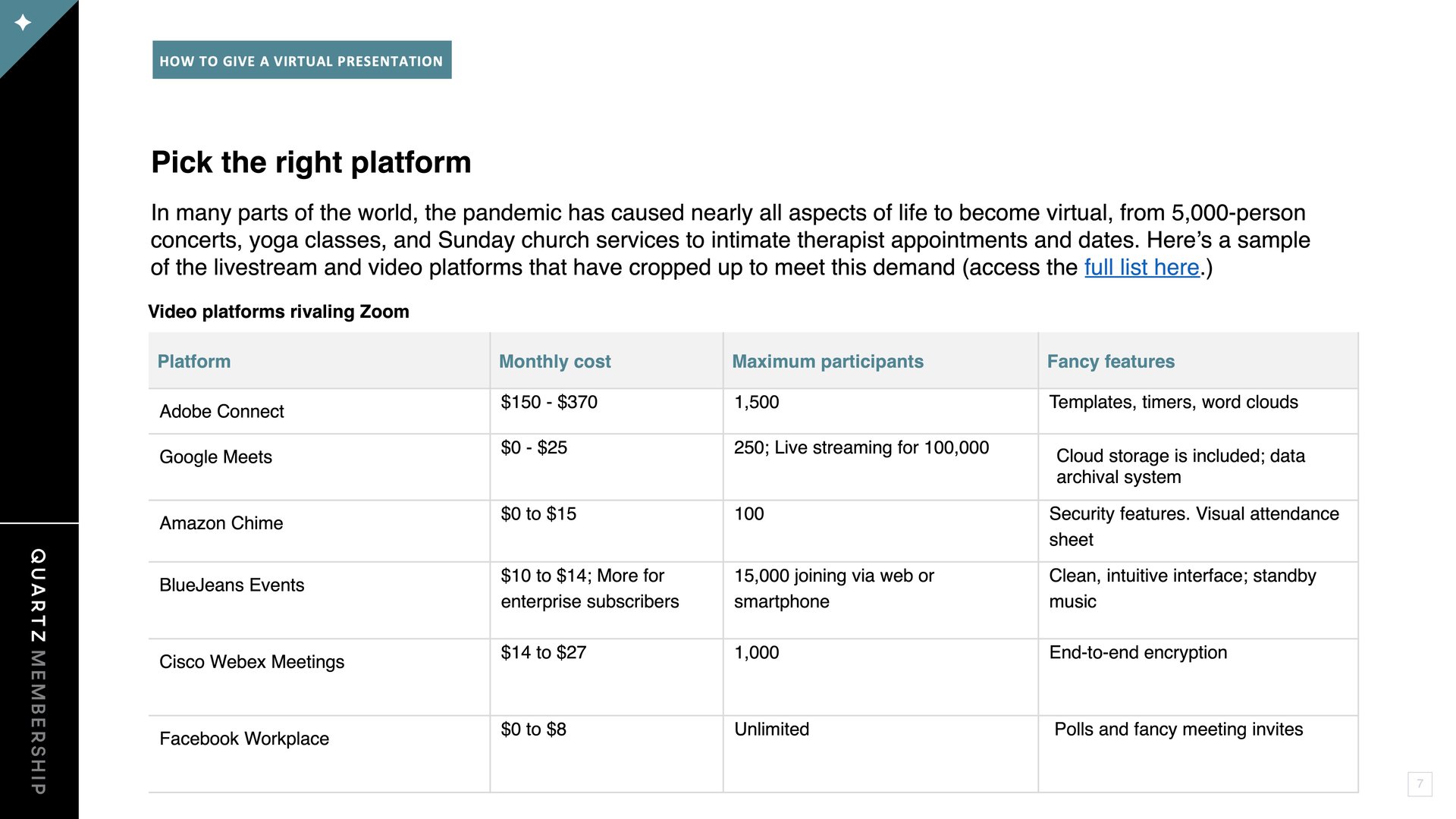
The world of online conferencing platforms has become increasingly crowded in recent months, as competitors to Zoom race to catch up with and even mimic some of the platform’s most popular features. From Adobe Connect to Facebook Workplace, we run through the pros and cons of the different systems you might be considering for your teams or event, so you can optimize what you hope to get out it.

One of the top tips on running a presentation is about length: always go shorter than you think is necessary. You may have a captive audience for an hour, but online meetings pose a particular strain on the brain, because of the way they disrupt our normal, habituated ways of communicating. They can also pose a particular stress for you, the presenter, as you’re acutely aware of being watched. We have advice for easing that stress, and for talking to your audience in way that they will find engaging and refreshing.
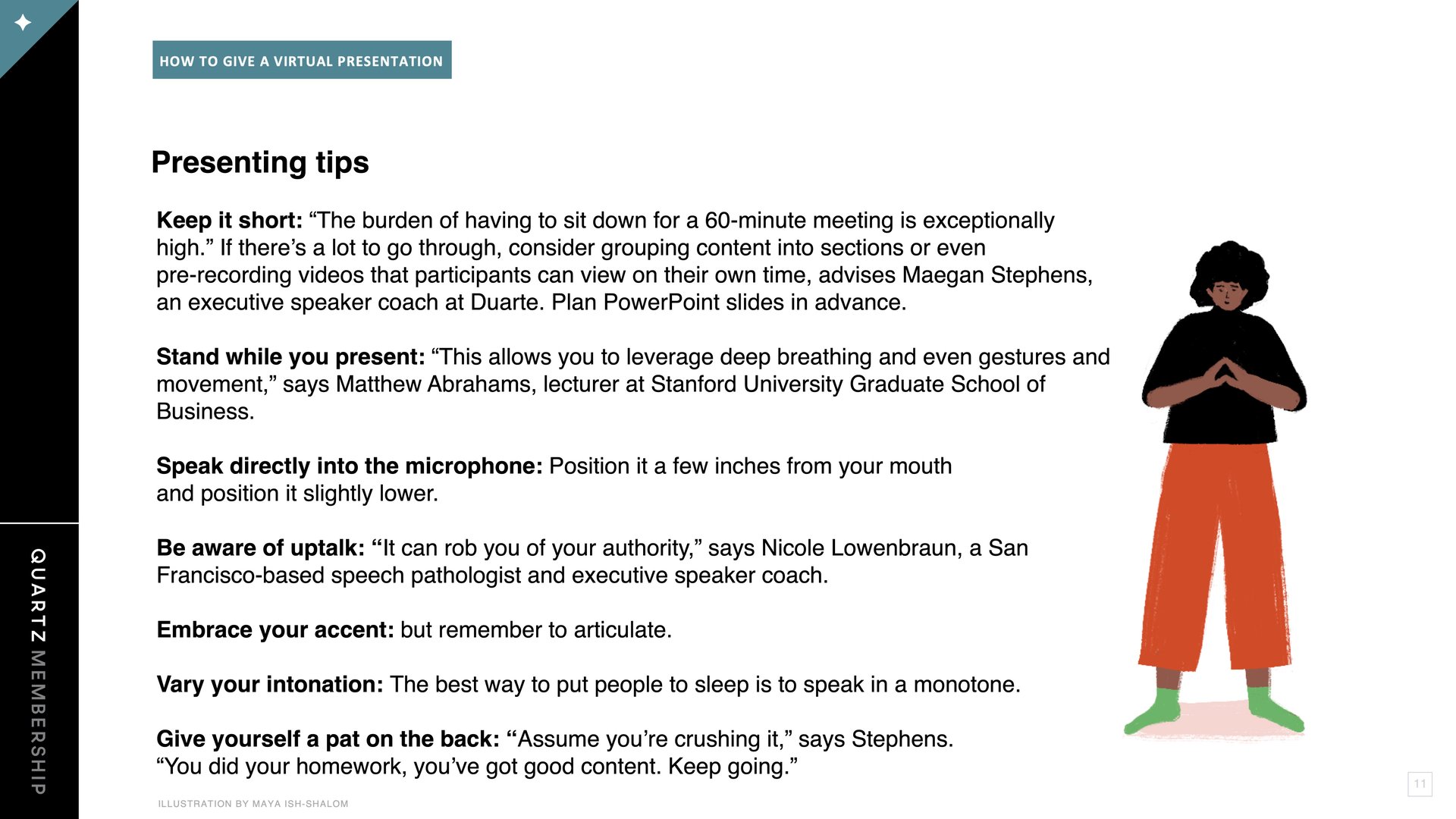
Our voices have particular attributes that we may not even be aware of, but that become particularly pronounced in a presentation where viewers might not have much to focus on either than you and a slide. We share presenting tips that include how to modify your speech without coming off as artificial.
To see all of the slides, you can view the PDF version or download the PowerPoint file, which includes our sources and notes. This is one of an ongoing series of member-exclusive presentations, which you can read, reformat, and use as you wish.
Please share any feedback about what would make these presentations more useful—or topics you’d like to see us cover—by emailing us at [email protected]. These presentations are an exclusive benefit for Quartz members. We’d love it if you’d encourage any friends or colleagues who express interest to become a member so they can access them too.