The complete guide to sitting at your desk
By now, you’re probably sick of hearing about standing desks, with their promises of staving off obesity, diabetes, even death. (The craze is evident here at Quartz’s New York office, where a new standing desk pops up nearly every week.)


By now, you’re probably sick of hearing about standing desks, with their promises of staving off obesity, diabetes, even death. (The craze is evident here at Quartz’s New York office, where a new standing desk pops up nearly every week.)
But standing all day is not for everyone. For those who are more productive with their behind planted on a comfy seat, take heart. There are ways to stay healthy and happy without ditching your swivel chair.
Quartz talked to Kevin Costello, president of United States Ergonomics, a company that consults on ergonomics in workplaces, and he offered some tips on how to optimize your sitting desk at work.
Move around
Desk work can take a toll on your body, and it’s the sitting still that causes the problem. “Most people start the day OK, but start to notice discomfort late in the day,” says Costello. “This is typically the result of static postures and the onset of muscle fatigue.”
One study found that taking a five-minute walk every hour can be just as effective as standing all day. There are apps that can remind you to take a break and stretch, or you can set an alarm on your phone or fitness tracker to remind you to get moving. For those who spend time talking on the phone, Costello suggests using a wireless headset to allow you to stand up and move around.
Focus on posture
If you’re sitting right now, stop and evaluate your body. If your neck or back is achy, something should change.
A lot of modern wisdom on this topic mirrors what Victorian schoolmarms told children: Sit up straight, and don’t slouch or lean. Your back should be at a 90- to 100-degree angle to your legs. Make sure your seat back isn’t reclined.
Costello says its important to look for opportunities to change your posture regularly, to promote blood flow and reduce the potential for fatigue. When using the keyboard or mouse, the chair tilt setting for the back should be locked upright, and when on the phone the lock should be released to recline, to open the hip angle.
If you are both on the phone and computer, avoid the common cradling of the phone with your shoulder raised and neck cricked. Instead, use your hands, speakerphone, or a headset to minimize shoulder and neck strain.
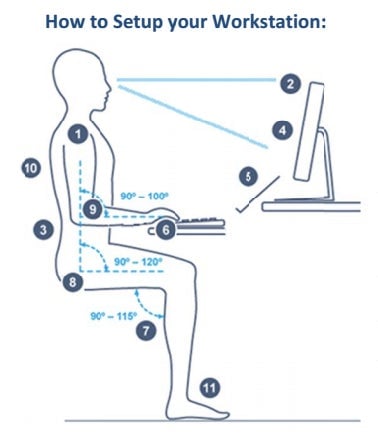
Feet should be flat on the ground and shoulder and back muscles should be loose and relaxed. Elbows should be in line with the torso without putting too much pressure on the armrests and without having to reach for the keyboard and mouse.
Get the right chair
Your chair can make or break your workplace posture. It should have a comfortable cushion, an adjustable back and height, and strong lumbar support to fill in the curve of your lower back. (Here’s an add-on that you can buy for $10.)
The ability to swivel or roll around is more critical than you think: You should be able to easily reach for your desk without straining. “The key is good fit, flexibility, and support,” Costello says.
Keyboards are key
The keyboard and mouse should be placed directly ahead and within reach to avoid any body twists, and be placed as close together as possible. To center the keyboard, it’s important to focus on the letters, since most keyboards are asymmetrical, with the numbers part on the right. A good gauge to center the keyboard is the letter B, which should be directly in front of you and centered.
The keyboard and mouse should be at the level to allow your elbow to bend at a near 90-degree angle. Wrists should be straight to minimize pressure and the risk of carpal tunnel. Costello suggests using a contoured keyboard to promote straighter wrists, or keyboard trays, which slide out of a desk and can be adjusted to the right height. “Bending the wrist 45 degrees can zap 55% of your strength,” he said. “Our goal is to use, on average, less than 20% of our muscle strength to do the job.”
Costello also notes that it might be beneficial to learn how to use the mouse with your non-dominant hand to distribute the effort. If you’re using a wrist rest, note that it is actually meant to rest your palms on it, and that plonking your wrists on it increases stress and pressure to the wrist.
Be kind to your eyes
Your muscles aren’t the only body parts that need a break. Staring at a computer screen all day can cause eye strain. A quick fix for this is to try the 20-20-20 rule. Every 20 minutes, look away from your screen at something else 20 feet away, for 20 seconds. Costello also suggests occasionally closing your eyes and placing your palms on your eyelids to sooth them.
Computer monitors shouldn’t be placed across from lights or windows to avoid glare, and the tops of the monitors should be placed around 2 to 3 inches above eye level to optimize neck posture, Costello said. Here’s a good trick for this: Shut your eyes and sit up straight. When you open your eyes, they should focus on the address bar at the top of a web browser window on the screen.
One exception to this rule: If you wear progressive lenses—multiple prescriptions at different levels within the lens—adjust the monitor height to lower it and tilt it backward. That’s because typically the top half of these lenses are for distance, while the bottom half are for reading, and users tend to tilt their necks back to see the monitor through the bottom half of their glasses.
The monitor also shouldn’t be placed too far away, to avoid neck craning. Another trick: Sit back and extend your arm. The tips of your middle finger should land on your screen.
If you work with a lot of data entry tasks and physical documents, Costello suggests using a document holder, an adjustable tilted stand for reading documents, set up at eye level. (The same fingertip trick applies.)
It’s not all or nothing
If your desk isn’t yet the optimal ergonomic workspace, Costello says don’t fret: Ergonomics injuries are gradual. “You’re not going to wake up one morning and—boom—have carpal tunnel syndrome,” he said. “There’s plenty of time to address the issue while it’s just an ache or discomfort. But people need to listen to their bodies and adjust as necessary.”
His basic rule of thumb? If it looks or feels awkward, do something about it.