The future of iOS: apps you can enjoy without ever opening them
Apple wants app developers to start thinking outside the box.
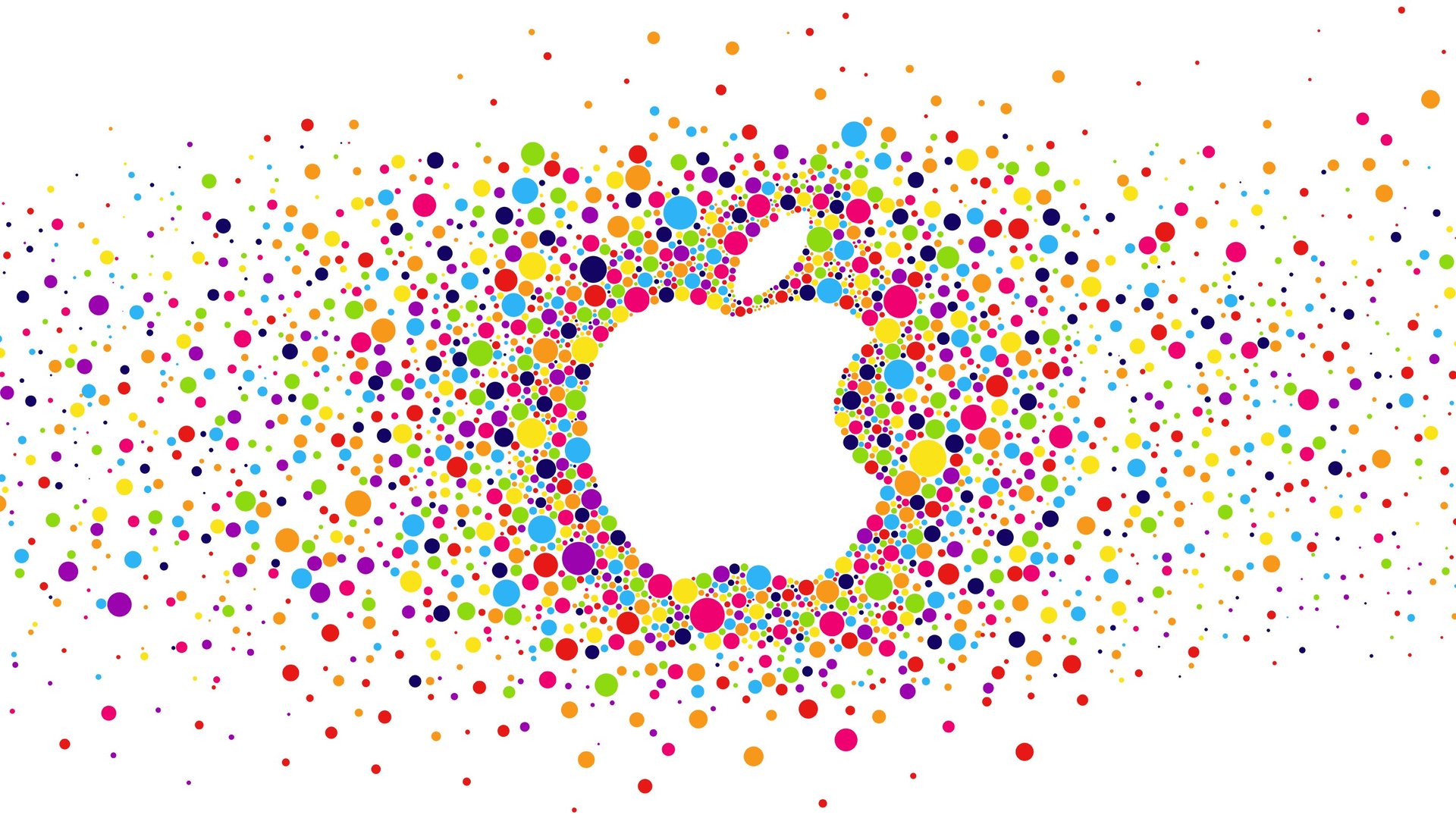
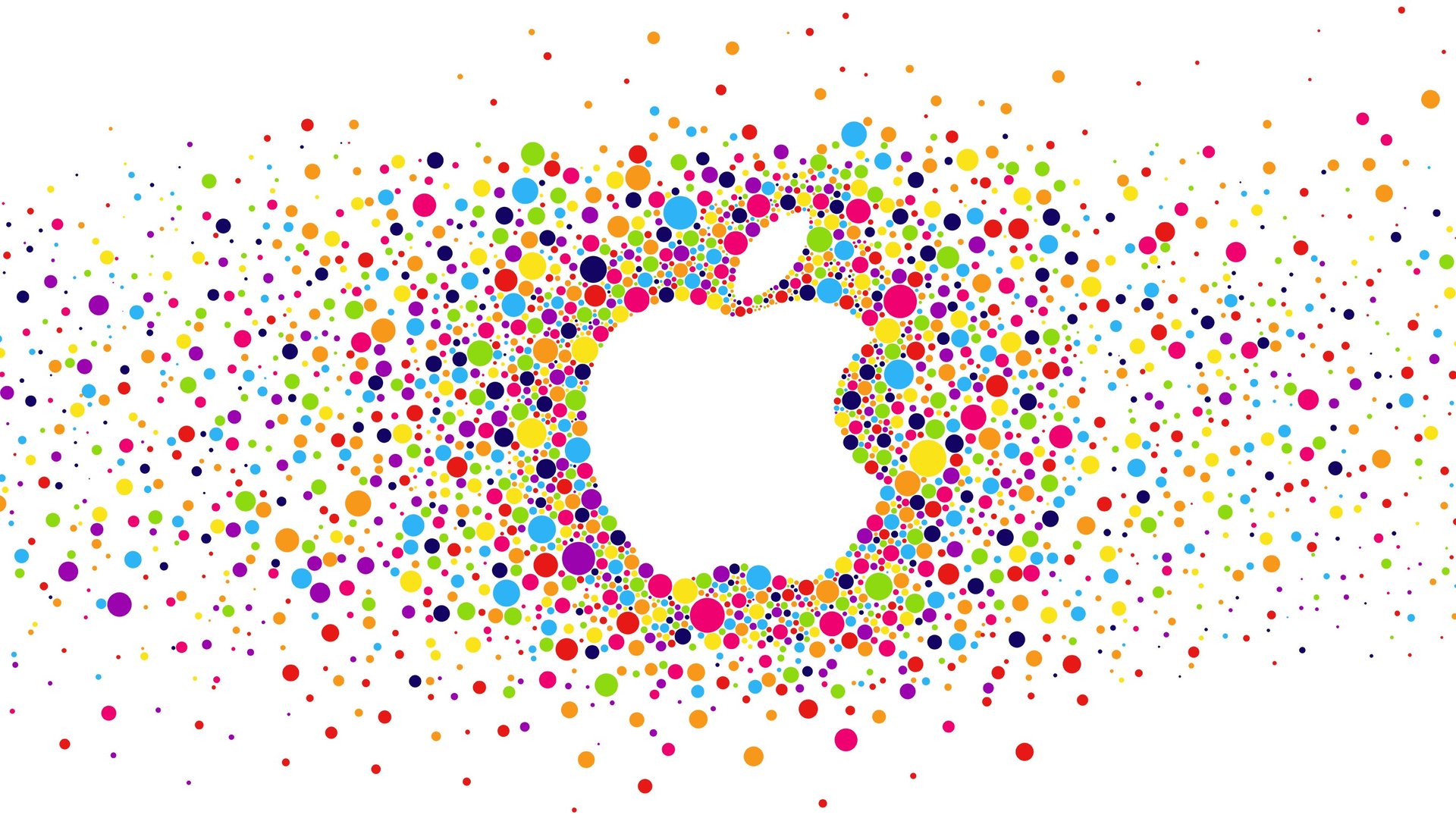
Apple wants app developers to start thinking outside the box.
Whatever the specifics of the company’s announcements at its developer conference this week, a major theme is likely to be features that break free of the rounded square app icons that have defined Apple’s mobile strategy since its inception. Apps are no longer mere destinations on iOS but a part of the operating system itself.
This shift has been many years in the making. Third-party apps for iPhone were once completely sandboxed, unaware of each other and the rest of the phone. Over time, Apple gave developers access to data and features that allowed apps to interact with each other and the rest of the phone. More recently, with the latest version of iOS, Apple introduced app extensions to bring third-party functionality to new parts of the phone and other apps. And the company created HealthKit, WatchKit, and other kits for developers to reach even further into iOS. Apps left the sandbox to enjoy the whole playground.
Now, every indication is that Apple intends to push these ideas to their logical conclusion with opportunities to develop apps that can provide a good experience without even opening them. Here’s what that might look like across many of Apple’s products.
Apple Watch complications
It’s already clear that apps are the least interesting part of the Watch. Certainly, some useful apps are likely to emerge now that the device is on people’s wrists and as Apple allows for more robust features, but you need only spend a day with the Watch to realize that its most crucial facet—as with all lowercase-w watches before it—is the face.

That’s not to say we’ve been sold just another timepiece. But the Watch is best understood as an internet-connected screen conveniently located on your wrist, not as a tiny computer. Its greatest utility is ambient information.

The watch face is so important thanks to its customizable widgets, which Apple has named ”complications,” borrowing horology’s term for features that indicate more than the present time, like moon phases, the date, a stopwatch, etc. Complications on the Watch are currently limited to those examples and a few others, all provided by Apple. The most useful ones provide information on the weather and your calendar, and make clear how the watch face could get really interesting if Apple allows for third-party complications, as it will reportedly do.
These aren’t glorified app icons, the way Calendar for iPhone displays the date but hides its real functionality underneath the hood. At their best, complications will surface their greatest utility to the forefront of the Watch: how many minutes until it starts raining, the number of days until Christmas, tap here to turn on the AC in your home. Everyone’s watch face could be a very personal status board.
iPhone Today widgets
It’s easy enough to imagine what third-party complications might look like on the Watch because the iPhone already has an equivalent feature.
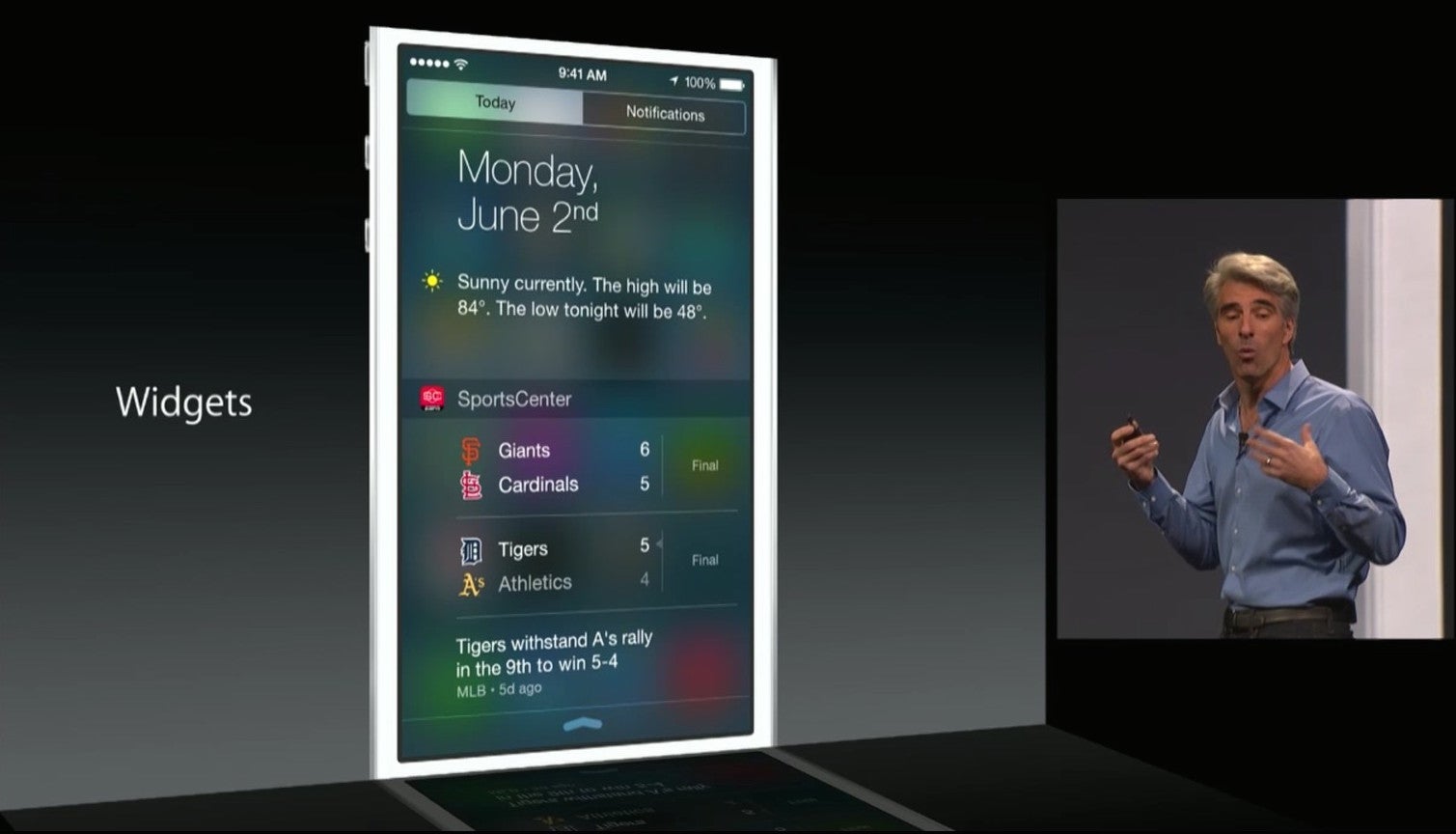
You would be excused if you weren’t aware of or had forgotten about the Today screen that Apple introduced with iOS 8. It’s buried within the interface—pretty much the opposite of a watch face—and hasn’t seemed to catch on among iPhone users, at least judging by the lack of enthusiasm or even chatter about them.
Today widgets essentially offer a window into larger apps. Developers can display pretty much anything in their widget, and users can perform simple actions like checking into a venue or swiping through headlines. These widgets are very similar to what Android has long offered, with the chief difference being that Android lets them appear on the homescreen. Perhaps Apple will consider letting this functionality get closer to users in order to encourage adoption.
Apple Watch glances
There’s some resemblance, of course, between the iPhone’s Today widgets and another form of app extension on the Watch, called glances. But thus far, glances are less useful because there is no interacting with them; developers can merely display a square’s worth of information and link users back to their app for more functionality.

But it’s a fair bet that this will change in the near future. Today widgets are one clue. Another is that many of Apple’s own glances are already interactive, letting you control apps with a tap. You can pause audio, change the volume, put your iPhone into airplane mode, and tell your watch to start conserving power. These simple actions make the Apple glances vastly more useful than any of the third-party glances developed so far.
Apple has a history of restricting access to certain features in iOS before letting developers have at it. Touch ID and Apple Pay were released this way. It wouldn’t be surprising if native Watch apps, which Apple is also expected to announce, came with the ability to make better glances.
Interactive notifications
Another area where developers are due an upgrade concerns notifications. Many people have observed that the most recent versions of iOS and Mac OS are encouraging apps that can be consumed primarily through push notifications. That’s because Apple transformed notifications from broadcasts into two-way conversations by letting developers add interactions. Users can now accept a calendar invite or like a status update without ever opening the corresponding app.
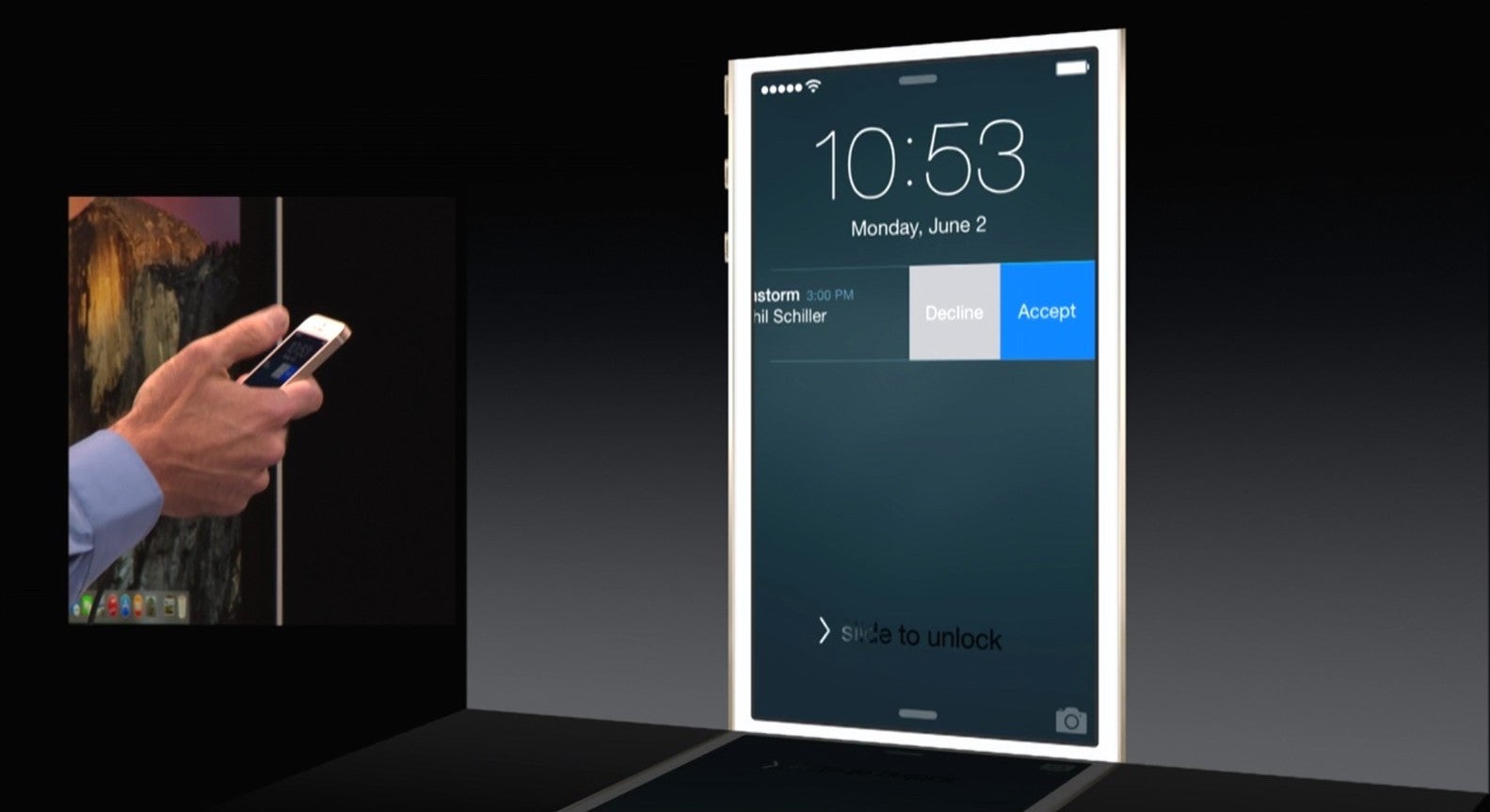
It still seems like the early days for what this feature will inspire. Wut is an anonymous messaging intended to be consumed primarily through notifications; it hasn’t taken off, but it’s conceptually fascinating. Many calendar, navigation, and fitness apps are starting to take full advantage, too.

One of the most interesting experiments with interactive notifications is a game called Lifeline, in which you interact with a stranded astronaut in the style of a “choose your own adventure” game. You can chat within the app, but it works just as well through notifications on the iPhone or, more interesting still, Watch. The game makes clear that simple actions shouldn’t require opening up an app and can be interspersed with other actions you may be taking with other apps. Using iOS becomes a lot more seamless and satisfying that way.
Still, Apple could and likely will help developers immensely by allowing interactive notifications for full-fledged messages, too. Currently, Apple’s own Messages app is the only one that allows users to respond with full text directly within a notification.
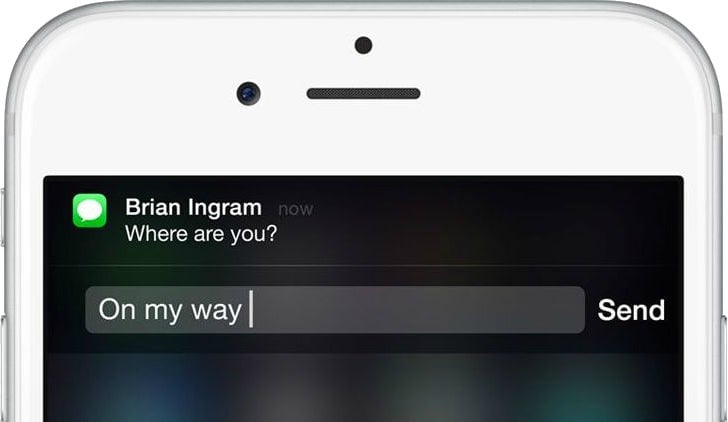
It’s a dead-simple experience that would easily translate to other apps like Facebook Messenger, Twitter, and so on. Soon, opening those apps will feel antiquated when you need only swipe on their notifications to start generating a new message.
Share sheet extensions
Apple allows for many other kinds of app extensions—keyboards, photo editors, etc.—that aren’t significant enough to dwell on yet.
But one more area worth mentioning is the share sheet. This used to be closed off to developers, but now events in other apps, like sharing to Pinterest or saving to read later in Pocket, can be triggered from nearly anywhere in iOS.

Most users seem unaware of this feature, introduced with iOS 8, but it points in a logical direction: Many apps do one—and only one—thing very well, so you shouldn’t have to hunt and peck to make use of them. These apps are the new equivalent of browser bookmarklets.
One app called Workflow is attempting to capitalize on this trend by letting users create combinations of actions that can be triggered from the share sheet: for instance, create a GIF out of these four images or call this phone number on this page using Skype. The premise of Workflow is that your phone is more powerful than the sum of its apps.
That seems to be Apple’s philosophy these days, as well. Mobile app development has matured, and the fight for users’ homescreens has largely been won. Of course there’s room for a new generation of apps, but many of them may emerge in other, discrete parts of the iPhone or Watch where they can be most useful.
Where this could go next
Predicting what Apple will announce at WWDC is a fool’s game. A way for developers to plug into Siri? Third-party tools for the Control Center? The next version of Apple TV apparently won’t be announced this week, but when it does, what will the interface emphasize?
More important is the broader trend, which Apple has been signaling to developers for a while and can solidify with a few small updates. The company’s bigger challenge may not lie with developers but in teaching users how much functionality lies outside their app icons.