Apple TV—the television will not be revolutionized
It’s probably unfair to the new Apple TV (and the reader) to distill a review of the product into one scant example—but, oh well, here goes.
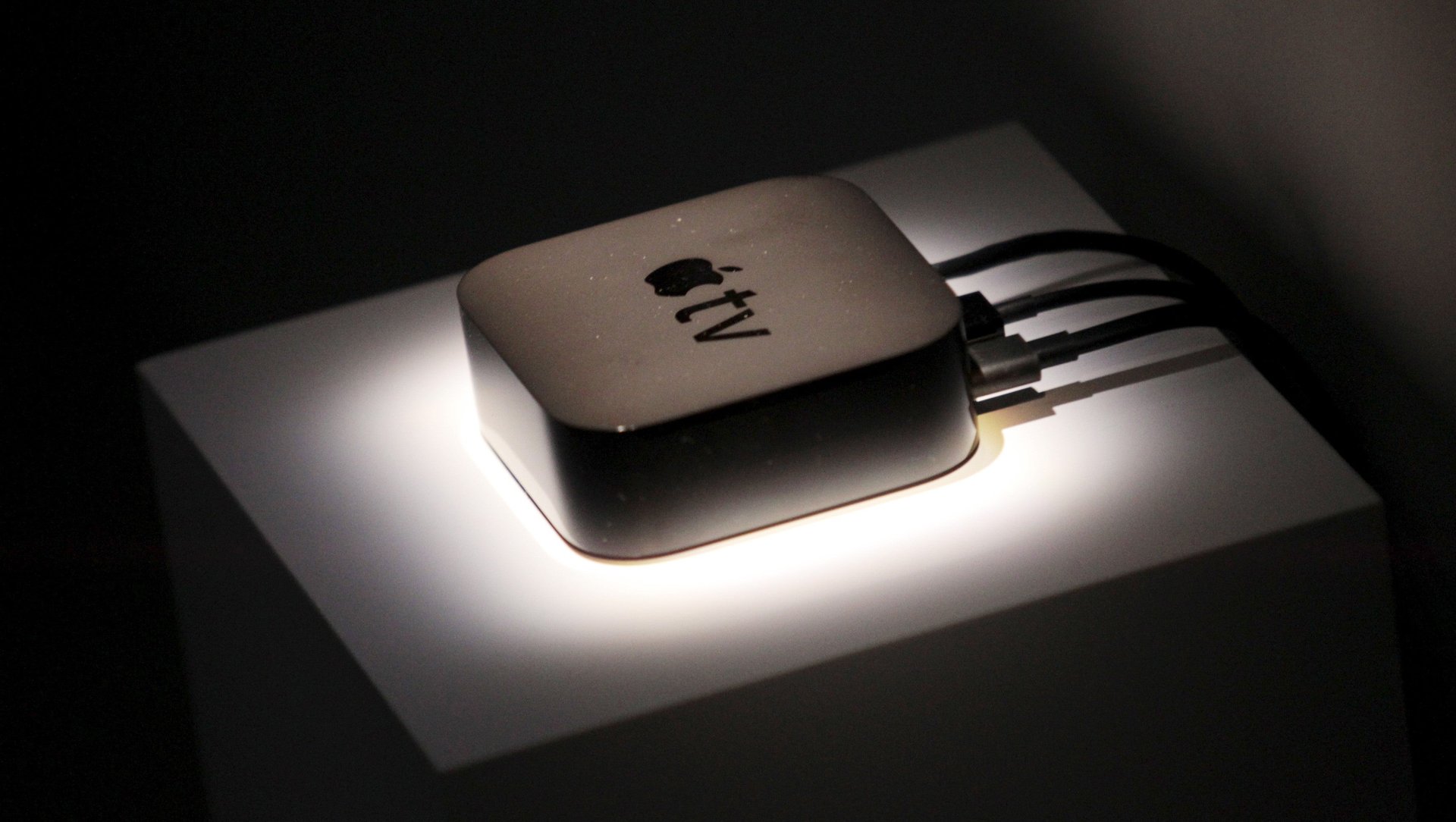
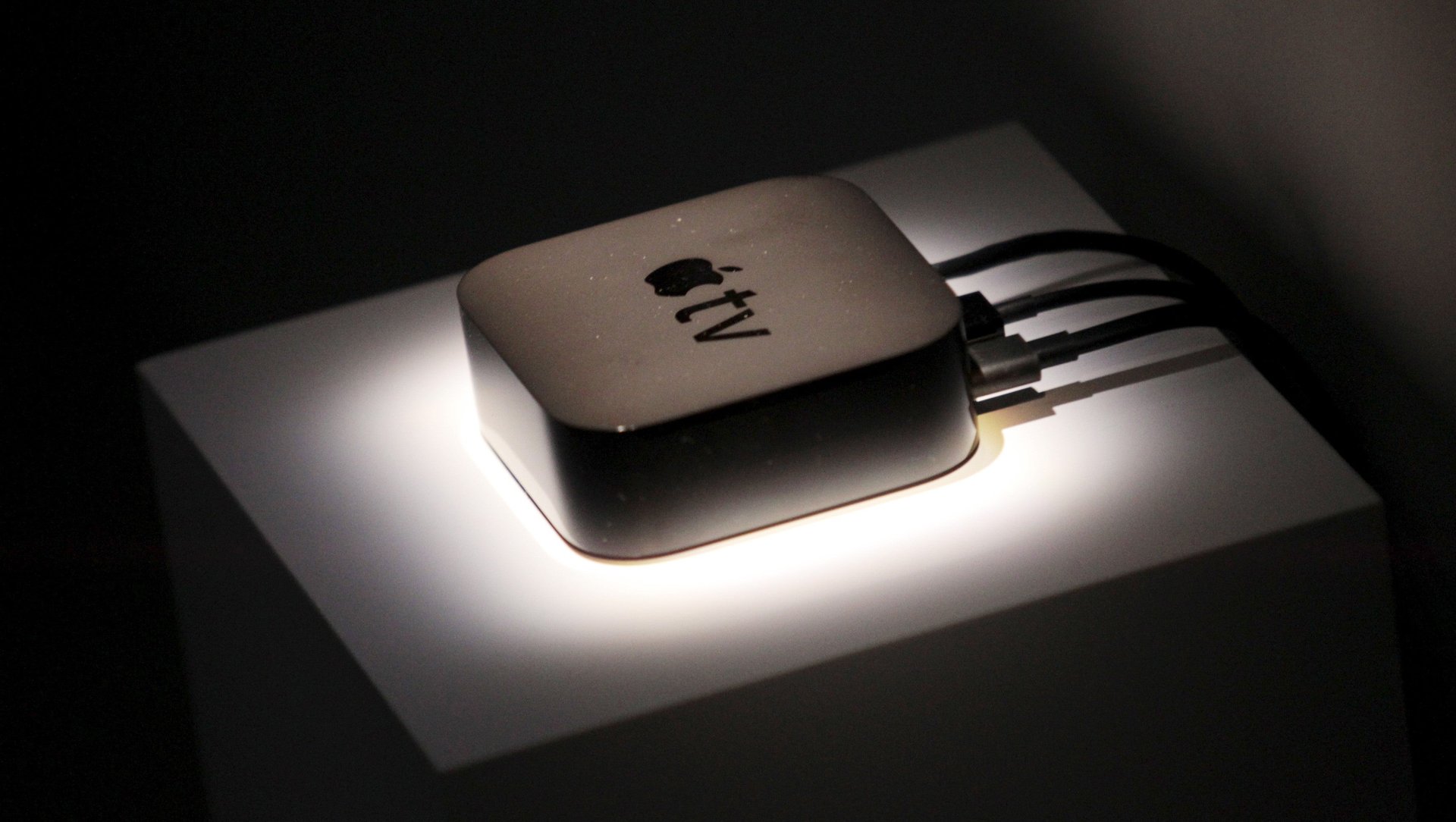
It’s probably unfair to the new Apple TV (and the reader) to distill a review of the product into one scant example—but, oh well, here goes.
Ever since the original Apple TV launched in 2007, I had been waiting for this set-top box—a version with all the previous generations’ potential, fully realized—to arrive. So before the UPS man who delivered it got back behind the wheel, I had practically already opened the box, unfurled the power cable, ripped out my previous Apple TV, and plugged in the new one.
Apple’s future of television booted up fast, and it quickly prompted me to hold my iPhone close to the unit, so it could magically absorb my home’s Wi-Fi settings from my smartphone. This NFC-like use of Bluetooth worked without a hitch, (but if it’s Bluetooth, why did I have to hold my phone so close to it? Who cares? This is the future of television—don’t ask, just watch!) and I dove straight into the Apple TV App Store. I used the slick, new Siri remote to download Netflix, so I could put the box’s voice commands to the test. It was an exciting moment—all these years, there have been so many things I wanted to say to my television: “Show me Charles Grodin movies.” “Catfish is totally staged, right?” “Do these sweatpants make me look fat?” And then I was prompted for my password—and all the magic instantly evaporated.
No doubt, you’re already familiar with entering text character-by-character on a television’s set-top box. (Peck!) But it would be a disservice if I didn’t at least try to illustrate the frustration of entering information into the new Apple TV. (Peck!) I can be annoying (Peck!) as hell (Lowercase—peck!) to scroll across three rows of letters (and numbers—peck!) to enter your credentials, especially with your iPhone (Special character—peck!) and its software-based keyboard sitting dark, right next to you. Especially in an insecure world where you should be using randomized, alpha-numeric passwords. (Peck!) I mentioned that this new Apple TV connects to your phone automatically, right? (PECK!) Have you used iCloud Keychain yet? (Peck!) You probably have and don’t even realize it. (Peck!) In other words, Apple has your passwords already (Peck!), but still asks for them with this, (Peck!) the least convenient way to enter a password ever conceived. (Peck… and enter. Wait, what!? How could my password be wrong!? Oh, great, and now I have to enter it again.)
By and large, this is what it’s been like to use the new Apple TV—a taste of brilliance, muddled by a frustrating dose of disappointment. But wait, there’s more.
Talking about a revolution
Critical response to the new Apple TV has been mostly positive, with many reviews remarking that it’s still the early days for this product, and the wrinkles will be ironed out. My take on these reviews is that they’re ignoring eight years of prior history. They’re overlooking the fact that Apple TV—which originally launched in January 2007—is nearly six months older than the iPhone. And over the eight-plus years since the set-top box was initially released, Apple has deflected criticism of the product’s neglect by labeling it as “a hobby.” But you can’t sell 25 million units of a product and get away with calling it a pastime.
The new Apple TV is not the revolution the company has billed it to be, but rather the latest release in a long, slow evolution. And like all the previous models, it will leave consumers wanting more.
For instance, beyond the text entry flaw, users will find app discovery to be needlessly difficult. In the iOS App Store, Apple has long struggled with discovery. The new Apple TV not only brings this frustration to a new device, it gives users fewer tools to circumvent it. On iPads, iPods, and iPhones, the problem is that there are simply too many apps (admittedly a good problem to have), making it a challenge to single out the good, relevant ones. But on iOS, at least they can click on web links embedded in news stories and app review web sites, and download them instantly.
With Apple TV apps, users have no such path. Apple hasn’t opened up its television app catalog to the web, so you couldn’t even link to a great program if you wanted to—and even if you could, opening that link on your PC or phone wouldn’t make the app appear on your Apple TV. The device is walled-off from the rest of Apple’s hardware ecosystem. But let’s suppose web links did somehow work. Apple’s App Store still lacks search chops. Whether it’s cataloging, terminology, or understanding spelling errors, you simply may not find what you’re looking for. And even if you did, here’s another interesting shortcoming: there are no video clips of apps in the Apple TV App Store. So, while you can watch a clip of a game on iOS, on tvOS you can only view screenshots.
The silver lining is that at this early stage, the app store’s ineffectiveness may not even matter—there aren’t many Apple TV apps anyway. There were so few at launch that Apple did not even bother to categorize its Apple TV apps. Since then, they have added two categories: Games and Entertainment. I wonder which category PCalc—which turns your television into the world’s largest, most unnecessary calculator—falls into.
This leads into the discussion of quality apps. Apple has long hung its hat on the fact that while Android has more apps, many are, well, crappy. But so far, the apps available on Apple TV are by no means knock-outs. Futuristic racer AG Drive and Crossy Road, everyone’s favorite iOS Frogger ripoff, are leading the gaming charge on Apple TV, and they work well, but they are really just ports of the handheld versions. Since Apple requires app sizes to remain under 200 megabytes, you won’t likely find any in-depth gaming experiences on the platform. Still, at that size, there are some very useful apps, like Ookla’s Speedtest, a bandwidth measurement tool that’s vital for troubleshooting streaming video lag. And then there’s the Menstruation and Ovulation Calendar app by Efrac—I can’t fathom why someone would need this on their television, but there it is.
I happened upon Efrac’s app while perusing Apple TV’s “Purchased” apps tab. In fact, this is the best app discovery tip going right now. When looking for what to download for your new set-top box, hit this tab first, because universal apps port over from iOS to tvOS, which means if you’ve downloaded an app previously and it’s available on Apple TV, it will be ready to download, no password necessary. This is a great way to quickly get started on the new device.
Control issues
One reason I’m holding the new Apple TV to such a high standard is that it’s Apple’s first device since the iPad to arrive with such fanfare (or is it hype?). In Walter Isaacson’s Steve Jobs, the Apple co-founder famously claimed to have “cracked” the problem plaguing streaming, interactive set-top boxes. That book was published more than four years ago, and Jobs must have made those comments at least six months before that.
We now know (or assume) that what Jobs was talking about was voice control through Siri. But the Apple TV’s Siri Remote is the hardware that delivers that capability. In my time using this cracker-sized remote, my experience was mixed.
First, the touchpad is a navigational dream come true, with excellent sensitivity and speed making it a breeze to find your way through the box’s user interface. In dumping the directional buttons for a touchpad, the new remote eliminates all friction from using the device, making the new Apple TV a pleasure to poke around on.
There’s also at least one un-advertised trick up the remote’s sleeve—it can control Consumer Electronics Control (CEC) equipped televisions with minimal setup. CEC lets Apple TV turn televisions on and off, as well as adjust the volume—no complex remote programming required.
Unfortunately, it didn’t work perfectly for my Vizio, since I have a TiVo on the HDMI 1 port and my Apple TV on HDMI 2. It’s likely that Apple assumes (or hopes) that Apple TV is your one-and-only box, so after I switched inputs using my Logitech Harmony Elite remote, the Apple TV didn’t know what to make of things, and the situation required some hand-holding to correct. But I can’t knock Apple for trying to use CEC—it’s great technology, and I wish every television device-maker used it.
But back to voice control: The true innovation here is using Siri on your television, and that’s a mixed bag. In terms of voice recognition, Apple TV performs as well as any iOS device I’ve ever used, and I chat with Siri on a regular basis. The Siri Remote has picked up about 95% of my words correctly.
It’s Siri’s smarts that I question. For example, when I asked Apple TV to show me Terminator movies, the device returned results with all the franchise’s films except Terminator Salvation and Terminator Genisys. While diehard might agree with Siri’s discriminating tastes, the fact is that she missed an opportunity to serve up an iTunes rental to me. On the other hand, when you ask Apple TV for Marvel movies, the device is pretty spot-on, prioritizing the newest titles first, and even including Nicolas Cage’s Ghost Rider.
The system’s logic is also a bit flawed, mostly because it doesn’t take real world usage into consideration. For example, while you can search for Harrison Ford movies on Showtime, and you can run a separate search for them on HBO, you can’t tell Siri to “find Harrison Ford movies on Showtime or HBO.” This seems like a minor problem, but it’s actually a major way users will want to parse Siri’s data. Just think: You’ve bought this $149 box, and you pay for Netflix and HBO Now. Then you ask to it to find Harrison Ford movies. The results it returns are in order of most to least recent and don’t indicate what streaming service they are on until you select a movie. That means if you click on the first one available, you’re likely to get an iTunes movie, which are only sold or rented. If you wanted to search across your streaming subscriptions, Siri does not understand commands like “show me free Harrison Ford movies.” In other words, Siri doesn’t understand how people would likely use Apple TV.
Other things Siri doesn’t understand include, “Show me games,” (which I thought would return games I had downloaded) or “Show me games I can download” (which should springboard me to the App Store). In fact, her response to the latter request was, “You don’t seem to have an app named ‘download’.” Followed by, ”If you like, I can help you find it on the App Store.” Funny enough though, she did nothing to show me anything on the App Store. She just stalled out.
Despite all the things that Apple boasts Apple TV can understand, the Siri on your television pales in comparison to Siri on your iPhone. Big screen Siri can’t do math, doesn’t know Paul Rudd’s birthday, doesn’t do reminders, has no idea who your contacts are, and lacks the encyclopedic Q&A knowledge of her pocket-sized counterpart. But her ability to turn on closed captioning, skip back 30 seconds, and not only find romantic comedies, but also just ones from the 1990s, works without a hitch, are unparalleled in set-top boxes.
Still, why did Apple dumb her down? Why can’t she control my HomeKit lighting or convert the mortgage from euros-to-dollars for a home I’m watching on House Hunters? If the future of television cannot set a timer for my pizza bagels, I’m not sure we’re there yet.