Banks online are trying to sound more like your best friend and less like a banker
There is no reason for online banking to be difficult, considering there are only a handful of things people need to do there—pay a bill, transfer funds, view a statement—and after decades in the customer service business, banks should have a pretty good handle on the information people most want. Yet, most banks’ websites remain difficult to navigate and littered with jargon and legalize. They are cold, ugly places.
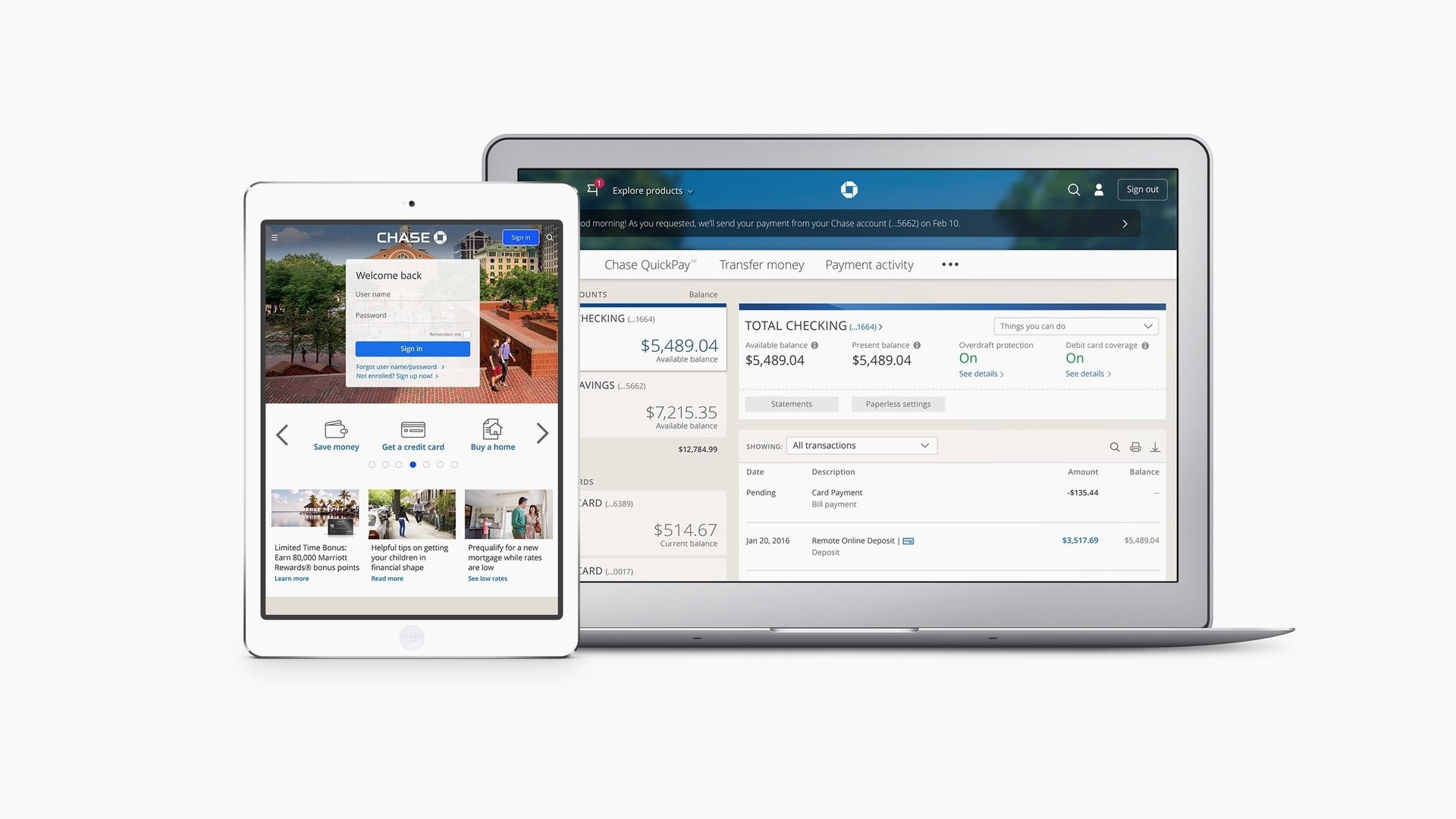
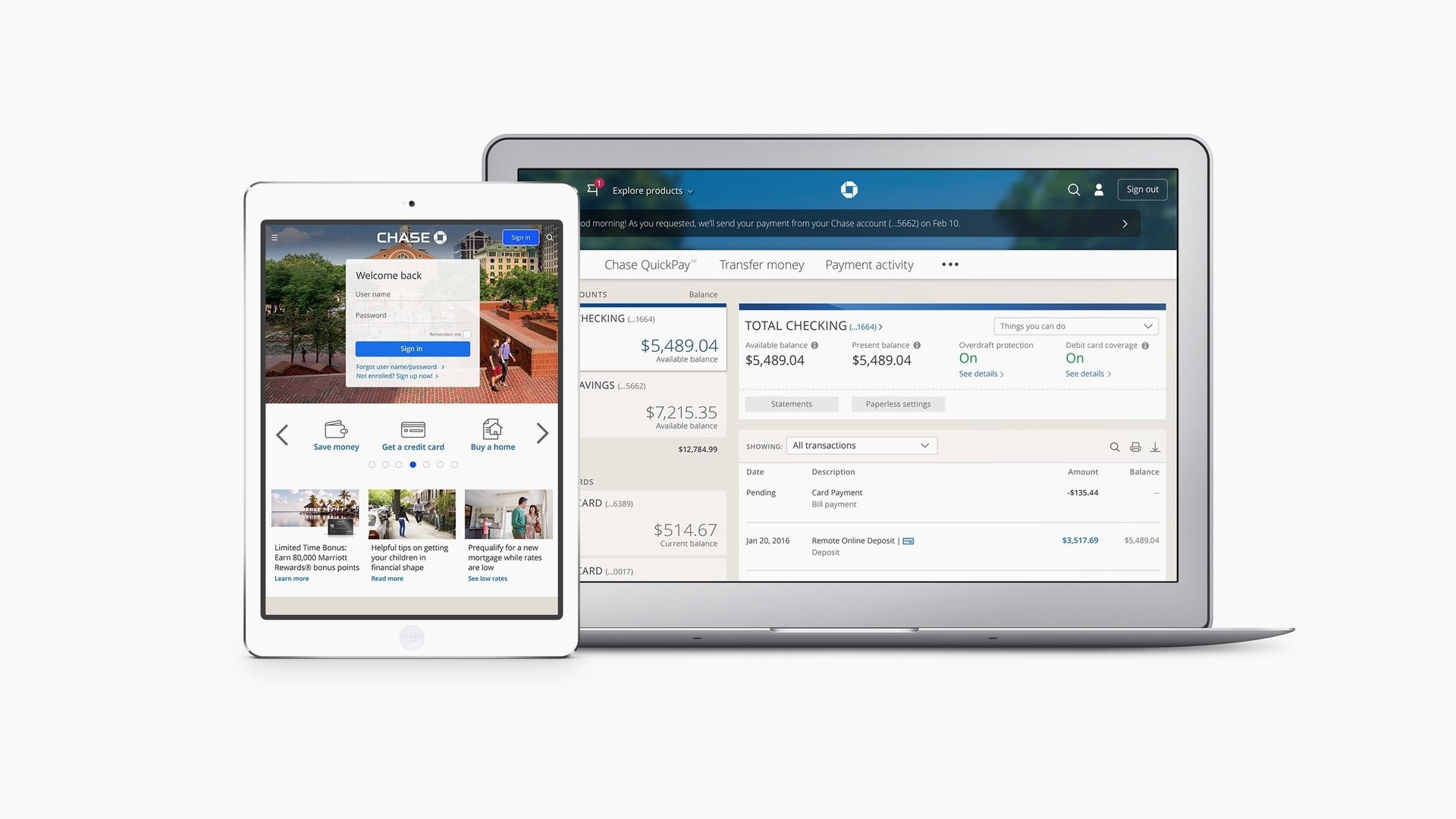
There is no reason for online banking to be difficult, considering there are only a handful of things people need to do there—pay a bill, transfer funds, view a statement—and after decades in the customer service business, banks should have a pretty good handle on the information people most want. Yet, most banks’ websites remain difficult to navigate and littered with jargon and legalize. They are cold, ugly places.
Mobile payment and peer-to-peer services like Venmo have improved communications with customers by mimicking the way people actually speak online. Extraneous words are replaced with icons and calls to action like “Make or request a payment” boil down to “Pay or Request.” They seem almost human.
Banks finally seemed to be taking notice. JPMorgan Chase announced yesterday (March 10) that it’s rolling out a new consumer-banking website that speaks to customers the way they’re used to talking online, Chase’s head of digital customer experience, Tim Parsey, told Quartz.
Gone are dry phrases like “verify your payment details” and the ambiguously named “Customer Center” (isn’t the entire site a customer center?). Instead of referring to you as ”customer” and itself as Chase, the new site uses pronouns like “us” and “you.” It’s all meant to make you feel like you’re chatting with a teller at a branch.
This is old hat on the internet, but banking is notoriously slow to adapt and seems to pride itself in confusing customers with complex language. You likely won’t notice some of Chase’s changes, but they are at least an acknowledgment that using a website to do a little banking doesn’t have to be a harsh experience. As Parsey says, “it’s a journey of a million subtleties.”
On the new Chase.com, there’s a drop-down menu, labeled “Things you can do,” where you can choose to make a transfer, see a statement, or perform other tasks that are no longer hidden in pages within pages within pages. And little things, like greeting customers with a ”Welcome” when they sign on, eliminating unnecessary punctuation, and allowing customers to type questions into the search bar (“What is my routing number?” produces the same search results as “routing number”) go a long way.
The language isn’t the only thing that’s become more user-friendly. The navigation on the site was overhauled to, frankly, make more sense. A section in the old Customer Center called “my information” where you could change your mailing address, phone number, passwords, and other details are now grouped into a section called “my profile,” where you can access all your personal information including accounts. It’s all very sensible and makes you wonder why it wasn’t like that before.
Here is how some other terms and phrases changed on Chase.com: