How to eliminate all traces of your online dating profile
You wanted to dip your toe into the online dating pool. So you downloaded Tinder, Hinge, Coffee Meets Bagel, and chose your best-looking Facebook photos, and started happily swiping left and right. But then, perhaps, you met someone, or your dates were all duds. The fun was over. You deleted the apps from your phone, hoping never to hear from another graphic designer in Brooklyn or developer in Oakland again.
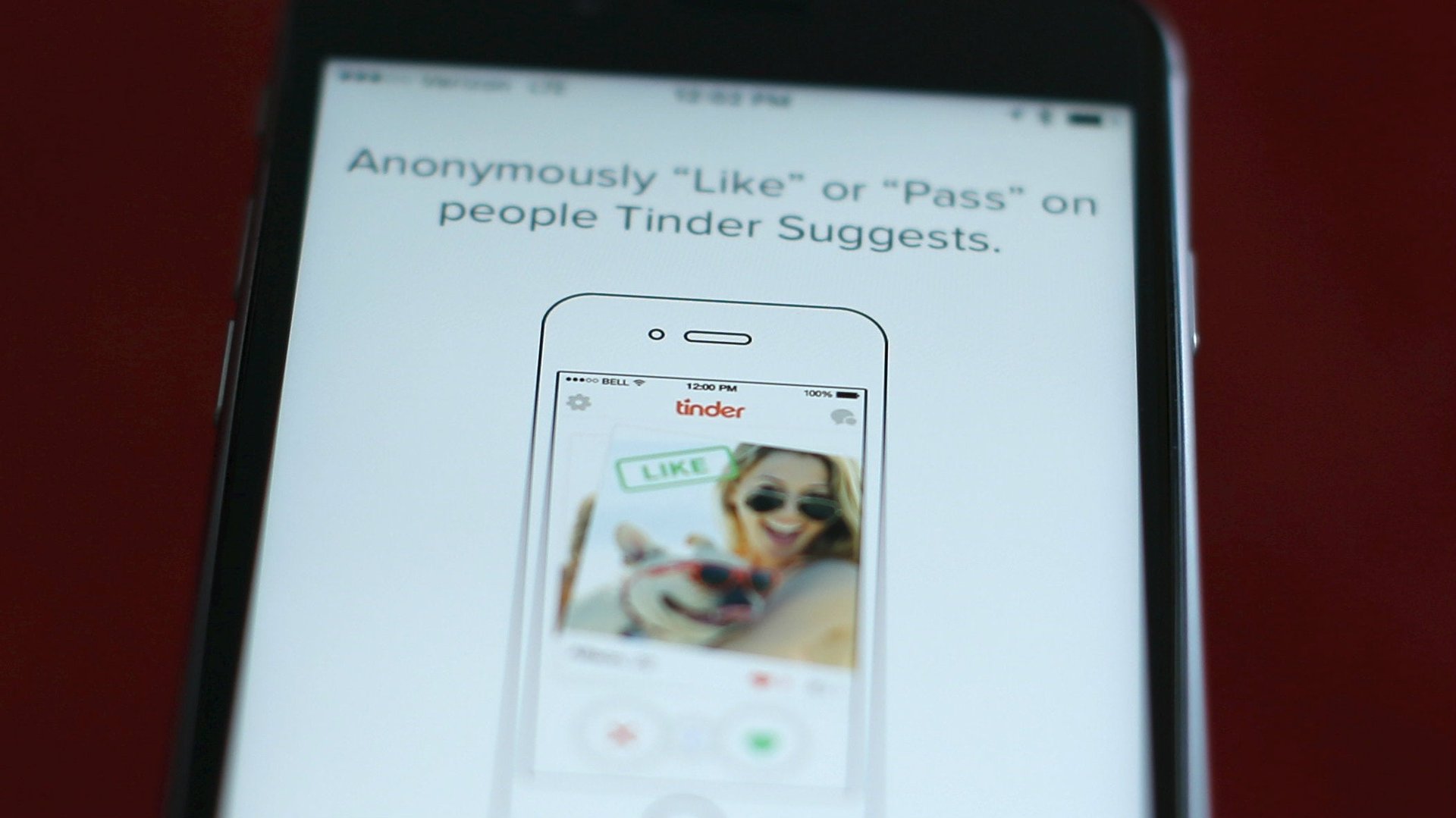
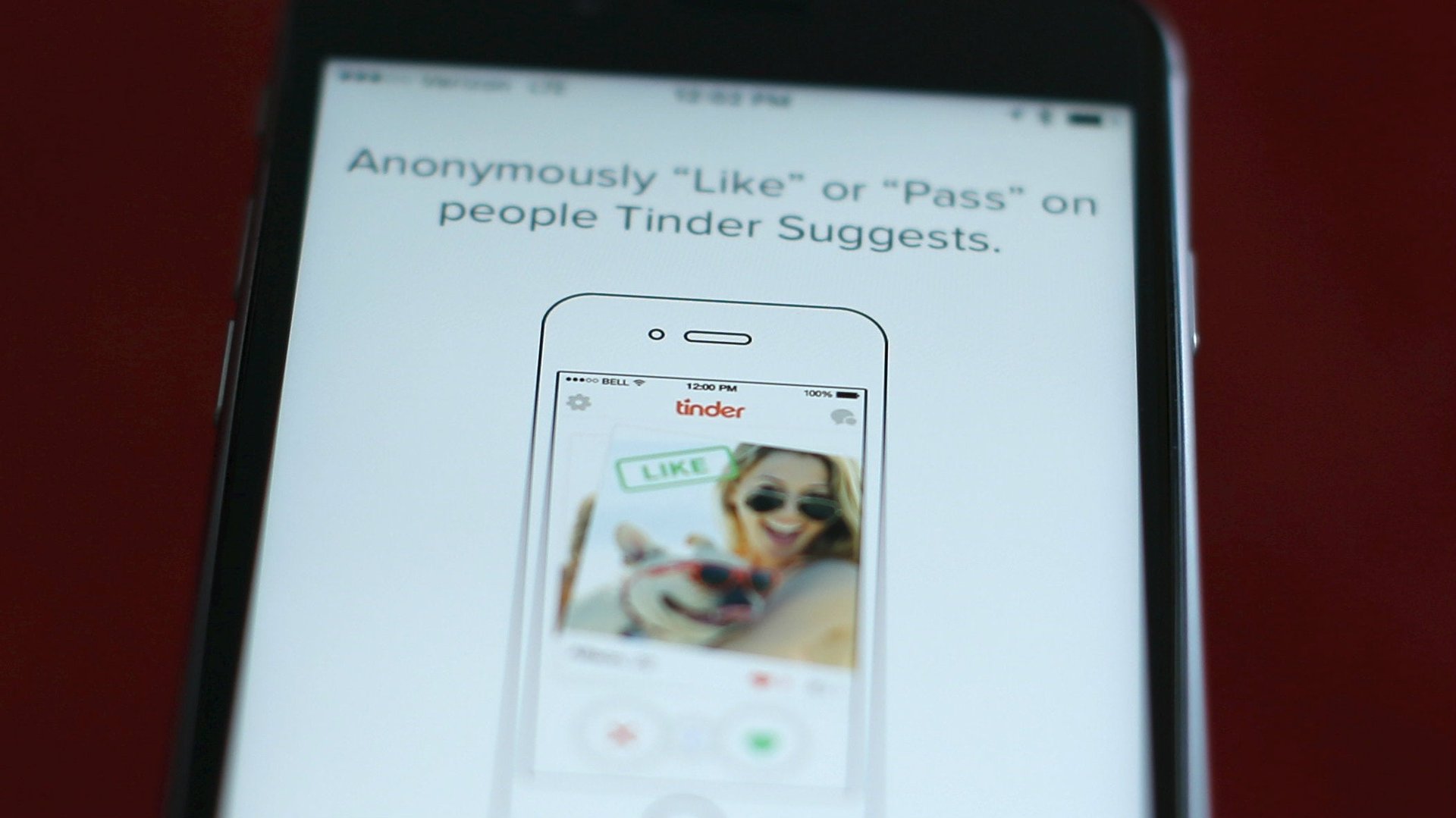
You wanted to dip your toe into the online dating pool. So you downloaded Tinder, Hinge, Coffee Meets Bagel, and chose your best-looking Facebook photos, and started happily swiping left and right. But then, perhaps, you met someone, or your dates were all duds. The fun was over. You deleted the apps from your phone, hoping never to hear from another graphic designer in Brooklyn or developer in Oakland again.
But contrary to popular belief, deleting Tinder does not mean singletons in the surrounding area stop seeing your profile.
This might seem obvious—it’s the same reason why deleting your Facebook app doesn’t delete your Facebook account. But anecdotally, finding yourself on dating apps after you believe you’ve removed yourself from them comes as more of a surprise than you’d think. (At least three Quartz reporters, including this one, have deleted a dating app only to realize their profile was still on it when someone else came across it and pointed it out.)
Jaya Handa, a lawyer who specializes in data security at the UK-based law firm Pinsent Masons, said dating apps should make sure their privacy policies are “sufficiently prominent” in the sign-up process and written in a way that’s easy to understand, so users know where their data is going and how long it will be stored.
A representative from Tinder said over email, “If a user becomes inactive for a period of time, their profile is no longer visible to other users.” But it can be unclear to some how long a dating app will store a user’s information after they delete the app and stop using the service. When asked how long Tinder waits to hide a user’s profile, the representative said the company does not share that information, but that Tinder does send the user a message that their profile is being “hidden” due to inactivity. If they’ve deleted the app, the user simply won’t see the message.
Leave no trace
So deleting the app won’t stop others from seeing that detailed and flattering profile you built for yourself. How do you eliminate your online dating presence? Read on for instructions:
How to delete your Tinder account:
- Open the app and tap the icon in the top-lefthand corner.
- Go to ”Settings.”
- Scroll to the bottom and hit “Delete Account.”
How to delete your Hinge account:
On desktop:
- Go to the App Setting page on Facebook.
- Remove Hinge from the list of apps authorized to access your Facebook account.
On mobile:
- Open the Facebook app and tap “More” in the bottom-righthand corner.
- Go to “Settings,” and then “Account Settings.”
- Scroll down and go to “Apps.”
- Go to “Logged in on Facebook.”
- Go to ”Hinge,” and then hit “Remove app” at the very bottom of the screen.
How to delete your Bumble account:
- Open the app and tap the gear icon in the top-lefthand corner.
- Toggle “Settings” at the top of the screen.
- Scroll down and hit “Delete account.”
- Write out the word “Delete” when prompted.
How to delete your Coffee Meets Bagel account:
For iOS users:
To put your account on hold:
- Open the app and tap “Profile” in the bottom-righthand corner.
- Go to “Settings.”
- Toggle “Active” off under “Membership,” and hit “Deactivate” when prompted.
- Select how long you want your account to be put on hold, or select “Indefinite.”
- Select your reason for deactivating.
- Hit “Done” in the top-righthand corner.
For Android users:
- Open the app and tap “Profile” in the bottom-righthand corner.
- Go to “Settings.”
- Scroll to the bottom and tap “Delete Account.”
How to delete your Grindr account:
- Open the app and tap the menu bar in the top-lefthand corner, and go to “Settings.”
- Go to “Privacy.”
- Tap “Delete Profile.”