The ultimate Dots strategy guide
Dots, the extremely addictive mobile game that’s something like a delightful mix of Tetris, Connect Four, and a Rubik’s Cube, is the second most popular free iPhone app just a week after launching. It’s been downloaded more than a million times, and at least 38 million games of dots have been played, according to John Borthwick, CEO of Betaworks, the New York-based venture capital firm that owns the game. That amounts to 72 years of gameplay and about 2.3 trillion dots.


Dots, the extremely addictive mobile game that’s something like a delightful mix of Tetris, Connect Four, and a Rubik’s Cube, is the second most popular free iPhone app just a week after launching. It’s been downloaded more than a million times, and at least 38 million games of dots have been played, according to John Borthwick, CEO of Betaworks, the New York-based venture capital firm that owns the game. That amounts to 72 years of gameplay and about 2.3 trillion dots.
The premise of Dots is as simple as it is challenging: Connect dots of like color to remove them from the board and rack up points. But achieving ever-higher scores has become an obsession of some players, including several of us at Quartz, where we’ve even placed a Dots leaderboard on a screen overhanging the newsroom.
There is no wrong way to play Dots, but there are certainly better ways. What follows is a strategy guide for obsessive players, based on the collected wisdom of Quartz and interviews with other high-scorers. You’re invited to contribute your own tips at the end.
Make squares
Make squares. Just make them. There is no other Dots strategy.
Drawing a square of like-colored dots eliminates all dots of that color from the board. It’s the fastest way to rack up points and the only way to get your score into the stratosphere. That’s because squares beget squares: Make one, and you’re setting yourself up for many more. The highest-scoring games are comprised simply of square after square after square.
A great game of compounding squares happens so fast and requires such concentration that it can be difficult to think about what’s happening. But it’s actually really important to understand, if you want to master Dots, so let’s go through it in slow motion.
The board always has 36 dots of up to 5 colors, meaning that an average, randomly distributed board has about 7 dots of each color. If you draw a red square on this prototypical board, all 7 red dots are removed, and dots of the other colors fill in the board from above—about 2 of each color, on average.
As a result, the remaining colors on the board are increasingly concentrated. There are no longer any red dots but about 9 of each other color. Draw another square, and now the board is really concentrated, with some colors occupying a third or more of the board. At that point, it’s highly likely that squares will have formed on their own or can be easily created.
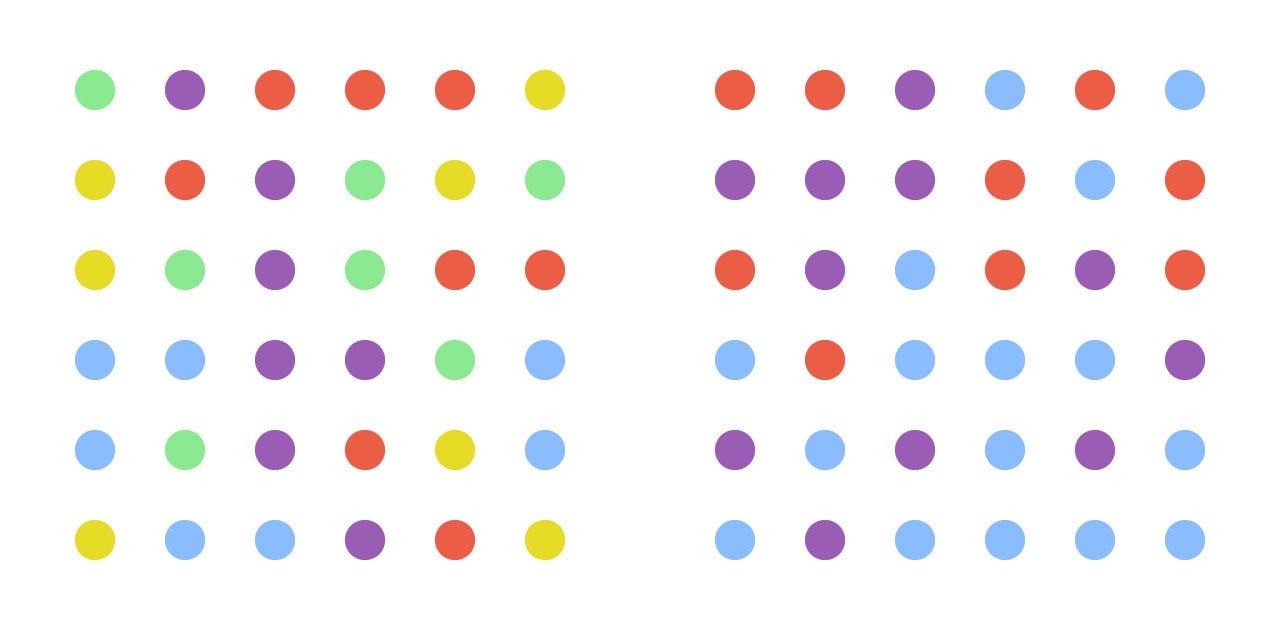
And that’s how squares beget squares, rewarding your success with further momentum. This dynamic underlies pretty much all other elements of Dots strategy: You want a heavily concentrated board, and even distributions are the enemy.
Pro tip: Don’t make rectangles. You can actually eliminate all dots of a color by drawing any kind of polygon, which also gets rid of any dots contained within it, but don’t be tempted. Unless a rectangle presents itself naturally, it’s not worth your time trying to form one, however satisfying they may be. You’ll just waste time that could be devoted to finding and drawing more squares.
Seriously, it’s all about squares
If Dots is all about making squares, then a corollary is that every move you make should be in the service of making squares. Sure, when you’re first playing, it’s fun, even useful, to connect dots in a haphazard manner, like it’s a Ouija board. But once you’re aiming for scores above 200, it has to be all about the squares.
That means it’s counterproductive to draw an 8-dot string just because it’s sitting there for the taking. You’re probably diluting the board and ruining a good opportunity, since adjacent dots of the same color are useful for making squares. Likewise, 3-dot elbow combinations are always tempting, but watch out—you may be better off turning it into a square.
Squares are easy enough to spot, but you also need to keep an eye out for several near-square formations, illustrated below from left to right: the puppy, the step ladder, and the hamburger. Each is just a simple move away from becoming a square.
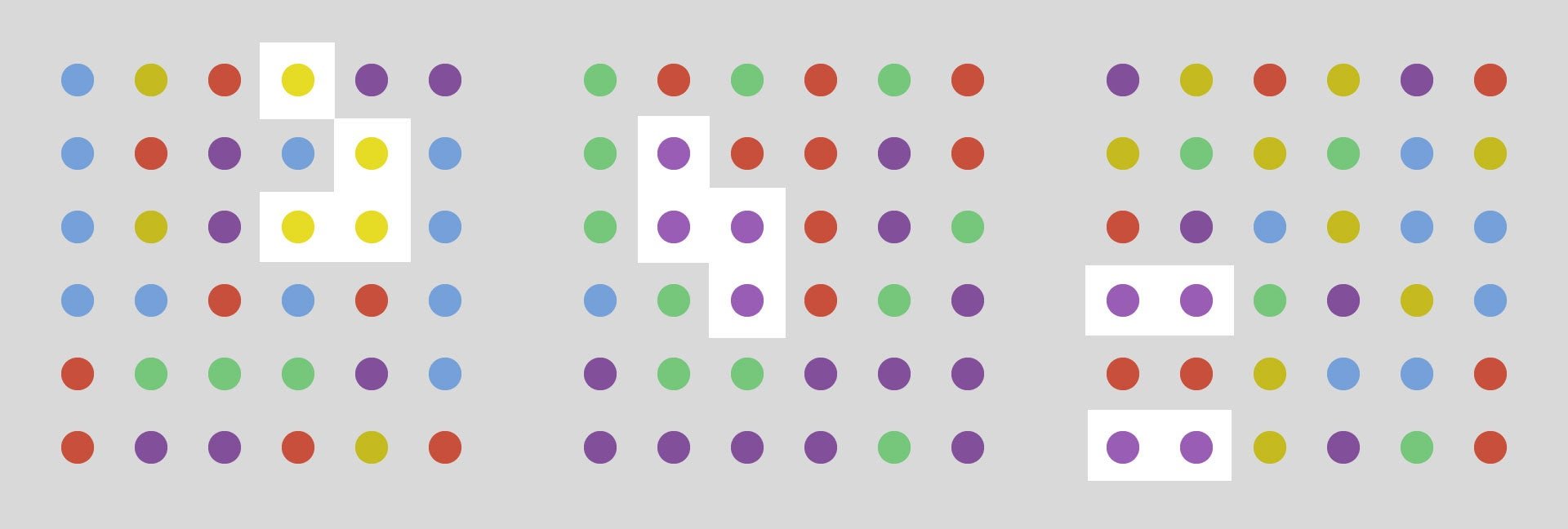
There are many other near-square formations, but those are probably the most common. With the puppy, you remove the blue dot with a shrinker, more about which later. The step ladder is turned into a square by taking out the green elbow below it. (That’s also a good example of why you want to avoid the temptation to draw that nine-dot purple string along the bottom of the board.) And the hamburger should be obvious: Swipe away the meaty two-dot red string to connect the buns.
Pro tip: Turn off the sound. The sound effects in Dots are fun, but they’re a bad influence. Drawing a nine-dot string, for instance, sounds great, but it’s usually a bad move, so using your ears may lead you astray. On mute, the only real feedback you get is the satisfying vibration of your phone upon completing a square, which is exactly the positive reinforcement you need. (The disadvantage of not playing with sound is that you don’t get the audible, five-second countdown at the end of the game, which means you have to keep an eye on the time yourself.)
Commanding the board
The board is your dominion, and maintaining command is key. That means making deliberate moves as described above, but another way of putting it is that you can’t let the board control you. The game starts to fall apart when you’re swiping with no purpose like a scavenger, praying to the Dots gods for helpful colors.
One way to keep command of the board is to pace yourself. The 60-second time limit naturally compels you to move quickly, and you should, but not too quickly. Moving too fast leads to sloppy play, missing near-squares, and—oh my, worst of all!—slipping your finger over a square such that the complete swipe doesn’t register. Take your time, allowing an extra beat when completing a square to ensure it counts. Pacing also helps maintain the idea that you are the board’s boss.
None of that, mind you, means you have to move slowly. In fact, notes Digg editorial director David Weiner (current high score: 510), you can move onto your next swipe before the previous one has fully cleared and new dots have fallen from above. The move will register even if the dots haven’t arrived yet, so you just need to anticipate where they will settle.
Pro tip: Use your nail. Weiner also recommends swiping with the very tip of your finger, as close to your nail as possible. “Using your fingertip will slow you down,” he claims.
Picking the right board
Another approach to owning the board is quite simple but may feel like cheating to some: Reset the game until you’ve got a good opening board. Is there already a square for the taking? A few near-square formations? Is the board heavily concentrated with a few colors? No? Tap the time or score at the top of your screen, and select “restart.”
Judging an opening board is not an exact science, but it’s worth a second or two of thought before making your first swipe. Some players will refuse any board that doesn’t already contain a square, but that’s a little crude because you could have an amazing board, heavily concentrated in a few colors, that just requires a solid opening move or two. It really just requires intuition established over time, but a basic principle is that a bad opening board looks like entropy: It’s evenly distributed with about 7 dots of each color, randomly placed. A great opening board has one or more colors that are overrepresented.
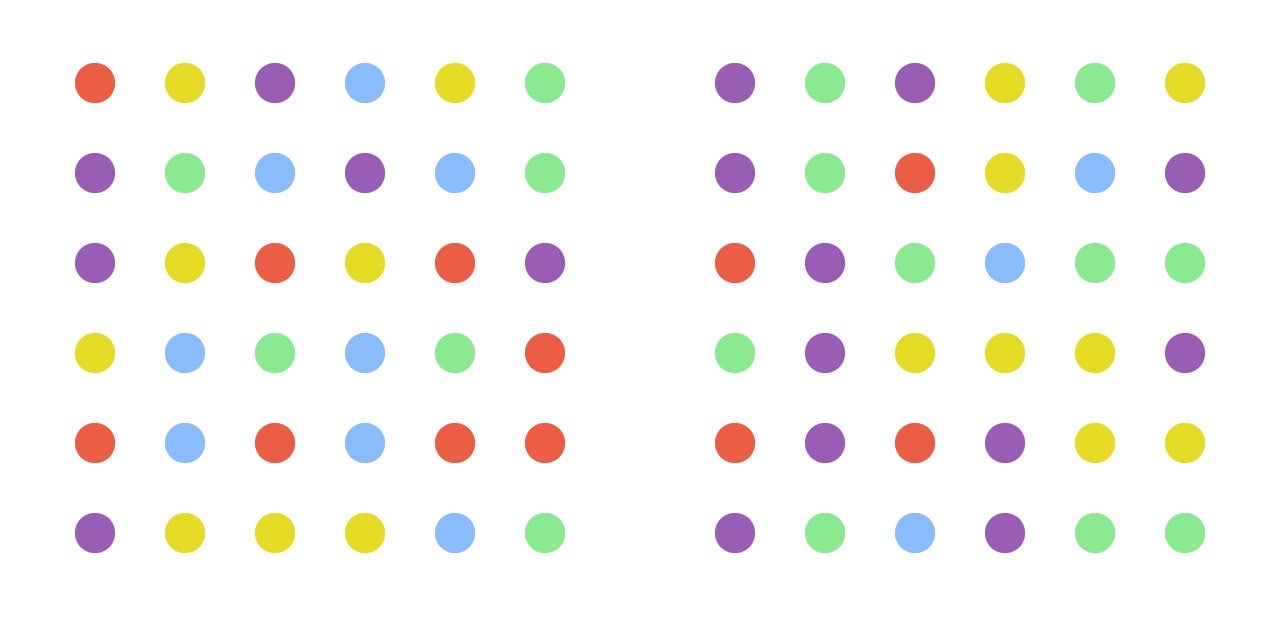
Let’s be clear. This is not cheating. If you’re going for a really high score, you need to be making squares from the get-go, and there’s no point in dragging on a game that’s going nowhere. Cody Brown, co-founder of startup ScrollKit, whose high score is currently 552, also encourages players to set point expectations based on the time elapsed. “If you’re goal is 500, you need to be hitting at least 250, 30 seconds in,” he wrote in an email. “If you’re not there, hit refresh and try again.”
Pro tip: Play Dots on an iPad. Betaworks says an iPad version of the game is in the works, but the in the meantime, you can still download the game on an iPad and, better yet, play it in “2x” mode, doubling the size of the screen. That tip comes from Foursquare’s Jon Steinbeck, whose current high score is 453. The enlarged board may make it harder to move quickly, but that tradeoff is worth being able to see the board so much more clearly. Talk about command! (The big downside of this approach is not getting vibrations when completing a square. Also, using an iPhone app in 2x mode on an iPad is just ugly.)
Using the power-ups
For when a simple swipe just won’t do, Dots provides a set of three tools, or power-ups, that can be purchased with dots accumulated during gameplay or real money. (I’m excited for the day when dots are considered a legitimate alternative currency like bitcoin.) It’s hard to know when to use the power-ups, though, so let’s go through them one at a time.
Shrinkers
This tool eliminates any single dot from the board. It’s wildly useful when you have a promising formation that can’t be turned into a square with a simple swipe. And shrinkers are relatively cheap—10 of them cost just 500 dots—so you shouldn’t feel bashful about using them. In fact, when facing a jam, your immediate instinct should be to use a shrinker.
Pro tip: You can shrink a dot by double-tapping on it. That’s much faster than activating the tool along the bottom of the screen.
Expanders
This is a confounding tool, allowing you to eliminate all dots of a single color once during a game. Some serious Dots players are dismissive of it entirely, and few have good advice for using it. Also, at 5,000 dots for 5 expanders, it’s expensive! But remember that you do accumulate points for any dots removed with the expander, so you might as well use it toward the end of a potentially high-scoring game for an extra boost.
Pro tip: Buy a few ahead of time. This is actually true of all the power-ups: Don’t get stuck without them in the middle of a game. Yes, the timer pauses if you need to purchase power-ups while playing, but you’ll lose your momentum that way.
Time Stops
These should really be called “time adds.” The tool pauses the clock for 5 seconds, giving you a 65-second game. (You can only use time stops once per game.) Wait until your score is in reach of a new personal best, then deploy it toward the end to keep your streak going. Don’t use Time Stops simply to regain your composure. If you need to pause the game, which is sometimes necessary, just tap the score or time. You won’t be able to see the board, but you can take as much time as you need to regroup.
Pro tip: The iPhone 5 makes it harder to keep track of time. Because the latest model of Apple’s phone is taller than previous models, the time and score are slightly further away from the board. That makes it slightly more difficult to keep an eye on them while playing.
What else?
This strategy guide may already be insanely long, but it’s just the beginning. I’m interested to hear your Dots tips, and I’ll add the best ones right here. Send them by email or on Twitter. (There’s now even a Quora thread!)
- Orientation: Have you tried playing Dots on its side or upside down? It’s incredibly disorienting, but maybe if you get the hang of it, you’ll see the game in a whole new way.
- Expanders: Paul Murphy of Betaworks writes in to defend expanders: “Your best bet is to use one at the start of every game. It dramatically increases the chance that you’ll get a ‘square run.'”
- Near-Squares: Nieman Journalism Lab’s Caroline O’Donovan objects to my description of one of the near-square formations as a “puppy.” Yeah, fair enough. Now accepting better proposals…
- Implement: A mind-blowing tip, courtesy of developer Iris Lee, who currently boasts a high score of 743: Instead of your finger, try using a stylus!
Photo by Sam Williams, edited by David Yanofsky