Google’s latest AI experiment helps clean up your awful drawings
When it’s not trying to evolve electric brains, Google tinkers with uses for AI that won’t change the world, but might make life a little more fun.
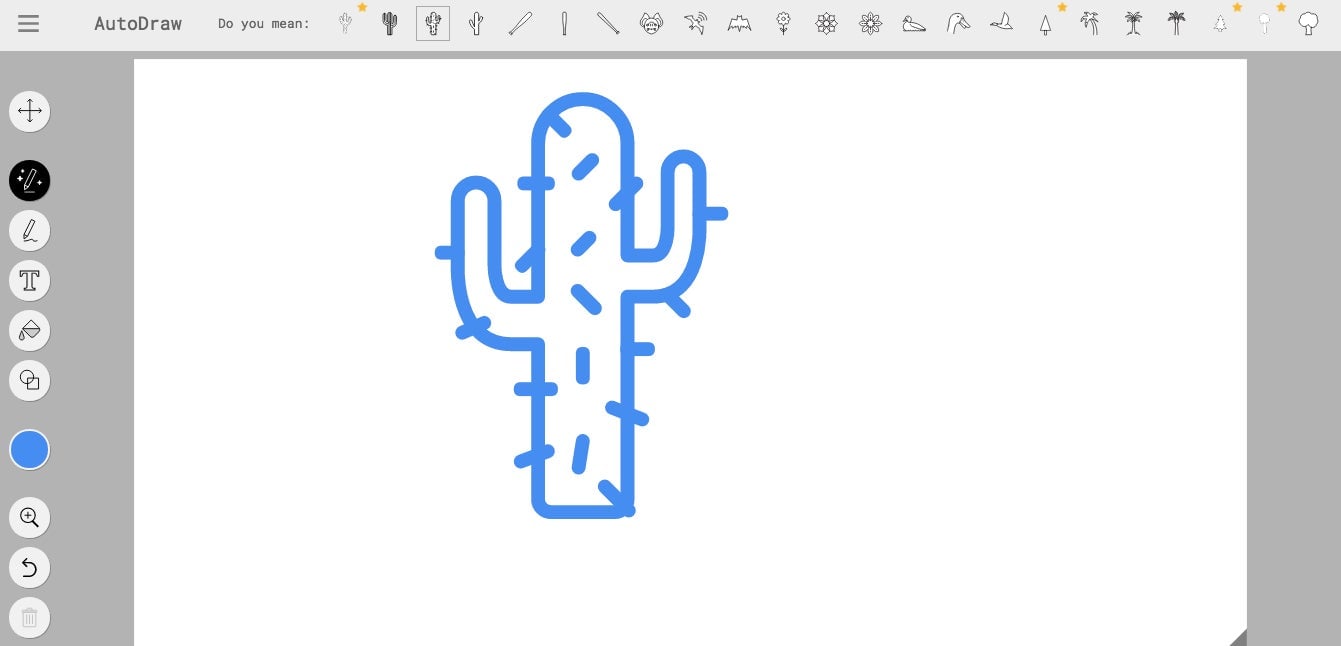
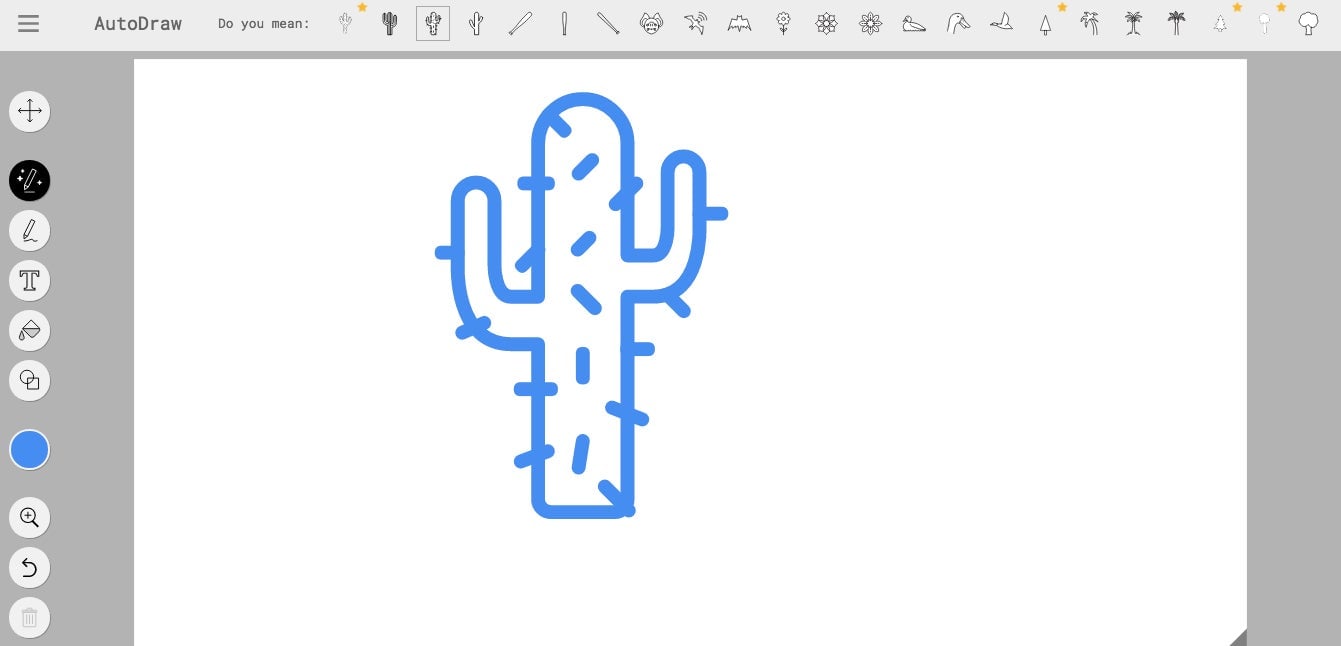
When it’s not trying to evolve electric brains, Google tinkers with uses for AI that won’t change the world, but might make life a little more fun.
Its latest experiment is called AutoDraw, an online tool that guesses what you’re trying to sketch and suggests something more … legible.
If you try to draw a cactus on your phone, computer, or tablet only to end up with a sad misshapen blob (as one does), AutoDraw looks at the general shape and suggests replacing it with one of the closest 24 sketches it’s seen. Its first suggestion for me was spot on, and now nobody knows I am terrible at drawing.
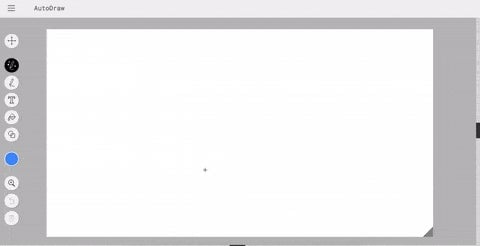
In this project, Google is taking advantage of modern AI’s ability to generalize. A deep-learning algorithm, a modern flavor of AI that uses statistics to approximate how the brain learns, is taught by being shown hundreds or thousands (or millions) of examples—in this case sketches. By looking at variations of the same object, say 100 versions of a cactus, the algorithm slowly begins to understand the idea of what that object is.
You can try this yourself: Take out a piece of paper and draw the number two. Trace over the number again, and again, and vary the style. Some of your attempts are bad, some are good, and one or two might be perfect. But hold the paper a little farther away, and you have a pretty good idea of what a two looks like. That’s low-tech deep learning.
Google’s algorithm basically looks to see if your drawing falls within the variations of different sketches, like dolphins or toes or cacti.
It’s a neat little tool to play with and can give us a better understanding of how machine learning works. At the same time, it removes some of the fun of sharing our ridiculously bad doodles, and, as The Atlantic’s Adrienne LaFrance points out, is “more of a creative shortcut than an expressive outlet.”
But try it for yourself, and tweet at Quartz what you made! AutoDraw is available for free.