7 unexpected uses for Apple's Vision Pro headset
Apple's $3,500 VR headset has lots of potential—but also a lot of potential for jokes.

Apple would prefer that newfound owners of its brand spanking new Vision Pro headset enjoy their “spatial computer” in the comfort of their home, hopefully, while they’re on the couch and far away from spike pits or other video game-esque traps. Of course, that’s not stopping the usual attention-hungry folks online from pretending to flick through apps while driving their car. Apple may not like it, but there are people showing off how they’re using their Apple Vision Pro in a few nonstandard and a few more extremely dangerous ways.
The Cupertino, California company has been pretty explicit it doesn’t want anybody doing anything near dangerous on its headset. On the Vision Pro support page, Apple explicitly warns its users against doing pretty much anything with the headset that could cause any bare injury. The company claims its headset is “designed for use in controlled areas that are safe, on a level surface.” So don’t think about using the Vision Pro on or even near stairs, balconies, or even windows. Despite how some reviewers brought out their Apple-brand augmented reality to quarter some mushrooms in the kitchen, Apple declared that users should keep away from “sharp objects” or “sources of excessive heat.” And, of course, Apple doesn’t want you using it while driving a car, riding a bike, or operating heavy machinery.
Now, Apple has tried to curtail people’s worst impulses, though it’s unclear just how successful the company has been thus far. VisionOS code seen by 9to5Mac mentions that the headset should alert users and limit its capabilities if it thinks the owner is moving too fast. This should appear as a message “Moving at Unsafe Speed,” at least according to the visionOS code.
A video by YouTuber Casey Neistat starts with him zooming down busy Manhattan thoroughfares wearing a Vision Pro and riding an electric skateboard. According to the visionOS code, that would probably result in the headset shutting down most features. Yet more video shows that when he boards a New York subway, the window he pulls up falls away as the train gets underway. The headset then came up with the error message “Tracking Failed.”
“There’s nothing for the sensors to lock onto,” Neistat said but added—seemingly unironically—that “standing at a subway stop watching a Mr. Beast video is a pretty special experience.” The YouTuber really, really shouldn’t be going anywhere at high speed with a Vision Pro. If the device turns off after losing power, it will shut off all its display and passthrough capabilities.
The Vision Pro has a specific Travel Mode that’s explicitly made for using it on an airplane. This allows the device to work when on the move, though it turns off the 3D deepfake Persona capabilities and a few other features. Apple asks users to take off their Vision Pro during takeoff and landing and still tells them they might have issues if they look out the plane’s windows. That feature may be how some users are claiming they can use the Vision Pro in a moving vehicle, though according to the code seen by 9to5Mac, it still requires you to remain stationary.
One Instagram account showed the Vision Pro working while they were in the passenger seat of a car. Instead of falling away—as Neistat’s window had—the windows seemed to stay put.
In response to Gizmodo’s request for comment, an Apple spokesperson pointed to the company’s existing Vision Pro safety guidelines, especially how it says to “never” use it with a vehicle. The company did not share if it restricts customers from using Travel Mode when not in an airplane.
Apple has restricted the Vision Pro in several other, let’s say, “sensual” ways. Sure, there are already sex tech apps operating on the Vision Pro. Sex toy company Lovense promoted their new app that lets users operate their control vibrators or fleshlights with a dedicated Vision Pro app. Still, it seems Apple is being much more restrictive for those wishing to get their usual pornography fix. Still, users have come away annoyed that the Vision Pro reportedly restricts them from watching porn.
If you happen to be one of the few to remember the Steven Spielberg-directed Ready Player One movie adaptation, even hero Wade Watts makes sure to use his VR getup in a closed environment. Things are much more dangerous when he’s thrown around inside a van during the movie’s climax. We haven’t yet come close to the fidelity of that other “metaverse,” though some people have found a few unique ways to use the Vision Pro in a much safer way.
2 / 8
Using the Vision Pro at the gym
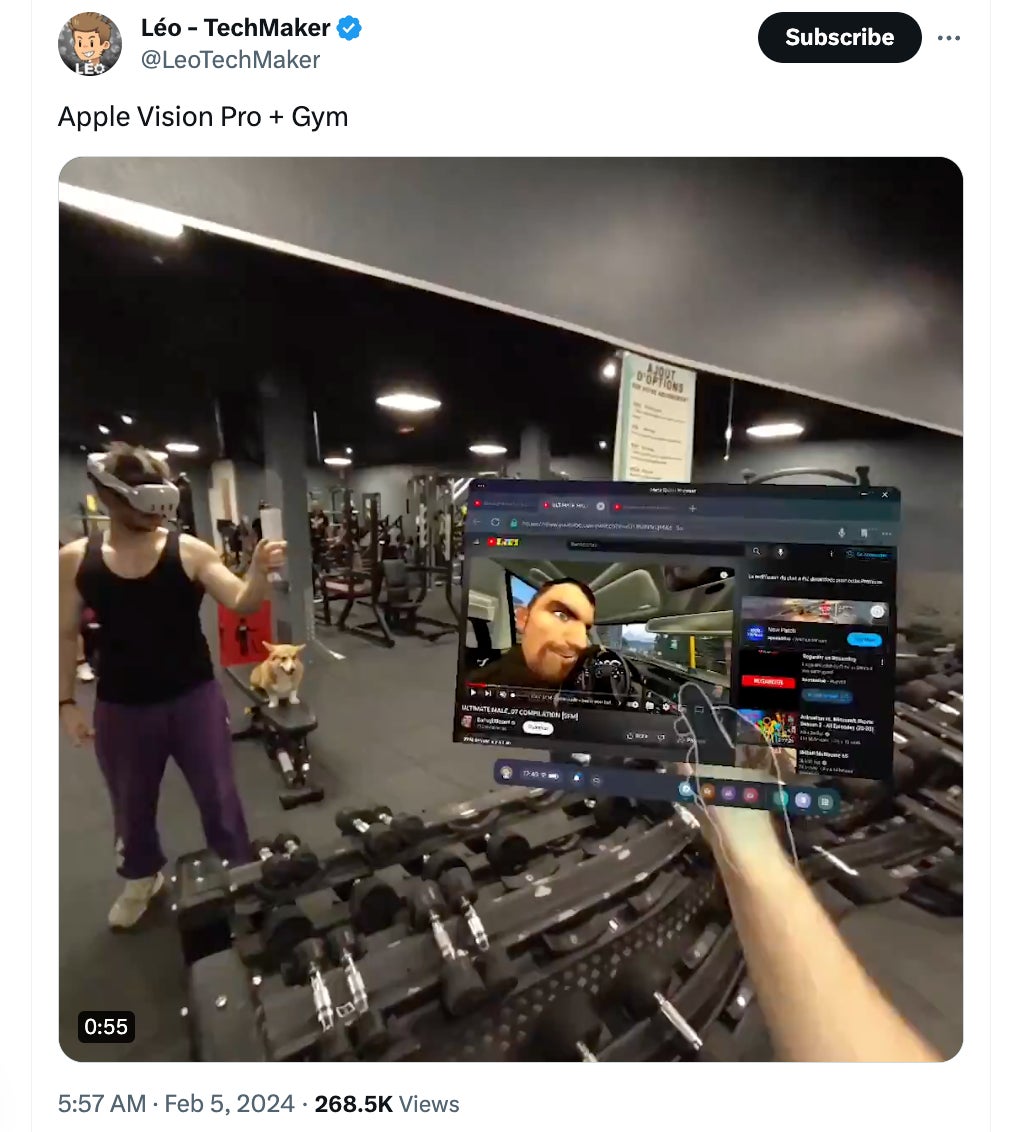
This is yet another unconfirmed, definitely not recommended, though technically plausible, use case for the Vision Pro. Sure, the headset is relatively durable according to recent tests, but that doesn’t mean you should strut around a gym with literal tons of heavy workout equipment just ready to hurt you or those around you. The guy in this video is using the Meta Quest 3, though there are several other videos and photos circulating online of people using it at the gym.
3 / 8
Using Vision Pro to learn piano
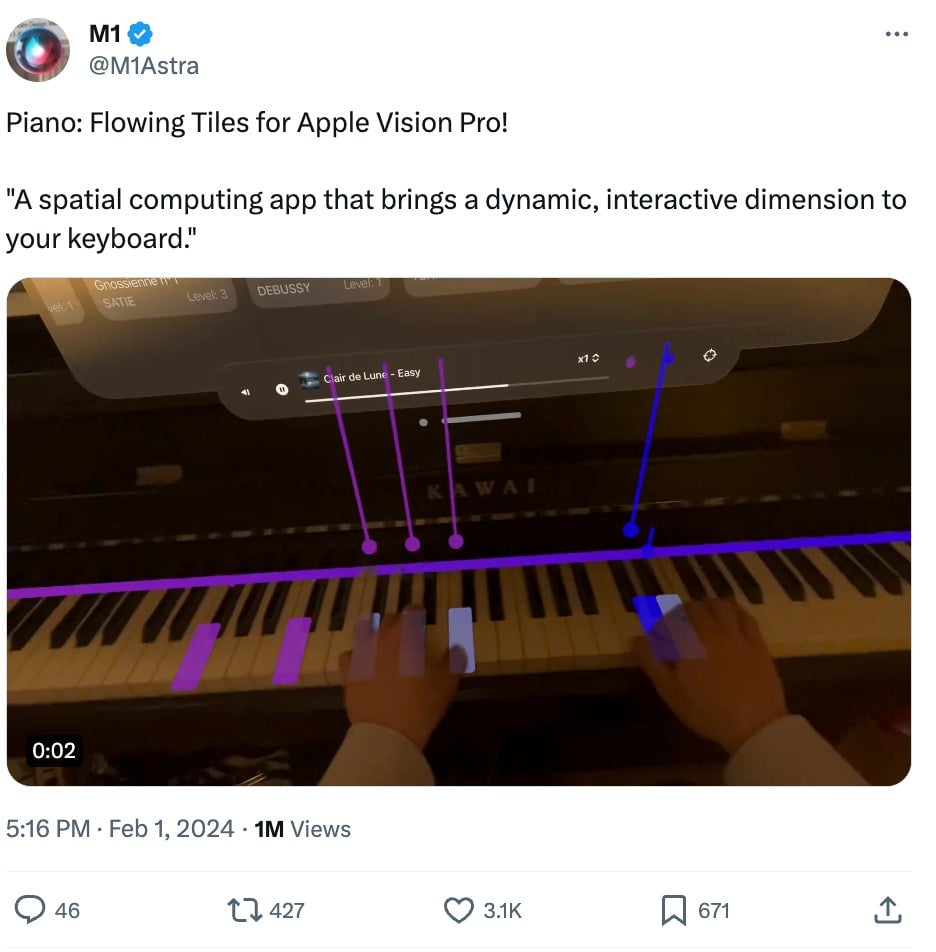
The Flowing Tiles app is already seeing some amazing use cases, like this one shown by Twitter handle @M1Astra that’s like Guitar Hero for learning piano.
4 / 8
Real-time translation
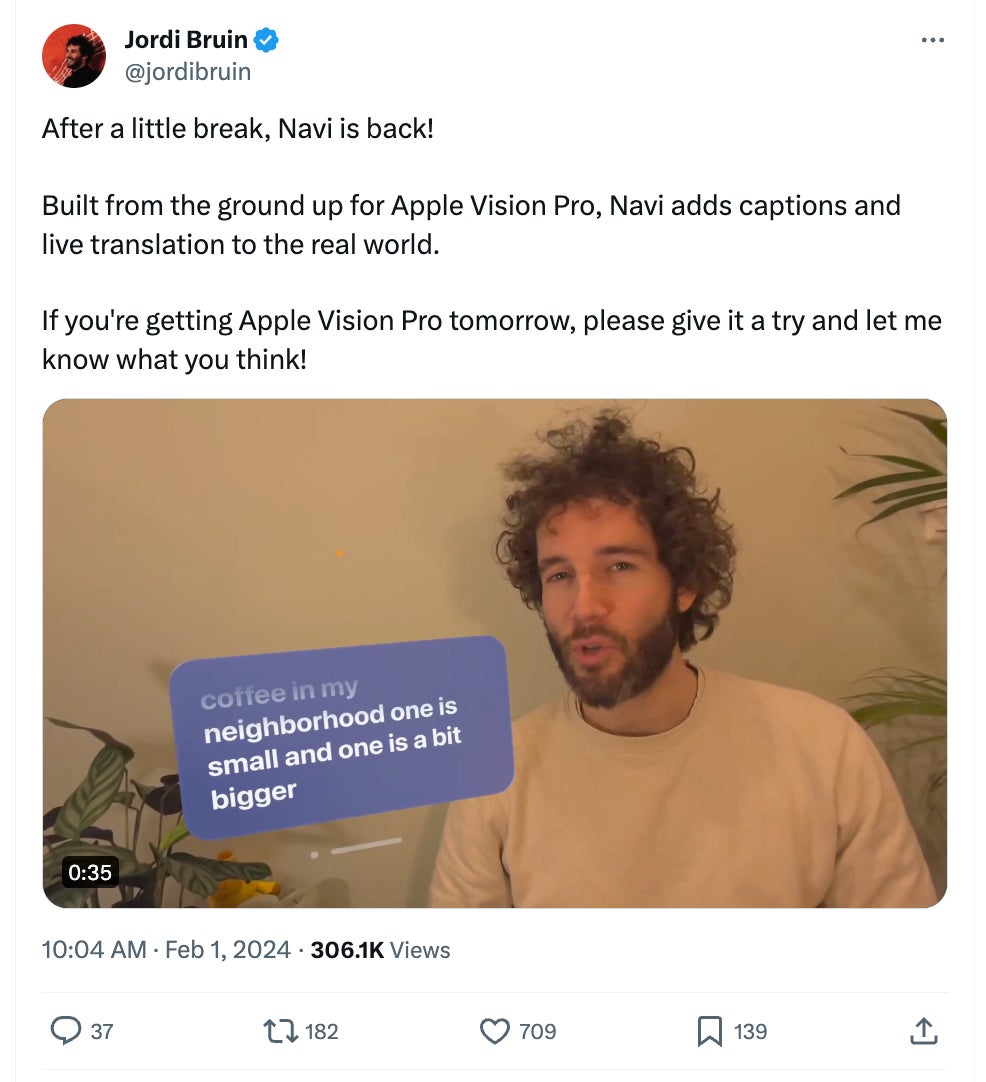
If you thought the Samsung Galaxy S24's live translate capabilities were neat, the Apple Vision Pro could prove an interesting tool for having conversations with multiple languages on the Navi app.
5 / 8
Cooking with some awful knife safety skills
The Wall Street Journal’s Joanna Stern showed how she was able to cook thanks to the Apple Vision Pro. She could lay out timers above different pots and position recipes next to her workstation. The Vision Pro explicitly warned that it is “not recommended” to prepare food with the headset. However, that didn’t stop Stern from showing off her incredibly questionable knife skills, the blade plunging precariously close to her outstretched fingers.
6 / 8
Stop in the middle of traffic
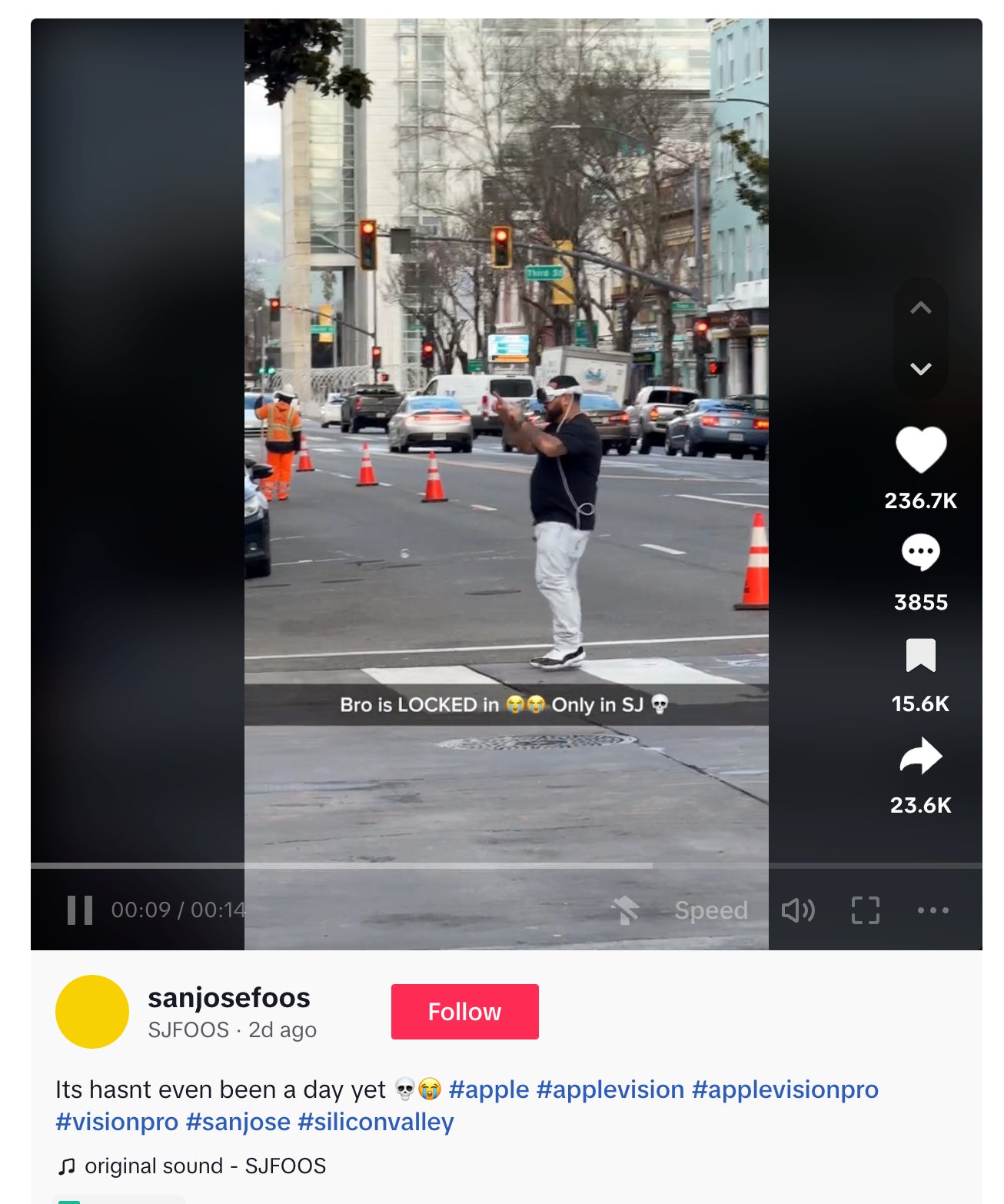
While plenty of videos go around with people using Vision Pro just walking around, we still heavily doubt the veracity of any of them. Still, even using the Vision Pro’s passthrough as a lark is dangerous simply because if the cameras ever go dark, you will essentially be blind.
7 / 8
Gamifying vacuuming
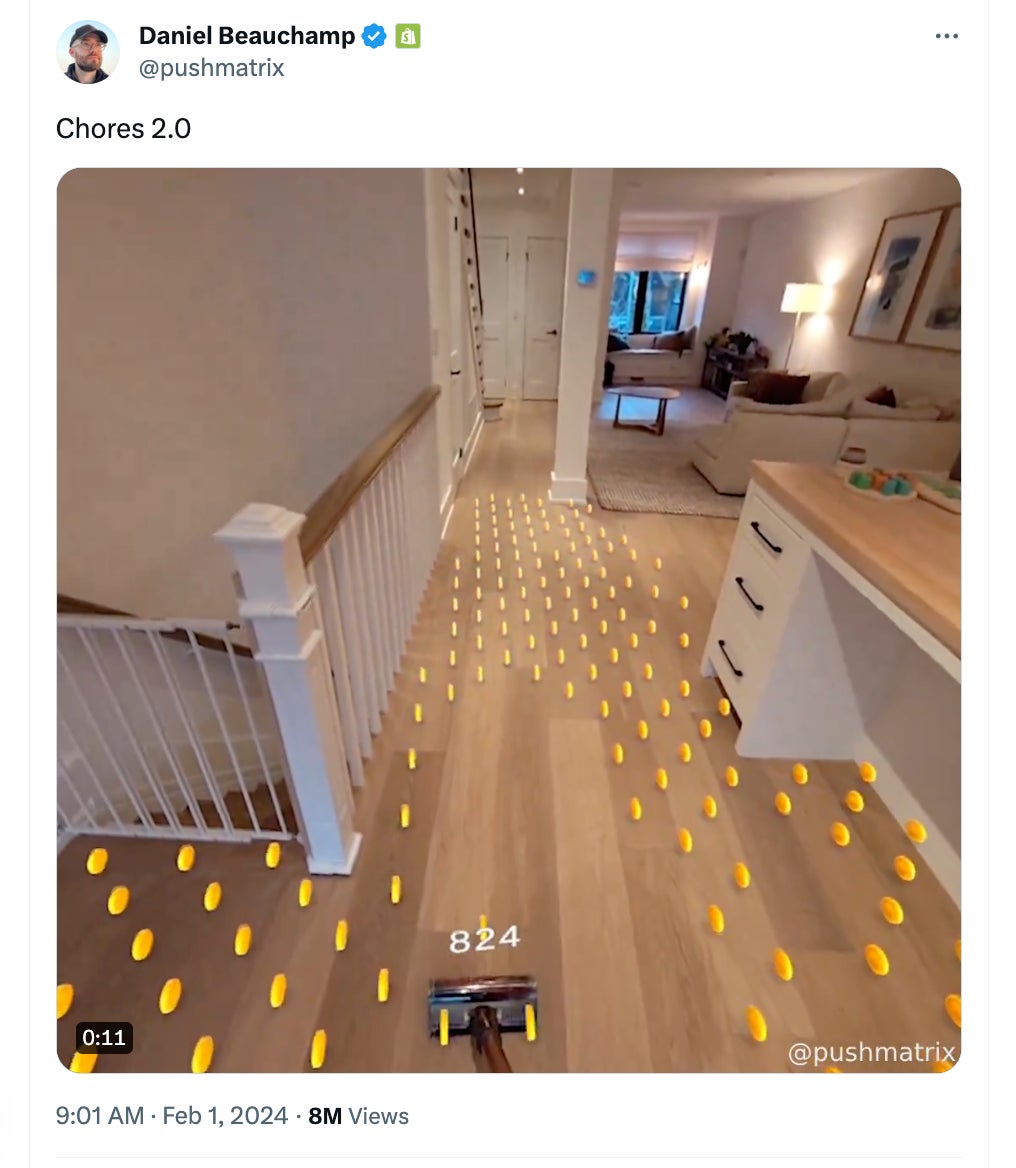
Now, I personally don’t find that adding boring collectathons to everyday chores actually makes them more enjoyable, but this is certainly an interesting way of making use of VR passthrough. Note that the developer in question, Daniel Beauchamp, strapped a motion controller to his wrist, which is likely how the headset is picking up on the vacuum’s location. There may be a way to get this to work with the Vision Pro’s passthrough only, but I still wouldn’t put much money on it actually making vacuuming any more interesting.
8 / 8
Playing a Nintendo GameBoy Advance in the worst way possible
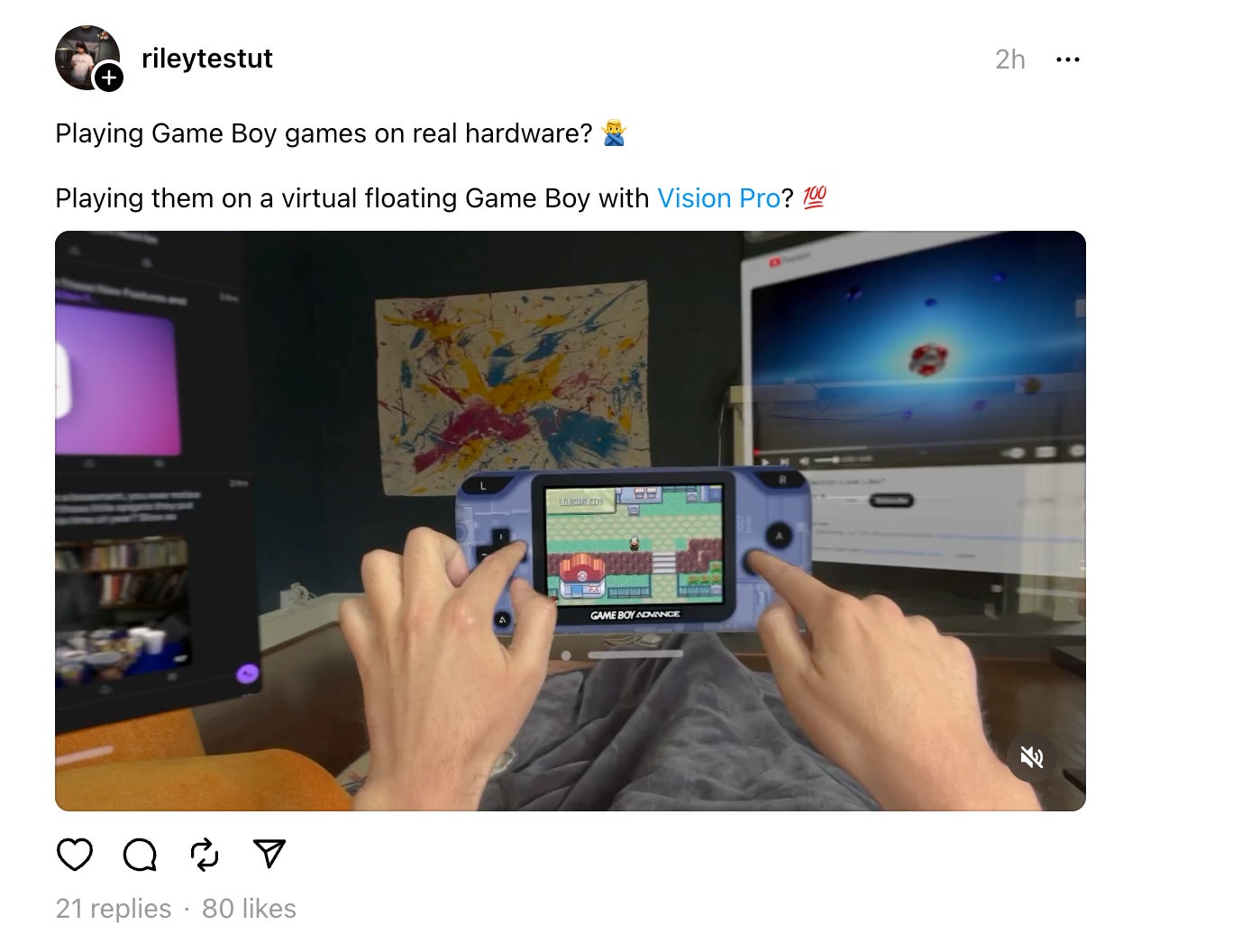
Game emulators are already making their way to the Apple Vision Pro. With the mandatory touch-only controls, it seems to be quite an annoying way to play some of the earlier Pokémon titles. The Vision Pro supports a few modern Xbox and PlayStation controllers, which opens up avenues for emulation using more modern control setups.
This article was originally published on Gizmodo.