Chances are, if you have a smartphone, you have recently joined the quest to catch them all.
Pokémon Go, the mobile game licensed by Nintendo, has taken much of Europe and North America by storm, causing accidents, server failures, stampedes, and a few muggings as millions vie to capture as many pocket monsters as they can. But one of the (many) technological issues with the game is that it’s a massive battery hog. Unless you’ve purchased multiple external battery packs for your smartphone, it’s going to be difficult to become the best.
Quartz has compiled a few tips that will help cut down on the amount of juice that Pokémon Go sucks down as you head out on the prowl for rare Pokémon:
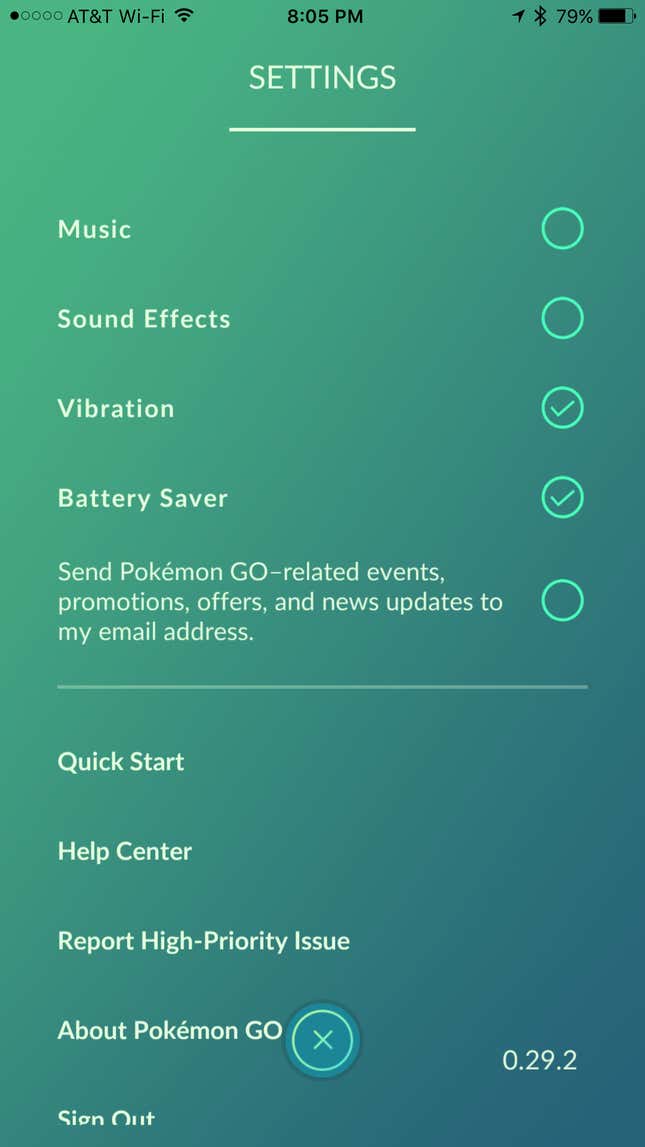
Turn on battery saver in the app
It’s not entirely clear how much power the in-app battery saver saves, but it’s worth turning on nonetheless. Tap on the Pokéball at the bottom of the game’s main screen, then tap on the settings gear at the top right. The “Battery Saver” option is about halfway down.
Turn on battery saver on your phone
If your phone offers a battery-saving function, such as the iPhone’s Low Power mode, turn it on. It’ll disable some background processes on your phone that you’re not using on your Poké-quest anyway, such as getting new emails, or refresh other apps running in the background.
Turn off music and sound effects
Also found in the settings menu of the Pokémon Go app: Turning these two off can potentially alleviate some of the stress the game puts on your phone. Every little bit helps.
Turn off Bluetooth and wifi
If you’re outside and not using wifi, and have no accessories connected to your phone over Bluetooth, turn them both off. A phone will use up power when it is periodically searching for wifi signals, so if you’re not using it, no need to waste that juice.
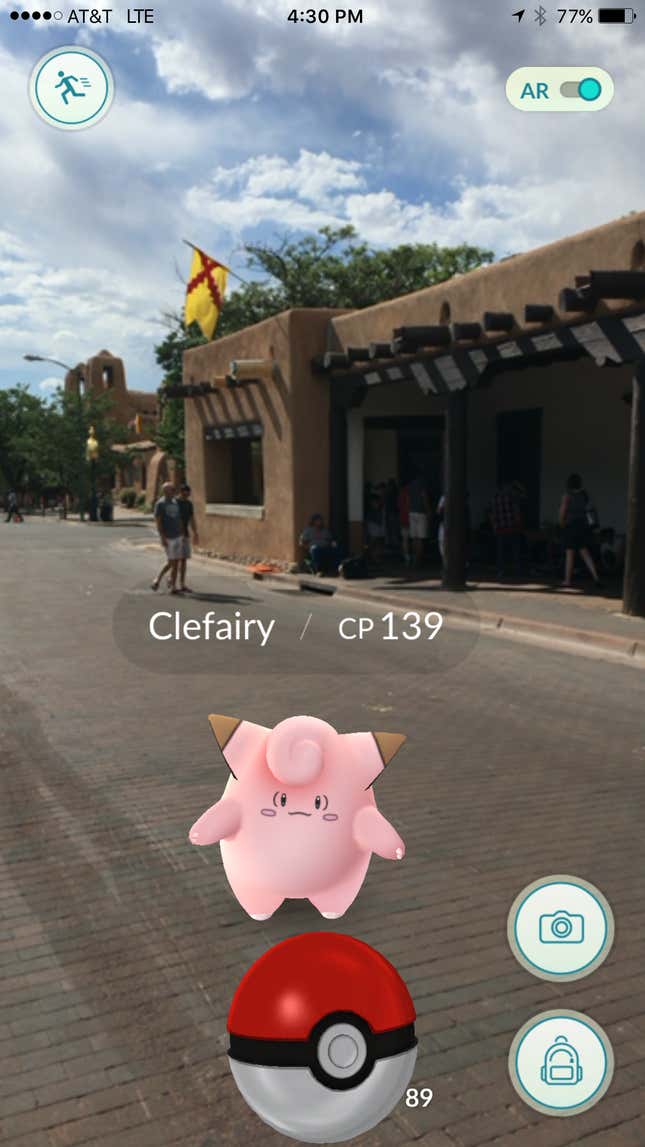
Turn off AR
It might not be as fun to play, but when you’re trying to catch a Pokémon or battle at a gym, turn off the augmented reality feature, as this is a big power drain. When you’re engaging with a Pokémon or at a gym, there’s a little switch on the right-hand side of the screen to toggle AR on or off.
Turn down your phone screen’s brightness
The biggest drain on any smartphone’s battery is its bright screen. Turn the brightness on your screen all the way down to conserve power.
Walk with your phone upside down
This one is a bit odd, but a brilliant find by IGN. If you turn your phone upside down with the app open, the screen will go dark, apart from a faint Pokémon Go logo. The game will still count your steps as you try to hatch eggs, and alert you with vibrations if any Pokémon spring up as you walk, but the screen won’t be eating up your dwindling battery




