How to get your photos off Facebook and delete your account
Facebook opened its doors to students at elite schools in 2004, and the entire world in 2006
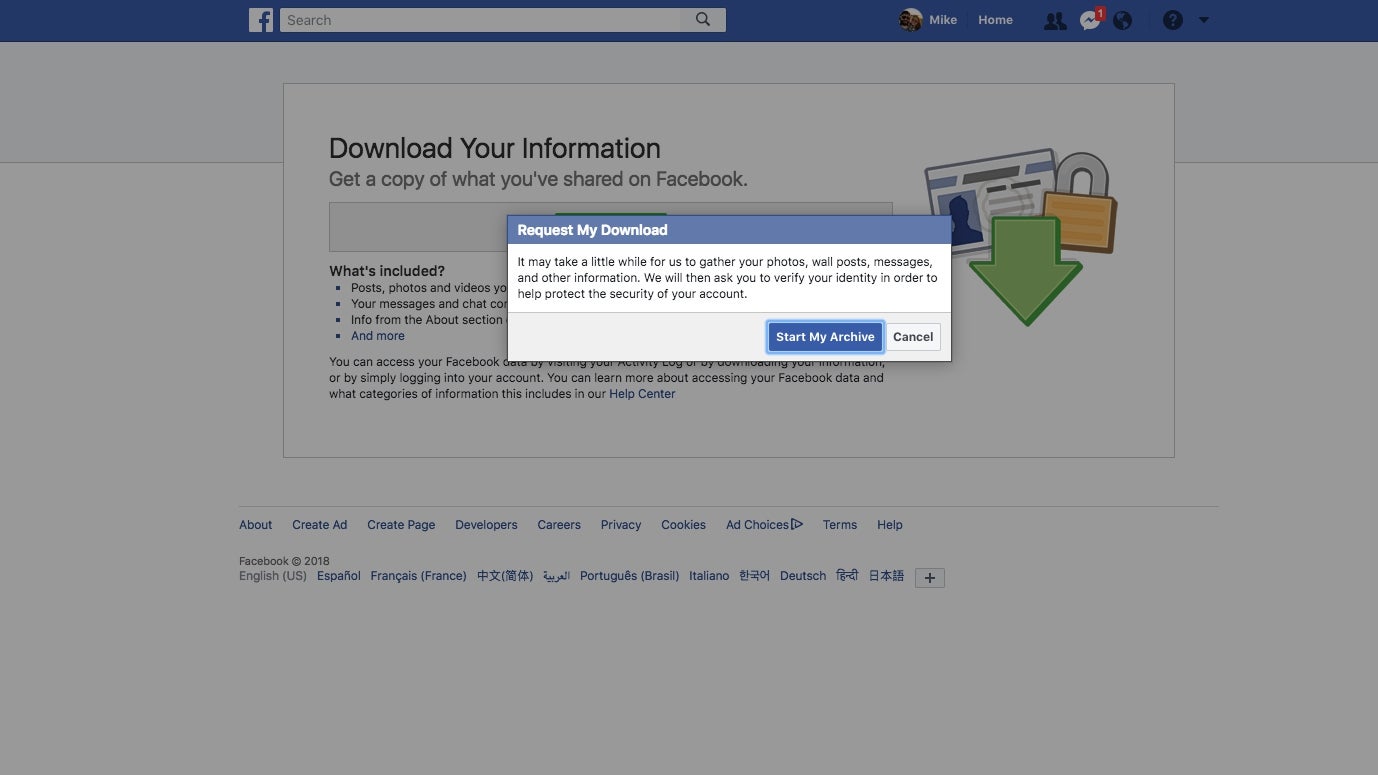
Facebook opened its doors to students at elite schools in 2004, and the entire world in 2006. Unsurprisingly, many of the now billions of users on Facebook have over a decade’s worth of photos, videos, and posts on the social network.
Suggested Reading
If you’ve been thinking about leaving Facebook (we have no idea why that might be on your mind) but have been worried about losing that trove of content you may only have on Facebook, here’s good news: You can actually download everything you’ve ever uploaded to Facebook.
Related Content
How to recover your photos

- Go to Facebook.com on a computer and click the little arrow at the top-right of the screen:
- Click on “Settings & Privacy,” then “Settings”
- In the top left corner click “Your Facebook Information” and you’ll see an option labeled “Download your information” — click that.
- You can choose your format, your preferred date range, and what information you’d like to download. Then click “Create file.”
- Facebook will send you a notification when your information is available to download. In the meantime, it’ll appear as “pending” in the “Available files” section of the “Download your information” section.
- Be patient: If you’ve been on Facebook for a long time, it’ll be a large file. (I joined in 2005, and my archive was 925 MB.)
- The file structure doesn’t make a lot of sense, and there will likely be duplicates, but it should all be there.
The bad news is that Facebook scrubs all the metadata from the photos, meaning if you were to upload them to Google Photos or Apple Photos, it’ll look like they were all taken the day you got your download from Facebook. It’s not ideal, but it’s better than losing all the photos forever.
If you want to take the final plunge and purge yourself from the platform entirely, here’s what to do:
How to delete your Facebook account
It’s quite simple: click this link (which is quite difficult to find on Facebook itself.) You have to re-enter your password again and fill out a captcha. After you press the OK button, Facebook will then email you to confirm the deletion process has started. Facebook says it can take up to 90 days for all your data to be deleted from its servers, and to avoid logging back into the site for a few days after you’ve requested deletion, as it will, bizarrely, reinstate your account.
But make sure to delete the app everywhere—on your phone, your tablets, smart TVs, fridges, or whatever other crazy places you’ve logged into Facebook over the years—and it wouldn’t hurt to delete all the apps you have connected to Facebook (that could still have data on you) before you delete your account.