Google Sheets is becoming a viable alternative to Microsoft Excel for most spreadsheet users
Google Sheets is becoming more and more like Microsoft Excel.
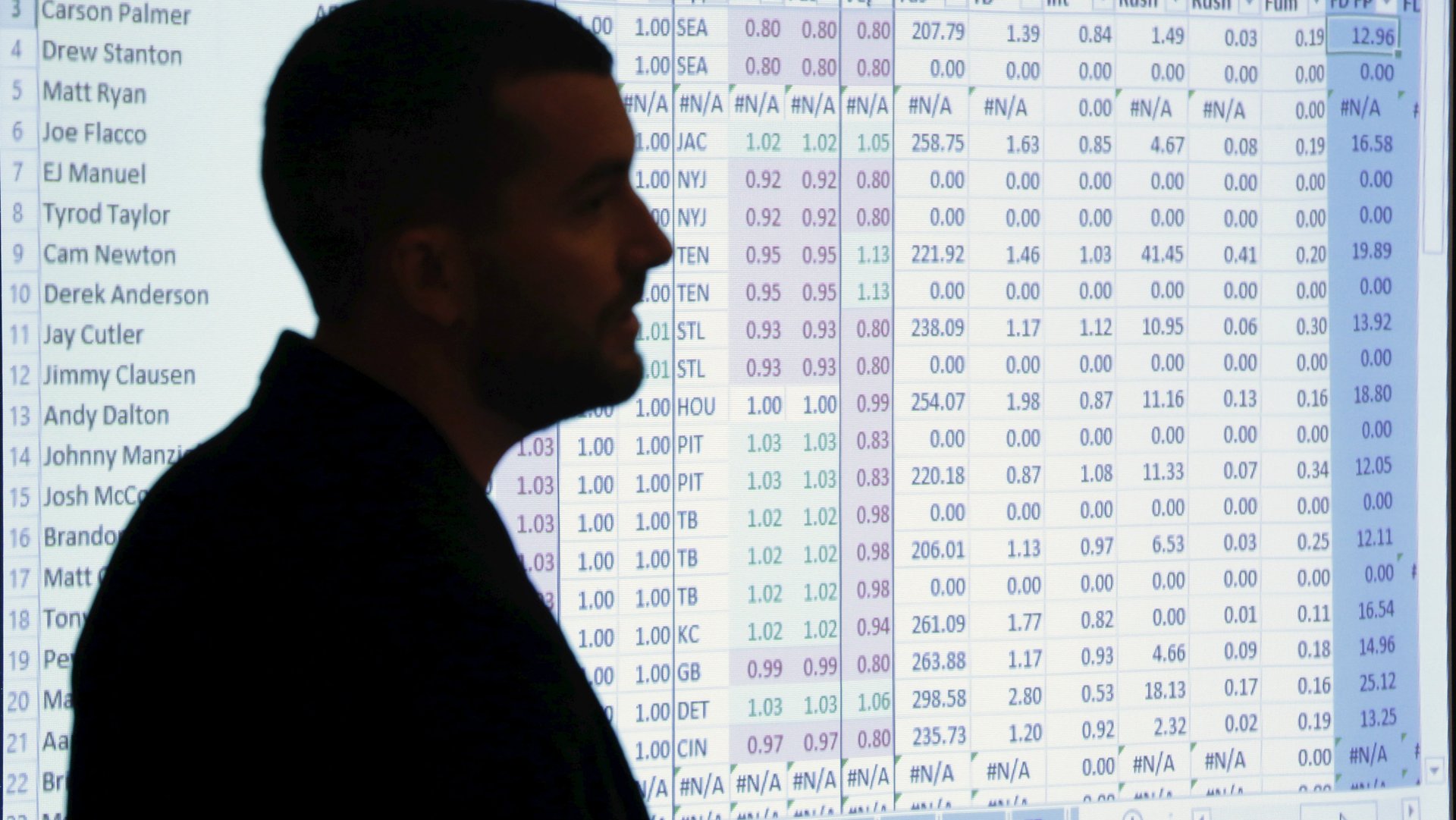
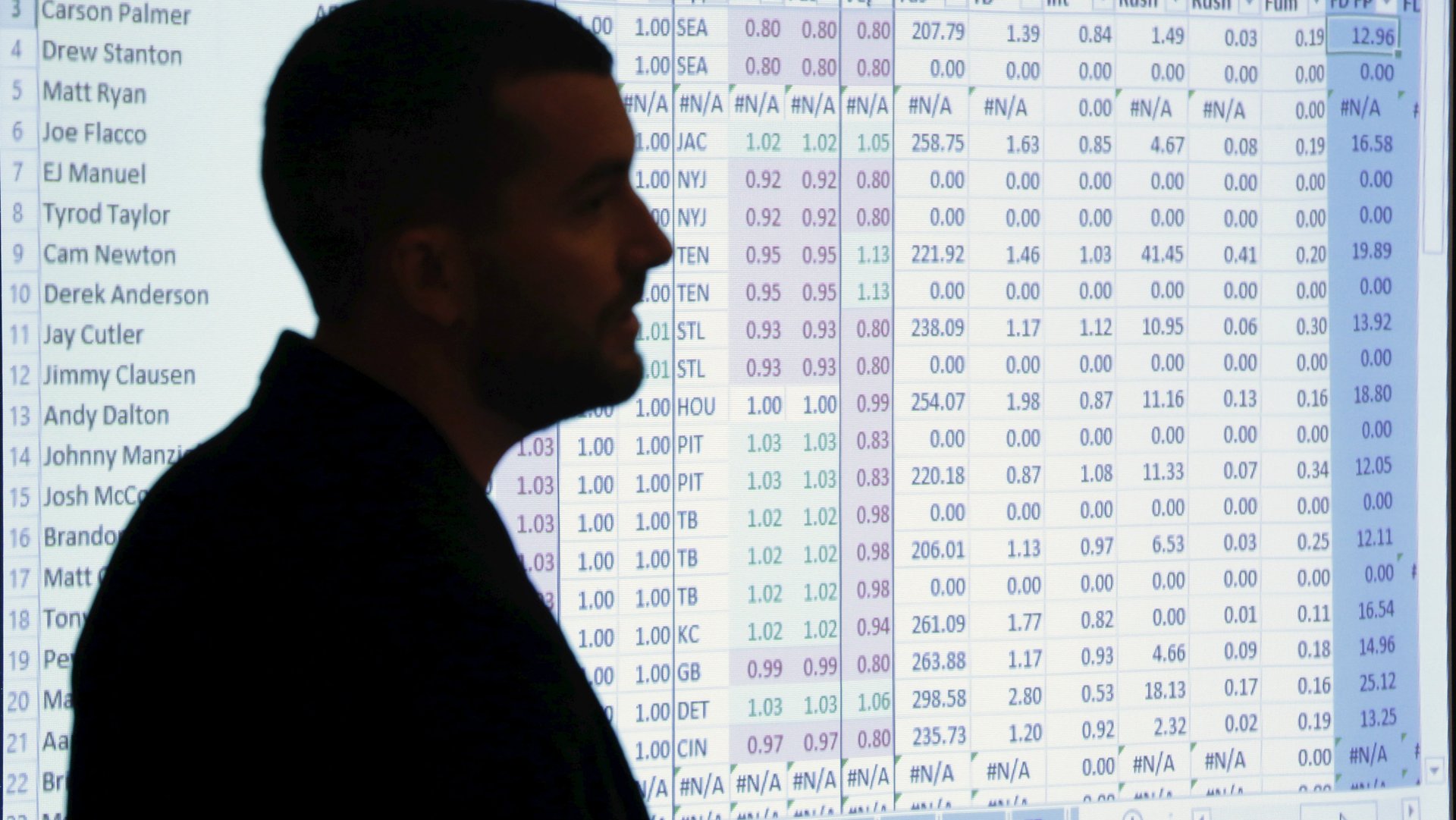
Google Sheets is becoming more and more like Microsoft Excel.
Last month, Google released a major update of its web-based spreadsheet program. The most important new addition is macros, a way to automate tasks. Microsoft Excel has had the feature for over a decade. The Sheets version closely mirrors what you can do in Excel.
Macros are incredibly useful. If you’ve ever had to repeat the same task, like formatting the look of a spreadsheet or making the same chart of similar sets of data, using a macro can save a lot of time. Instead of going through the process again and again, you can record yourself doing it once, and the macro will remember what you have done. With the click of a few buttons, you can also apply the action to a new dataset. (The real spreadsheet jockeys manually write out a script that tells the macro what to do.)
Here’s a video Google made to explain how recording macros work in Sheets:
By adding macros, Google Sheets continues to grow into a viable alternative to Excel for most spreadsheet users. And unlike Excel, Sheets is free. Excel costs $130 for a one time purchase, or $7 a month as part of a Microsoft Office Suite subscription for an individual. Sheets are also better for collaboration, as the program was developed for ease of use and online sharing.
🎧 For more intel on the cloud, listen to the Quartz Obsession podcast episode on Google docs. Or subscribe via: Apple Podcasts | Spotify | Google | Stitcher.
Still, for those who use spreadsheets for serious data analysis or visualization, Excel remains the superior product. Excel has more built-in formulas and functions. Simple tasks like sorting and filtering are easier in Excel. It also has more charting options. For example, Gantt charts and flow charts are built in to Excel, but have to be drawn manually in Google Sheets.
That said, if you are using macros regularly, it probably means Excel versus Sheets isn’t the question you should be asking. You should probably consider learning a statistical programming language like R or Python. Although these languages have steep learning curves, once you learn them they are even better for completing repeated tasks. Recording macros is great. Writing code is even better.