Everything Apple announced at its WWDC 2019 developer conference
Apple dropped a ton of information at the opening day of WWDC, its annual weeklong gathering for developers who build on the company’s software.
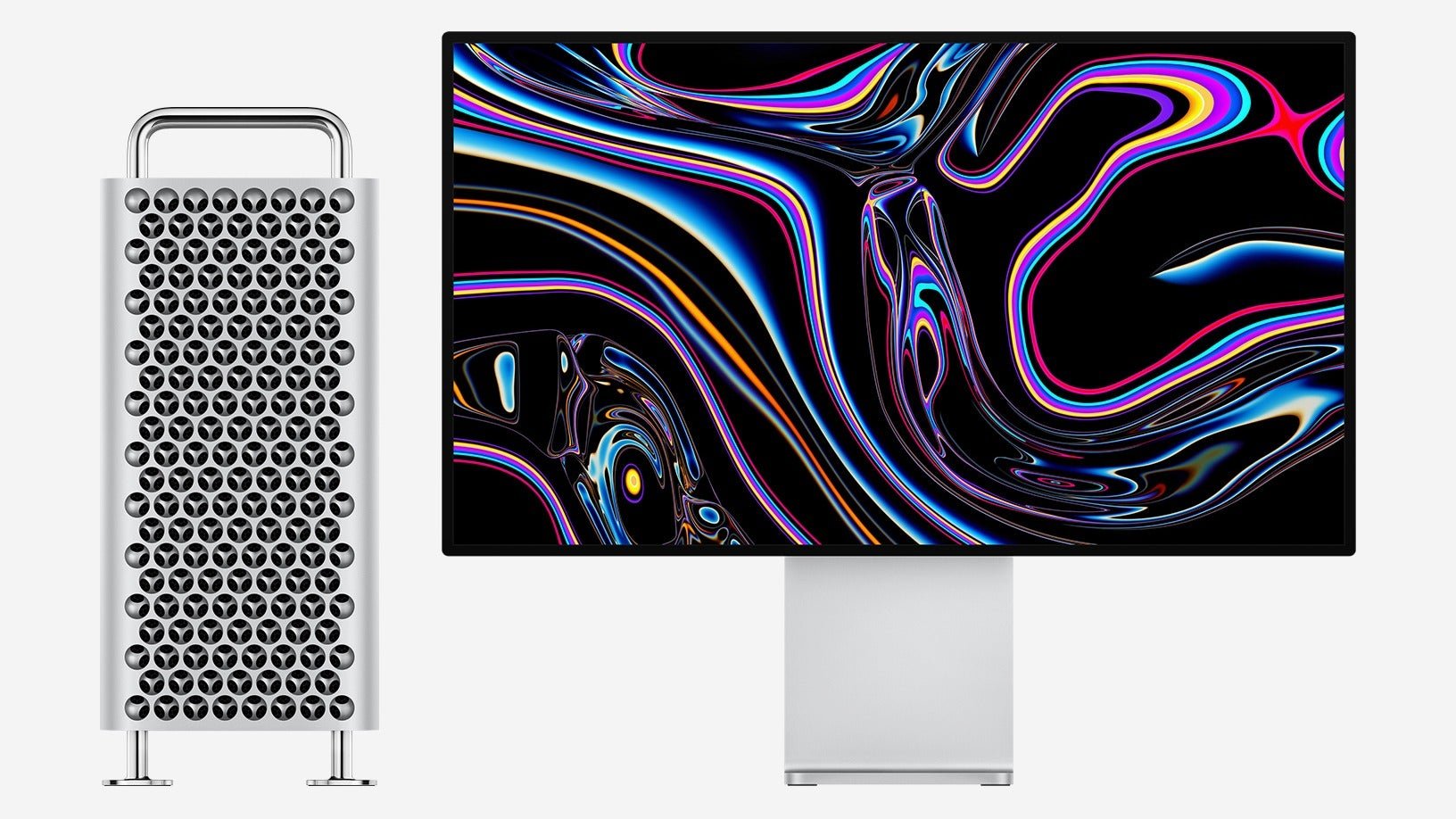
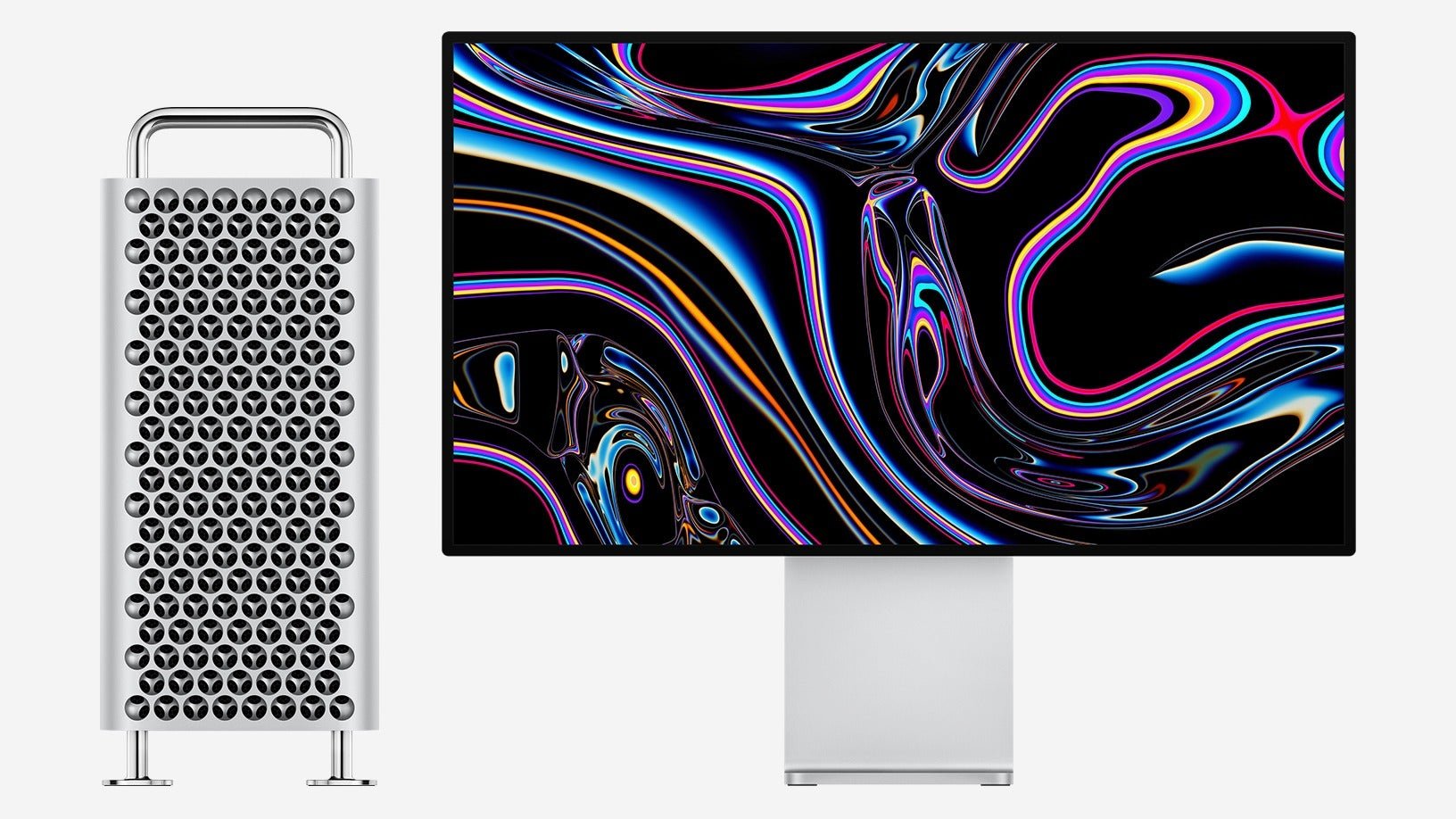
Apple dropped a ton of information at the opening day of WWDC, its annual weeklong gathering for developers who build on the company’s software.
The event began with a keynote featuring CEO Tim Cook and a host of other executives outlining what’s new in the operating systems for the Mac, iPad, iPhone, Watch, and Apple TV devices.
Here’s a rundown of everything Apple announced today at the conference hall in San Jose, California—including, yes, the death of iTunes.
iOS 13
Dark mode. Much like what it introduced with macOS at last year’s WWDC, Apple introduced a dark mode from iOS, turning many of the white and light elements of the operating system dark, which is theoretically easier on the eyes.
A swiping keyboard. Catching up with Android many years later, Apple is adding a feature to iOS 13 to let users swipe across letters to type words, making it much easier to type messages with one hand.
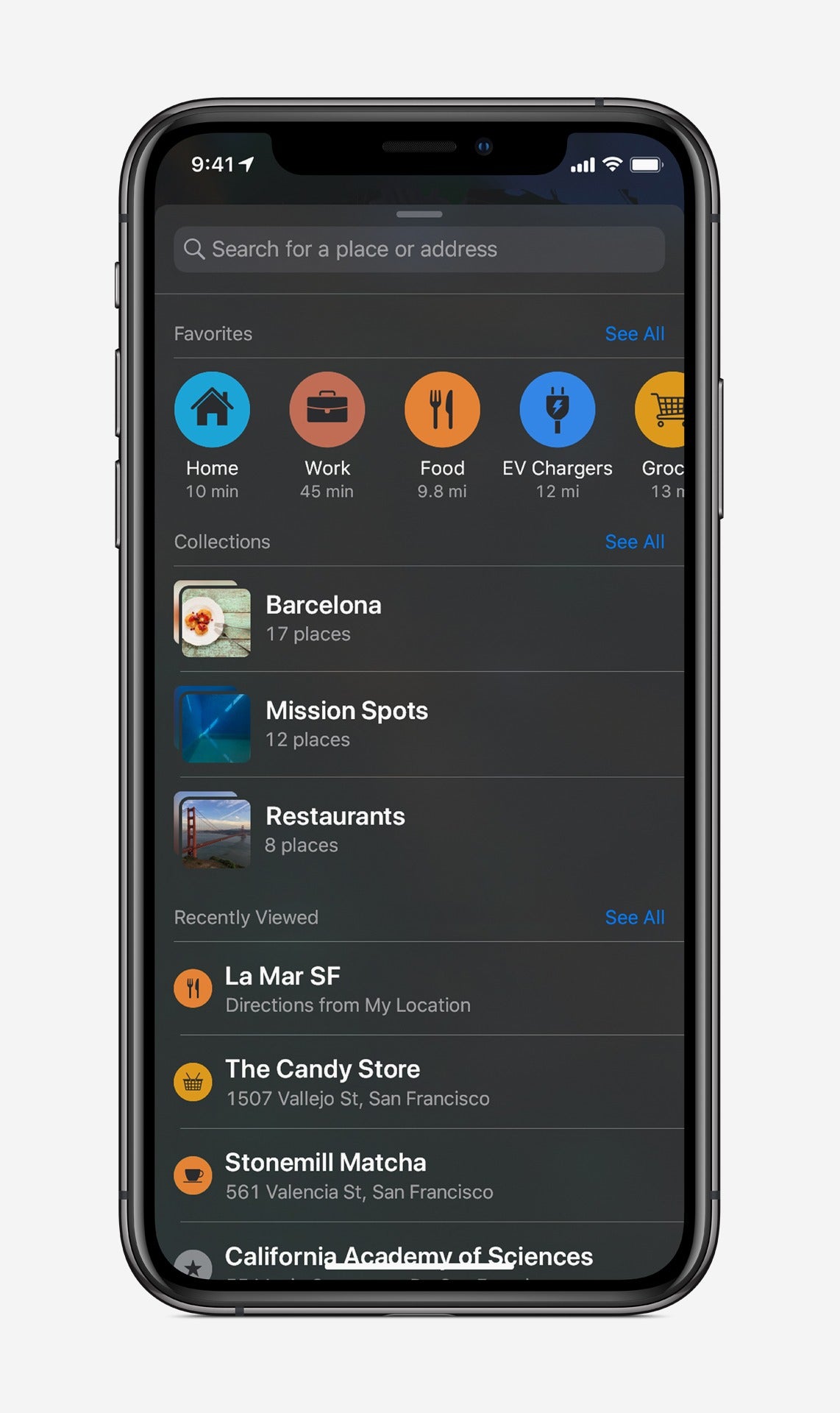
Better Apple Maps. Apple has spent years collecting land and aerial data to add more detail to its maps. Users can now add their favorite locations, and places they want to go, to their map, and store them in lists. Apple also redesigned its street view maps, in a function it’s calling “Look Around,” that smoothly scrolls through images it has collected.
Location privacy. iOS can now let users give an app access to their location just once, and Apple will let users know if apps are trying to access their location (through bluetooth or wifi information) when they’ve asked it not to.
Sign in with Apple. Taking a shot at Facebook and Google login buttons that litter the web (and may send far more information to developers than they need to), Apple is introducing its own login function, built around AppleID. Like everything Apple markets these days, it’s meant to be a more secure option for consumers, and will ensure alert them before any information is shared with any app or website that uses the sign-in function. If the user wants, it will even automatically set up a fake email address to give to third parties, which it’ll then send to the user’s actual email address, theoretically helping to keep more personal information secure on the web.
HomeKit Secure Video. Using the processing power on users’ HomePods, iPads, and other Apple devices laying around the home, connected security cameras can now connect to Apple’s secure video software to ensure personal videos aren’t sent to the cloud to be processed. Cameras from Netatmo, Eufy, and Logitech will be coming out in the near future that make use of Apple’s new software. Apple is launching a similar security feature for internet routers, which will be coming to devices from Linksys, eero, and Spectrum.
Avatars for messages. Instead of just seeing a grey image of a person or a contact’s initials, users will now be able to use Memoji, the personalized avatars Apple introduced last year, in Messages. Users will set them themselves, meaning you won’t have to go through your contacts list making Memoji for everyone you know.
Updated Memoji. To make those avatars more customizable, Apple introduced a host of new features for Memoji, including eyeshadow, lipstick, piercings, braces, earrings, hats, glasses, multicolored hair, and… AirPods. Memoji will also live inside the iPhone’s keyboard now, as well as in a sticker pack replicating many popular emoji.
Updated photo and video editing. Apple is bringing the photo-editing tools to video, meaning users can change things like a video’s brilliance, white balance, noise reduction, and rotation, on a video as easily as they can a photo on the iPhone.
Reorganized Photos app. Using machine learning, the iPhone can now categorize all your photos into years, months, days, and all photos. In days, it’ll show you the most engaging photos shot on each day, hiding any duplicate shots, theoretically making it easier to browse every photo you’ve shot. In months mode, the app organizes photos by trips and events that took place during that month, and years can highlight photos of a specific person or recurring event over the years.
Using the iPhone is going to get faster:
Suggested automations. Siri will now be able to suggest ways to automate actions you often carry out on your phone. It’s a new feature of the Shortcuts app, which will now be part of iOS 13, rather than something that needs to be downloaded from the App Store.
Sending unknown callers directly to voicemail. If your iPhone doesn’t recognize the caller you’re getting, you can choose to have them automatically screened, getting rid of some of those annoying spam calls.
Siri will sound more human. Siri previously relied on bits of chopped-up recorded human voice, resulting in a stilted, robotic voice. Going forward, Siri’s voice will be entirely software-generated, and in the demo onstage, it ironically sounded far more human than previous versions.
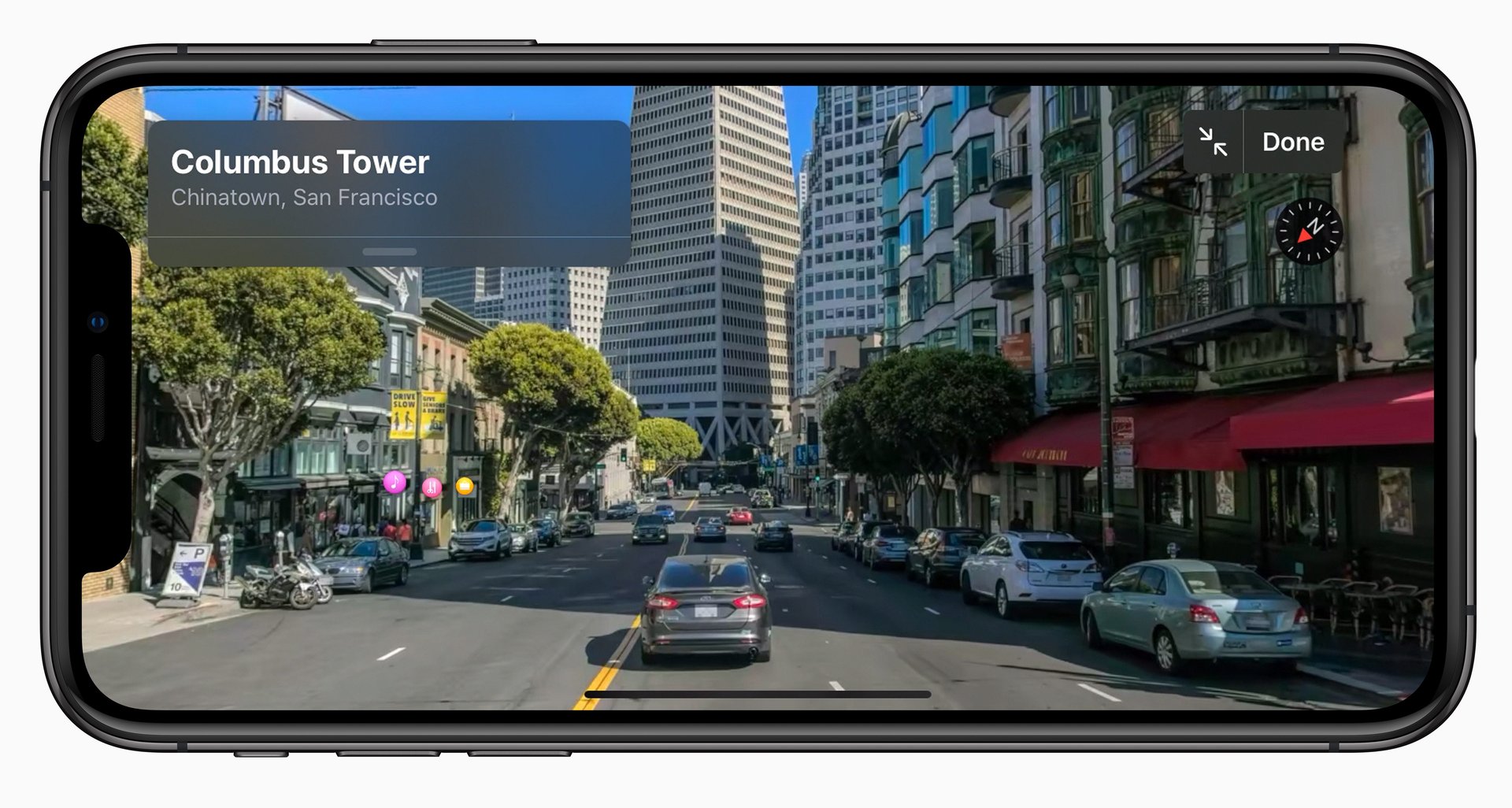
AirPods updates. Siri will now automatically read incoming messages to you over AirPods, and you can respond without having to say “Hey Siri.” You’ll also soon be able to share music with multiple phones through AirPods.
Handoff on HomePod. If you’re listening to something on Apple Music (or a podcast or phone call), you can now bring your iPhone close to your HomePod, and it’ll automatically switch from your headphones to HomePod.
HomePod knows who you are. Coming soon, HomePod will be able to learn who is talking to it, and customize the experience.
CarPlay updates. The dashboard has been updated you can have multiple apps at once, such as maps and music at the same time, and apps have been redesigned to be clearer to view while driving. Siri now also works with third-party apps like Pandora and Waze.

iPadOS
Nine years after debuting with an extension of the iPhone’s operating system, Apple’s tablet is getting its own operating system, iPadOS. Here’s a few things it can do that iOS can’t:
Widgets on home screen. Sliding a finger from the left of the iPad home screen will now reveal the widgets that have previously lived on their own second screen. You’ll be able to lock those widgets onto the home screen if you wish.
Multiple apps in slide-over mode. On the iPad, you can open an app and make it hover over other apps to quickly check notes, Twitter, or anything else you just want to look at momentarily. In iPadOS, you can now have multiple apps open in this mode, and swipe between them.
Split view of the same app. You can now split-screen the same app on the iPad, which will be super useful if you’re writing something in one Word document and using another one for notes.
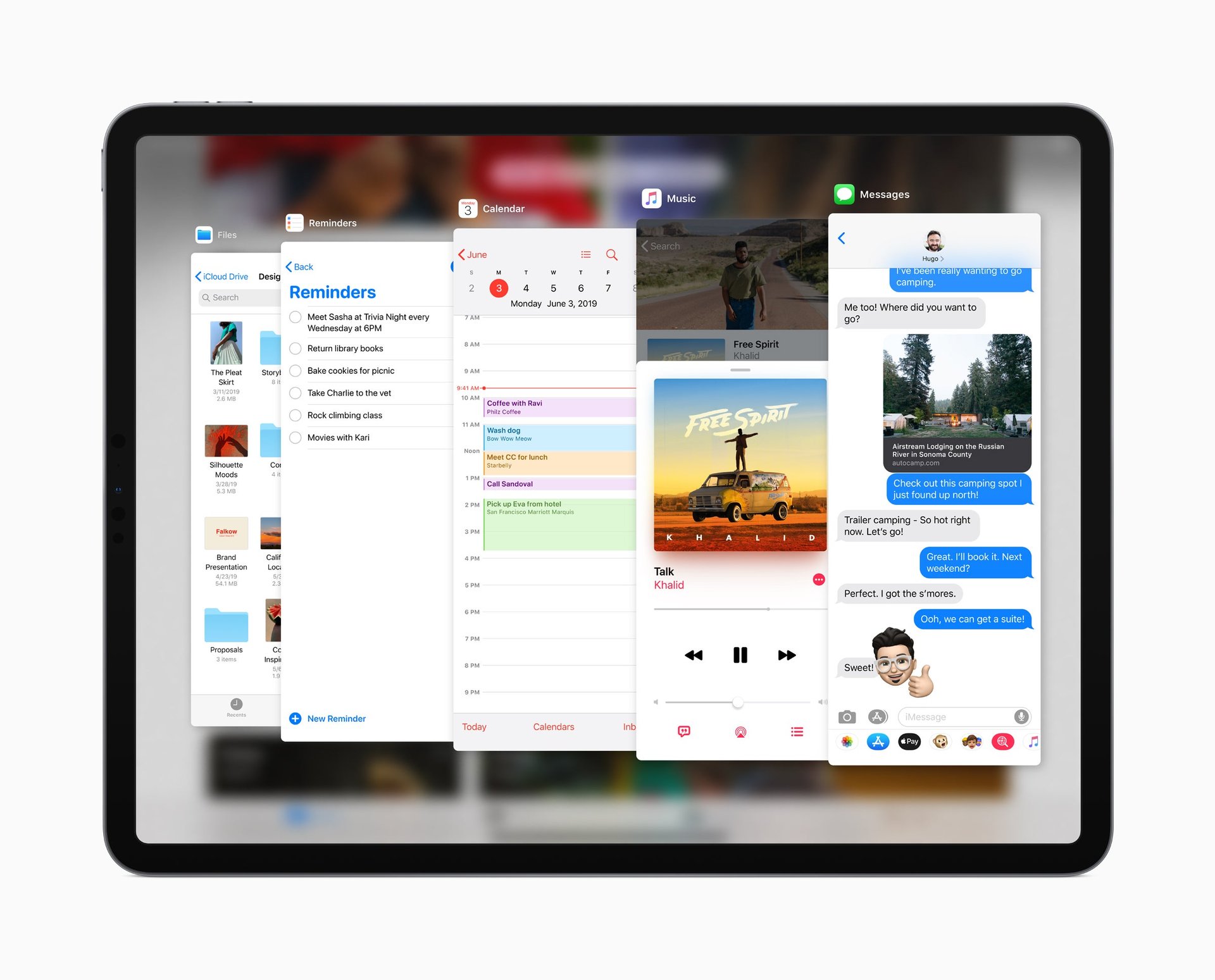
App exposé on iPad. Much like on the Mac, you can now find out how many windows of the same app you have open on the iPad. Just tap on an open app, and you’ll see everywhere it’s open.
Better file management. Apple is trying to make the iPad a little easier to use as an actual computer. It’s bringing iCloud folder sharing to the iPad, and a column view in the Files app to help you figure out where you’ve put files inside folders. You can now also plug a thumb drive into an iPad and see it show up in the Files app, and import files directly into specific apps, like Lightroom.
Desktop websites on the iPad. Apple will try to ensure that Safari shows desktop websites on the iPad, rather than mobile ones. This means that web apps like Google Docs should work a lot more like they do on any computer. It’s also introducing a download manager on Safari to help you find things you’ve downloaded, as well as more keyboard shortcuts to make the Safari experience on the iPad feel more like it does on a computer.
Text editing is a bit easier. You can now easily select entire paragraphs just by holding down and dragging with a single finger. And you can now copy and paste text with a three-finger swipe, instead of having to rely on pop-up menus, and instead of shaking your iPad to undo text you’ve written, you can now just swipe left with three fingers. There’s also a new small keyboard option that’s meant to make it a bit easier to type if you’re holding the iPad in one hand.
macOS Catalina

The death of iTunes. After 18 years, Apple is killing one of its most bloated pieces of software. It’s actually breaking it up into a bunch of different apps: Apple Music, Apple Podcasts, and Apple TV. It’s rather obvious what each of them is for. You’ll still be able to sync an iPhone or iPad with your computer, if you’d like, but instead of that function living inside of iTunes, it will now live inside of the Finder app.
Sidecar. Apple is introducing a feature called Sidecar, where the iPad can be used as a second screen. The new app will allow users to connect an iPad—wired and wirelessly—to a Mac to use as an extended desktop, or even to control what’s on the computer. The Apple Pencil can also be used to edit and draw in programs on the Mac, through the iPad.

Voice control. Users will now be able to control every aspect of macOS (and iOS) with their voice, which is fantastic news for visually impared users, as well as those who want to pretend their computer is the same one in Star Trek.
Find My. Apple has merged its Find my Friends and Find my iPhone apps into one. The new app can even find Apple devices when they’re offline. The software will allow devices to send a secure Bluetooth signal that can be picked up by other people’s Apple devices near it, which will relay the location to Apple, and then to you.
Screen Time across all Apple devices. No more switching from an iPhone to a Mac to get around screen-time limits you have imposed on yourself, or which a parent has imposed on you. Apple’s Screen Time app will now work across all Apple devices on the same iCloud account, which will also give you a better picture of how much time you’re spending on screens everywhere.
Project Catalyst. A new project from Apple is trying to bring the million-or-so iOS apps to the Mac, making it far easier for developers to build something once and have it run on iOS and Mac devices. The first beta of the software to do this, which theoretically makes building a Mac app out of an iOS app as easy as checking a box on the Xcode development software, goes live today.
Developer updates. Apple introduced a host of updates aimed squarely at the thousands of developers in the audience. These included updates for its augmented reality software, called RealityKit and Reality Composer, which are meant to make it easier to build and design lifelike AR experiences that people can interact with. It also introduced SwiftUI, a new programming tool meant to make it easier to visualize user interfaces being built for Apple operating systems.
watchOS 6

Apps right from your wrist. Up until now, developers have had to build apps as iPhone apps as well as watch apps, but soon they will be able to develop standalone apps just for the watch, if they so choose. Apple also is bringing the App Store to the Apple Watch, allowing users to browse and install apps right from their wrist, although it’s likely your arm will get tired before browsing for too long.
New apps. Apple’s bringing apps for Audiobooks, voice memos, and calculator (including a tip calculator) to the watch.
Activity trends. A new feature in the Activity app on the iPhone will compare how well you’ve been exercising recently compared to your past results.
Hearing health. The microphone on the Apple Watch can now listen to the environment around its wearer to let them know if where they are is loud. In case it wasn’t obvious already.

Menstrual cycle tracking. Apple described its new app as “a simple, discreet” way to track menstrual cycles and fertility. There’s also a companion iPhone app, so you won’t need a watch to use this app.
New watch faces. Apple introduced a range of new watch faces, including a gradient face that shifts color with the watch’s hands as they move, and one that visualizes the Sun’s path across the Earth on a given day. There’ also are updates to older faces to include new features, such as an audiobook tracker and a noise-level monitor.
New watch bands. Apple introduced a few new “summer color” watch bands, as well as a Pride Month rainbow-colored band and watch face.
A TV show
Nothing screams developer technology event like a… preview for an upcoming TV show. Apple hosted an event in March to preview all the new services it plans to offer over the year, including Apple TV+, a forthcoming home for its original TV shows. Cook showed off a clip from For All Mankind, a show from the makers of Battlestar Galactica about a fictional history where the space race didn’t end. In reality, the clip mainly served as just a slightly awkward transition to chat about the Apple TV operating system. Which brings us to:
tvOS
The operating system for Apple TV devices will soon allow multiple users on the same device, providing personal recommendations for each user. Another service Apple announced in March, an original gaming platform called Apple Arcade, will launch in the fall, and today Apple announced that the service would support Xbox One and PlayStation 4 controllers when playing through the Apple TV. That saves Apple from having to design its own video game controller, instead working with the two most popular ones on the market.
A new Mac Pro
It’s been six years since Apple last updated the design of its Mac Pro desktop computer. Today it previewed the latest version of its high-end computer, which looks… surprisingly like a cheese grater.
The computer received a massive specs bump over the last model. It lets users expand the computer with multiple expansion ports, no doubt a response to an often-heard criticism of the previous design, which relied on Thunderbolt ports for expansion. The new model has eight expansion slots, accessible when you remove the silver cheese-grater exterior of the computer. It also has wheels.
The computer will start at $5,999 (and go way up from there), and will be available in the fall.

Apple also introduced the first new external monitor it’s built in years, the Pro Display. It’s a 32-inch 6K HD display—which is more than 40% larger than the Retina iMac 5K display—and is supposed to be one of the sharpest displays on the market. It features over 20 million pixels, 1 billion colors, and can be rotated sideways. Apple built what it’s calling the Pro Stand to go with it, which allows the display to swing sideways, and also easily move up and down. The display starts at $4,999, which, shockingly, does not include the $999 Pro Stand. Both will be available with the Mac Pro in the fall.