The work from home tips we shared with our staff
Quartz has joined a growing number of companies around the world asking their employees to stay home as we attempt to do our part in slowing the spread of Covid-19. Fortunately for those on our staff who are new to the idea of a home office, many of our colleagues are work-from-home experts. Quartz has staff around the world, including journalists who cover this topic for our Quartz at Work edition. They compiled a memo with links to essential reading to help us stay productive and connected while we’re away from our co-workers. (Spoiler: Yes, you should get dressed.)


Quartz has joined a growing number of companies around the world asking their employees to stay home as we attempt to do our part in slowing the spread of Covid-19. Fortunately for those on our staff who are new to the idea of a home office, many of our colleagues are work-from-home experts. Quartz has staff around the world, including journalists who cover this topic for our Quartz at Work edition. They compiled a memo with links to essential reading to help us stay productive and connected while we’re away from our co-workers. (Spoiler: Yes, you should get dressed.)
Here is a lightly edited version of the reading list that Quartz executive editor Heather Landy, who oversees Quartz at Work, shared with our company:
The basics
Quartz at Work’s guide to working from home. Top tip: Talk to your manager ASAP about deadlines and deliverables. “It sounds obvious, but the only way your boss can know what you’re producing from a remote office is what you produce. Confirming those expectations upfront ensures that you both understand the metrics by which you’ll be evaluated.”
Coronavirus and the remote work experiment no one asked for. A worthy blog post from Automattic founder Matt Mullenweg (Automattic is fully distributed). His top tip: “Operate as if everyone works from different time zones, because one day they might. This means more communication, likely written, that is accessible to people even if they can’t attend a specific meeting or be in a specific place. If you can minimize the number of real-time meetings, do so. Embrace asynchronous communication.”
You *have* to separate work life from home life when you work from home. Quartz at Work rounds up some excellent, inventive advice for this. Top tip: Close your laptop at the end of the working day. (Also, maybe consider a work robe?)
Next-level ideas
Is your spouse/partner/roommate working from home, too? You need ground rules. Top tip: “Come up with a plan the minute the unexpected happens. If you have a child and that child comes home sick, you must decide who will be point-person during various blocks of time. Failure to do this can and will plant the seed of the Resentment Tree and water it with Oh You Think Your Job is More Important Than Mine elixir.”
Cohesion and exploration, remotely. In this Quartz at Work piece, we talk about your options for where to work when, and suggest that if your goal is focus time, remote work is great, and if your goal is team cohesion or exploration beyond your own team, the office might be a better choice. It’s worth reading and then thinking about ways to substitute or re-create the cohesion and exploration advantages of the office in a remote setting. While working from home thing will be great for focus time, you and your team will still want cohesion and exploration to happen.
Blurs and backgrounds. If you’re using Zoom or Microsoft Teams for video chats, you have options for customizing what other people on your video calls see. Zoom, for example, just released a feature that actually lets you touch up your appearance on screen. And imagine if the BBC dad had been able to use the Teams background-blur function.
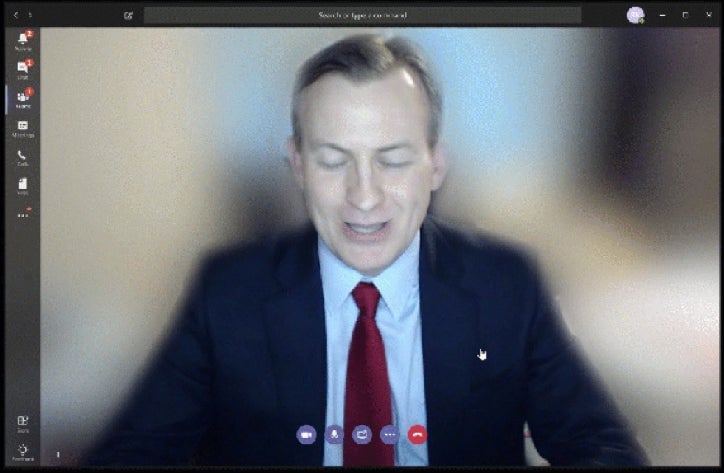
Remote work may not be the best phrase. It is the opposite of connected. But working from someplace other than a traditional office offers lots of opportunities for working effectively. Top tip: Claim your space (also, put on some pants).
Especially for managers
Quartz at Work’s guide to managing remote employees. Top tip: don’t forget to keep your own calendar and status updates current. “A remote employee can’t see the empty chair at your desk when you’ve left for lunch or a meeting and may wonder why messages aren’t being answered.”
A crash course in remote management: A one-hour webinar led by a longtime consultant to fast-growing startups, and featuring Cate Huston, an engineering manager at Wordpress parent company Automattic and a frequent Quartz at Work contributor. It goes over all the basics. Their top tip: Do not forsake your 1:1 meetings with your direct reports!
Some upsides of working from home
You’ll have increased autonomy. This is a good thing. Phys.org says, “New research into workplace culture has found that employees with higher levels of autonomy in their work reported positive effects on their overall well-being and higher levels of job satisfaction.”
Working from home can save you thousands of dollars every year. Quartz at Work did the math.
Quick tips for you and your team
Time management
- Try to keep the same working hours—be available, be responsive.
- Keep your meeting schedule consistent, especially 1:1 status meetings if you’re a manager.
- Block time for focused work.
- Be conscious of your schedule—be flexible and communicative around your availability.
- It’s helpful to end the day with a walk or something that symbolizes that the focused working time is over for the day.
Location
- Your best working location is dependent on your working style and where you feel most productive. When possible, find a room or space that is not distracting and makes you feel like you can focus on your work (and not household chores).
- Get dressed.
- Get up! Don’t forget to stand up, stretch, and walk around for periodic breaks.
Communication
- Be mindful of tone. As you’re communicating more through the written word, be aware of how and what you’re communicating, so that the intended interpretation is not lost or missed.
- Be conscious of not sending too many consecutive alerts that could be shared as one message or alerts.
- Don’t be afraid to just use the phone or set up a quick video chat, especially if you find an email or message exchange going on for an extended period.
Phone / video chat / work messaging
- Make sure to keep your status on work messaging platforms updated.
- Always check meeting invites at the beginning of the day for dial-in or video chat details.
- If you’re setting the meeting, make sure to add dial-in information or video chat links when you create it.
- Try to have your video calls in good light, and keep the light in front of you (for example, a lamp or window behind you creates a silhouette on the screen).
- Be comfortable asking people to speak up or clarify what was said on a call.