My 8-year-old taught himself how to code Java. Here’s how yours can, too
My eight year old son is now getting quite advanced in Java, and is loving it. It wasn’t taught to him in school, and while I’ve helped him, he’s really taught himself, using some brilliantly intuitive products aimed at helping 8 to 14 year olds learn to code.
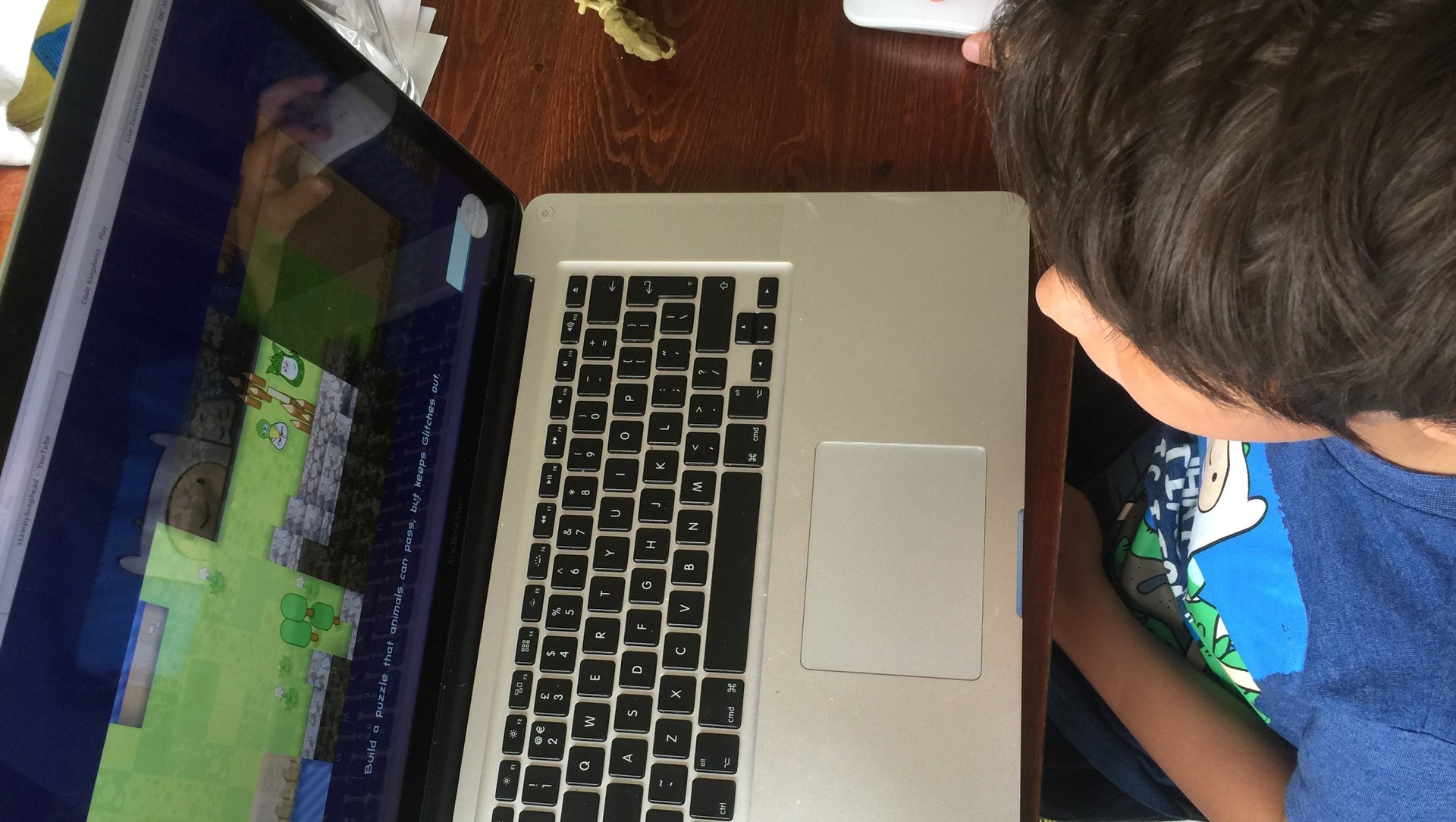
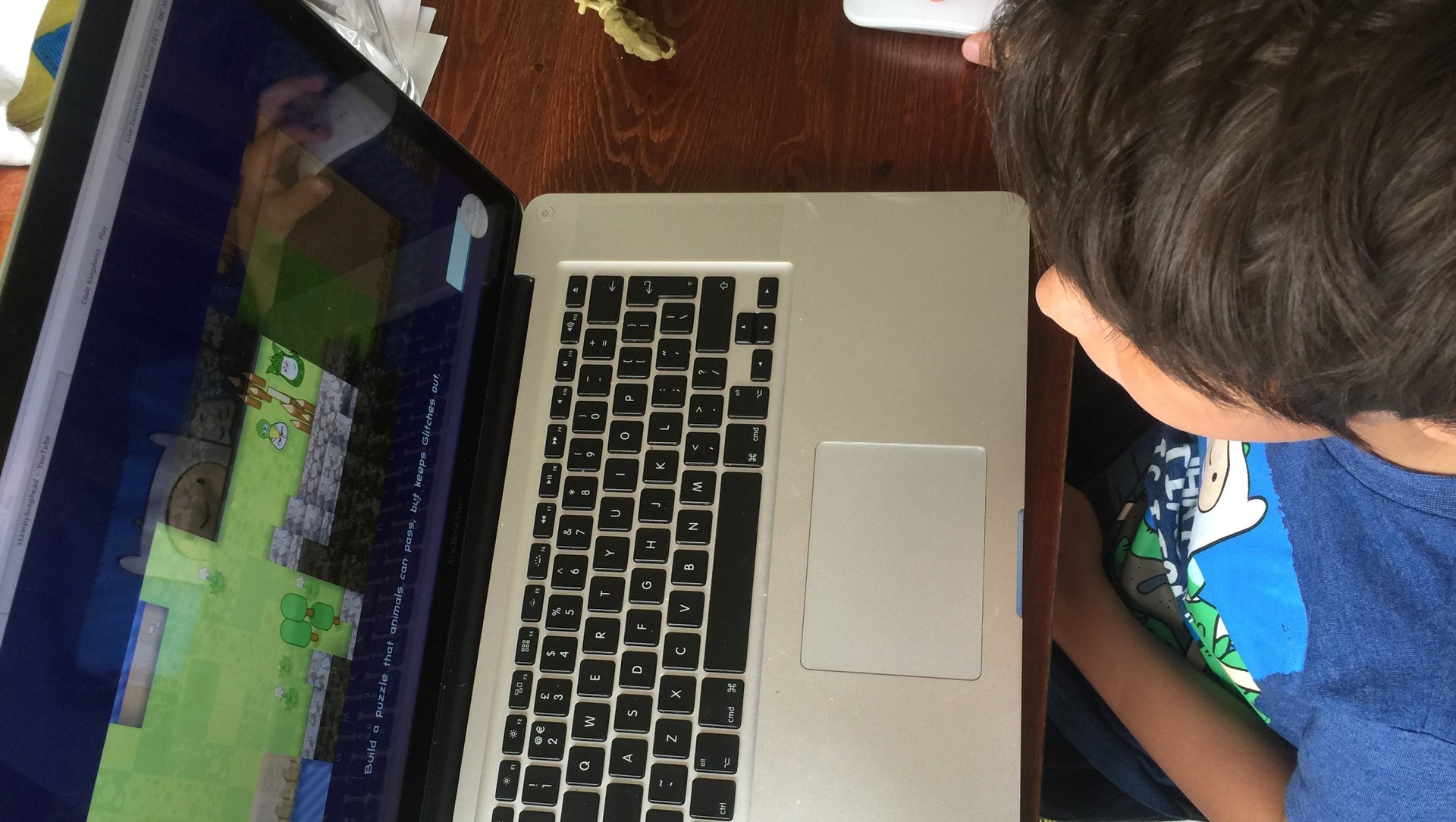
My eight year old son is now getting quite advanced in Java, and is loving it. It wasn’t taught to him in school, and while I’ve helped him, he’s really taught himself, using some brilliantly intuitive products aimed at helping 8 to 14 year olds learn to code.
I am extremely passionate about finding and investing in tools that help kids to be more creative, to code, to build and design. It’s hard for schools at the moment to keep up with the rapid changes in learning, partly because of the bureaucracy above them, and so it falls to parents and the kids themselves to find the latest and best tools. I’ve written this little guide below to how my son did it, which I hope will help parents and kids get started in coding.
Here’s how it happened, step by step.
Step 1. Minecraft mod videos on YouTube
The first stages were the same as for kids all over the world. When he turned seven he became very interested in Minecraft, firstly on the iPad, and then on the Mac. A little later he discovered YouTube Minecraft play-through videos, particularly those from Stampy LongHead and DanTDM/Diamond Minecart. He then saw Minecraft mod videos, which are about modifications to Minecraft where people create all sorts of new cool content they can add to the game—like skins, textures, items, and more.
He loves building things with Legos, and the thought of being able to create his own blocks, items, and characters in Minecraft was enormously appealing.
Your kid is almost certainly into Minecraft—whether they are boys or girls—and if they aren’t, you should get it for them. You should have no fear of this—it is the most brilliant creative tool for kids since Lego was invented. When my son goes to see his friends, they all bring their iPads, go into the same Minecraft world/server on a shared WiFi, and chat away constantly while creating things together. It’s a truly shared creative experience.
And… let your kids watch the YouTube Minecraft videos. Some parents I’ve spoken to are worried about the time their kids spend watching them. Don’t be. It’s inspiring to them, and they love the playthroughs—they show them what is possible. And it will open up a wide range of other YouTube videos on science, creativity, and learning.
Step 2. Find inspiration
So he wanted to do mods in Minecraft. I told him the only way to do real Minecraft mods yourself is to code. And that you have to code in Java.
His desire to be creative in Minecraft is so great that he immediately says, “That’s what I want to do—I want to learn Java.” Easier said than done though, for an eight year old. So I started to look at what tools and courses were out there.
Step 3. Learning the principles at tech camp
He was already learning Scratch at school, but he was bored. Scratch was great when it started, but it’s an interface, and what you can do with it is old and out-of-date as far as he is concerned. I tried to improve his interest in it, but it was clear that he wanted something better.
So last summer he enrolled in a tech summer camp for a week. The first course he did was a Digital Engineering with Minecraft Redstone course—where you learn digital logic, creating a host of complex machines including a lift, an automated Minecraft station, and finally command blocks for ultimate power.
This was run by Funtech Summer Camps in London, and I can only highly recommend them. A great mix of tech-obsessed girls and boys attended, and the range of courses are amazing. He loved it.
It doesn’t have to be the Redstone course to start with, but it was a great first course, because it taught him key digital engineering principles—especially around logic—which Scratch failed to get across.
Besides Funtech, there are an enormous range of fantastic summer camps for kids interested in tech, I’ve listed some of the best below:
Step 4. The YouthDigital breakthrough
We were trying to do mods ourselves on a PC, but it was difficult, and he was much more used to a Mac. Then by chance early this year we stumbled across YouthDigital.com which has since inspired, guided, and taught him to code in Java—something he wants to do as soon as he wakes up now!
I can’t say enough good things about this site. It’s brilliant in every way. The founder and CEO, Justin Richards, has developed a system that combines interactive instructional video, a custom version of the coding tool Eclipse, and Minecraft—which results in the kids watching videos, editing java in Eclipse, and seeing their modified characters, skins, tools, etc. in Minecraft.
It’s truly a 21st century learning tool.
Just to be clear, this is no drag and drop type interface. This is proper coding. This is a screenshot from one of my son’s early modding troubleshooting challenges in YouthDigital:
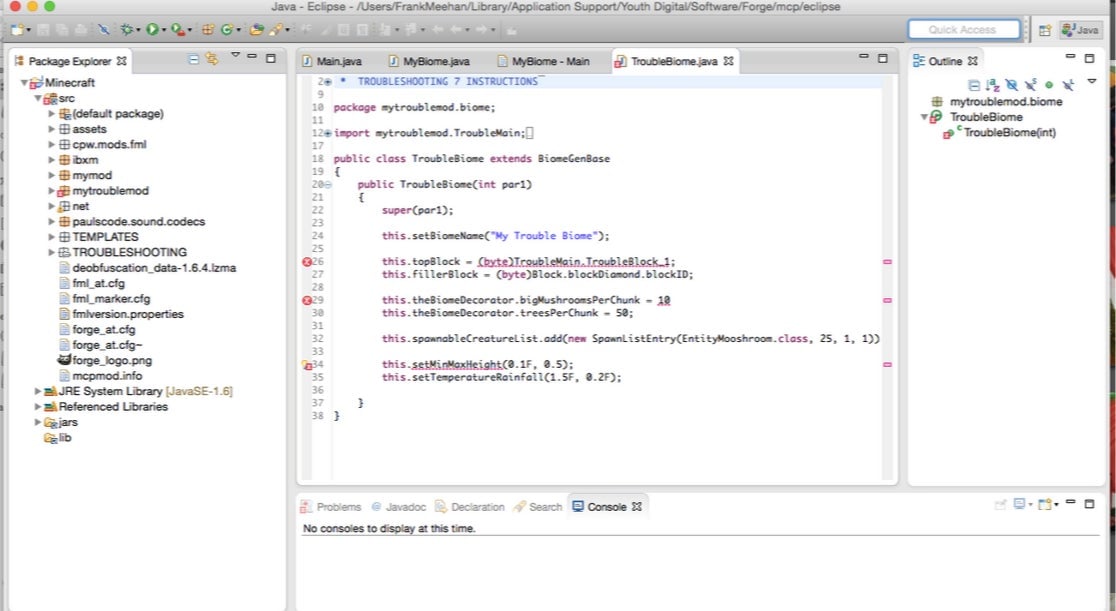
Yet it isn’t difficult at all. It’s so well constructed and Justin (who does the videos) is so engaging and inspirational that any kid can probably do it,
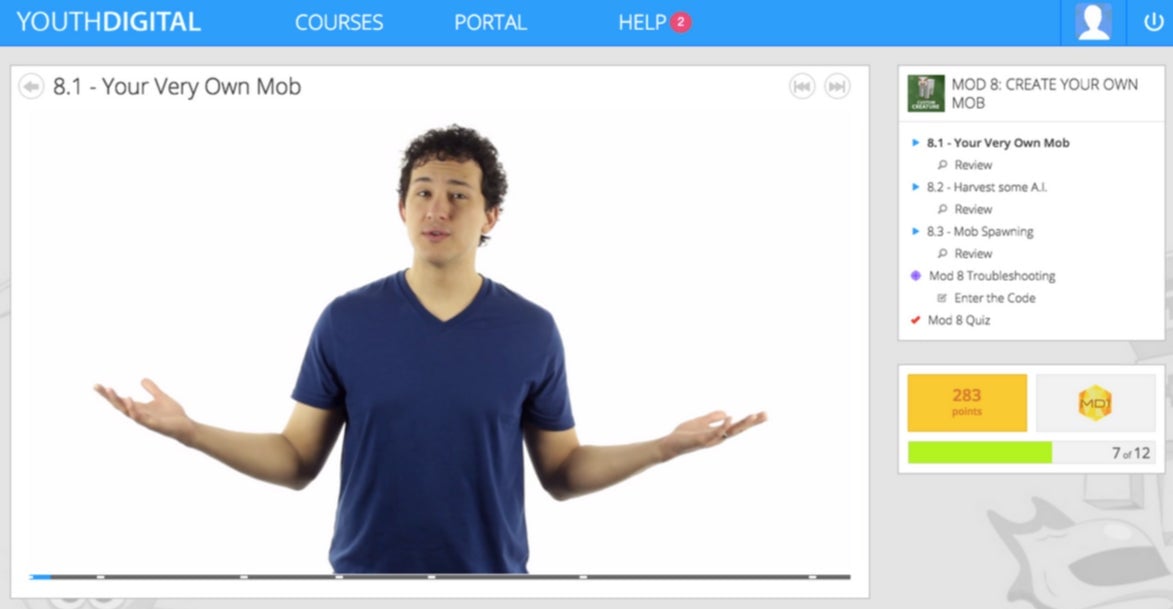
They also have a fantastic range of courses—including fashion design, game design, server design, and many more.
Step 5. CodeKingdoms, the game
I’ve been obsessed with practical products that teach kids to code for many years. I started coding myself at 12 years old, and I always remember how much fun I had creating things back then.
I’m a co-founder and partner at a brilliant venture fund—SparkLabs Global Ventures, the sister company of the most successful accelerator in Asia, SparkLabs Korea. It’s enabled me to work with some of the smartest, creative young pioneers around, and one company in particular that we have invested in is very close to my interests in inspiring kids to code.
It’s called CodeKingdoms, founded by Ross Target and Hugh Collins, and it’s a simply brilliant game that has some very clever ways of teaching and engaging kids around coding. My son and his friends have really gotten into the game, and he’s been telling his friends about it.
Code Kingdoms came out of the highly regarded Entrepreneur First program in London, and has a very bright future ahead of it.
A great article in the Guardian newspaper about the team is linked here, and I definitely recommend it to anyone wanting to get their kids into coding. It’s a great first step for them.
Step 6: Putting it all together
This summer my son really wants to do some more tech camps. Probably robotics, but I’m also very intrigued by the Drone Controller camp offered by Funtech. We will see. The ability to code has changed my son immeasurably — he and his best friend are the most advanced tech kids in his school, and with coding, robotics, and science dominating his friends’ world, it’s great to see him with the confidence to be the leader in his field—helping other kids get started, and already guiding them in after school clubs.
I will close this article, with a clip from our favorite movie—Big Hero 6—the movie that showed kids that it’s cool to be into creativity and technology as that is the world of their future. Ever since Big Hero 6—he has just wanted to build his own lab and develop new swarm robots!