Every manager and employee knows this first-hand: Covid-19 has fundamentally upended how we do our jobs.
Some of the pandemic’s challenges were immediate and drastic, including reconnecting workers untethered from an office, sometimes overnight, often for the first time. In other cases, it exacerbated the need for enterprise-level solutions for an increasingly mobile workforce accustomed to the speed and flexibility of their consumer gadgets.
As executives everywhere responded to these challenges, there remains a stark disconnect on their efficacy, and it shows in the data.
Back in the pre-pandemic days of 2018 a survey conducted by PWC showed that 90% of business leaders believed they’d met their employees’ tech needs, but only about half of the teams in the trenches agreed. Fast-forward to 2021 and another PWC survey revealed that less than one in five executives say they want to return to the office as it was pre-pandemic. The study also found 83% of employers now say the shift to remote work has been successful for their company, up from 73% in a 2020 survey.
That’s progress, right?
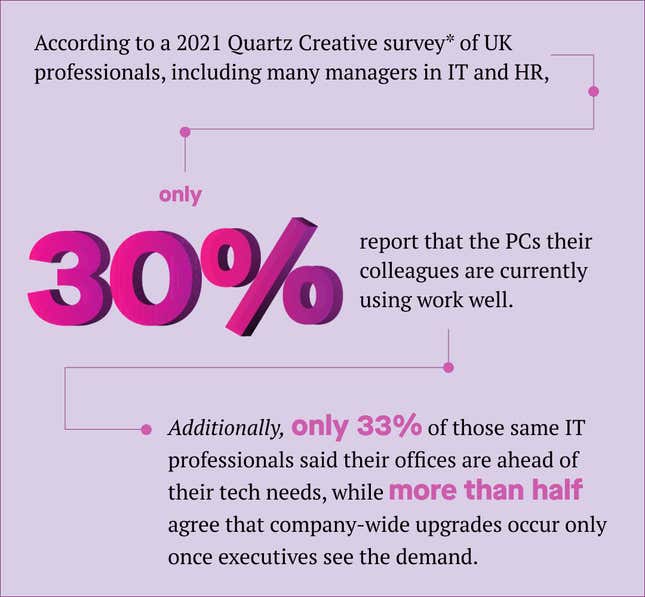
That same Quartz Creative survey showed 79% of respondents agreeing that their relationship to work tech has changed in the last year and that now it’s more important than ever.
Together these metrics illustrate a perfect storm.
As companies transition to hybrid work, the difference between a proactive tech investment and a reactive stopgap ripples out from upper management to every corner of the business:
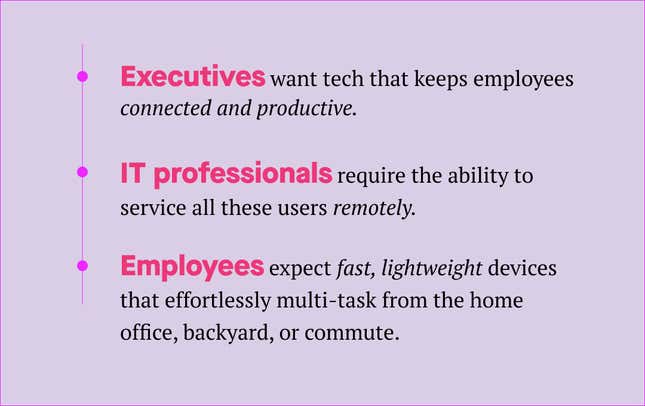
It’s no longer about employers providing stability balls, standing desks, and bottomless snack drawers for office life. It’s about giving the teams that use and service the tech what they need to excel from anywhere.
With this new data in mind, here are our six recommendations for work tech in 2021. Consider it your management roadmap.
Recommendation #1
Succeeding remotely starts with security.
Ask IT professionals about employees working from anywhere over public and unsecured networks, and they’ll tell you protection is more critical than ever. That’s where the hardware-based security baked into the Intel® Evo™ vPro® platform comes in. Intel® Hardware Shield gives IT pros and mobile users an increased sense of confidence, even over the free WiFi at the local coffee shop. If a problem pops up, Intel® Active Management Technology (Intel® AMT) makes it easier for IT teams to remotely manage and repair devices from anywhere, inside or outside of the firewall or over the cloud.
Recommendation #2
Tech has to work wherever work happens.
To leverage the efforts of distributed teams, business leaders need to double down on tech that’s easier, faster, and prioritizes multi-tasking. In a 2019 research collaboration between The Economist and Citrix, when asked what helps them engage with technology best, from having a wide choice of apps to options for devices, employees ranked the need for tech that enabled them to work from anywhere second, and that’s likely a higher priority in today’s hybrid working environment. Remote functionality, which is growing more complex with the influx of Wi-Fi 6 enabled devices—a standard feature within the Intel Evo vPro platform—along with hardware that has better, safer connections, ranked higher than overall ease of use.
Recommendation #3
Video-streaming is no longer an after-hours after-thought.
While smartphones made video-chatting popular in social settings, the pandemic has made the business version of these apps essential as they replaced IRL meetings. Nearly 50% of those polled in the Quartz Creative survey said that collaborating in groups over video chat is their ideal way of working. To help that go smoothly, with clearer pictures and sound, on 11th Gen Intel® Core™ vPro® processors, Intel’s engineers added performance with Intel® Iris® Xe graphics and GNA noise cancellation for best-in-class connectivity when teleconferencing.
Recommendation #4
Mobile phones have upped the ante on work machines.
The way employees use their personal smartphones has, for years, influenced their expectations from work machines. A big part of that expectation is immediate wake-up and no-lag reaction time; no one is ever pleased to see a spinning wheel or hourglass. Evo vPro-powered laptops and 2-in-1s with Intel inside light up in less than a second. And if smartphones can make it through a day of streaming, texting, emailing, and taking photos, your business tools should too. Devices last a full nine hours on a single charge no matter how hard you push it. Plus, rapid-charging juices up the battery in just 30 minutes.
Recommendation #5
Multi-tasking muscle matters.
With teams spread across the city or the globe accessing documents in real-time, multi-tasking has never been more vital. Few things stymie productivity like a device that can’t keep up when a few apps and browsers are running simultaneously. Laptops on Intel® vPro® with Evo™ designs take multi-tasking to a new level because they must. When Quartz Creative asked survey respondents about tech features that optimise efficiency, 35% reported that systems operating lightning-fast increases personal productivity.
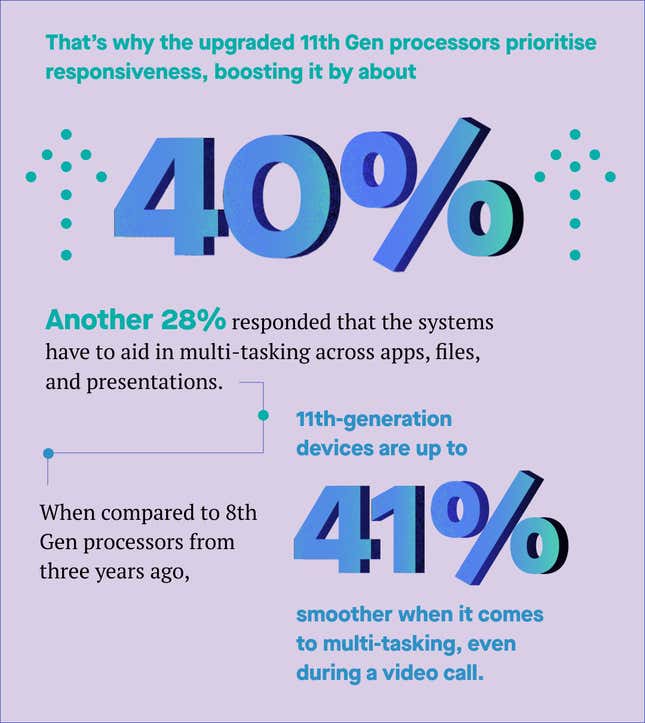
Recommendation #6
Personal tech is now an in-demand perk.
The way employees work is physically evolving, but that doesn’t mean tactile appeal doesn’t matter. Business leaders would be smart to skip the pricey coffee or seltzer machines and instead focus on business tools that give workers a little everyday TLC. That could be laptops that convert to tablet mode in a flash, use a touchscreen, or easily sync with peripheral devices. The range of form factors on Intel vPro with Evo designs from various top OEMs mean employees no longer have to sacrifice style over substance. Now business PC users can have the best of both worlds.
Learn more about Laptops on Intel vPro® with Evo™ Designs.
This content was produced on behalf of Intel by Quartz Creative and not by the Quartz editorial staff. Sources are provided for informational and reference purposes only. They are not an endorsement of Intel or Intel’s products or services.