For a great to-do list, you don’t need an expensive notebook—you just need a spreadsheet
There are thousands of to-do lists applications to choose from, across most every kind of programmable device we’re surrounded with. Likewise, there are dozens of notebooks designed specifically to optimize your to-do list making. I have a to-do list, but I don’t use any of the apps or the notebooks. A few years ago someone noticed how I did this and asked me to write a few words about it.
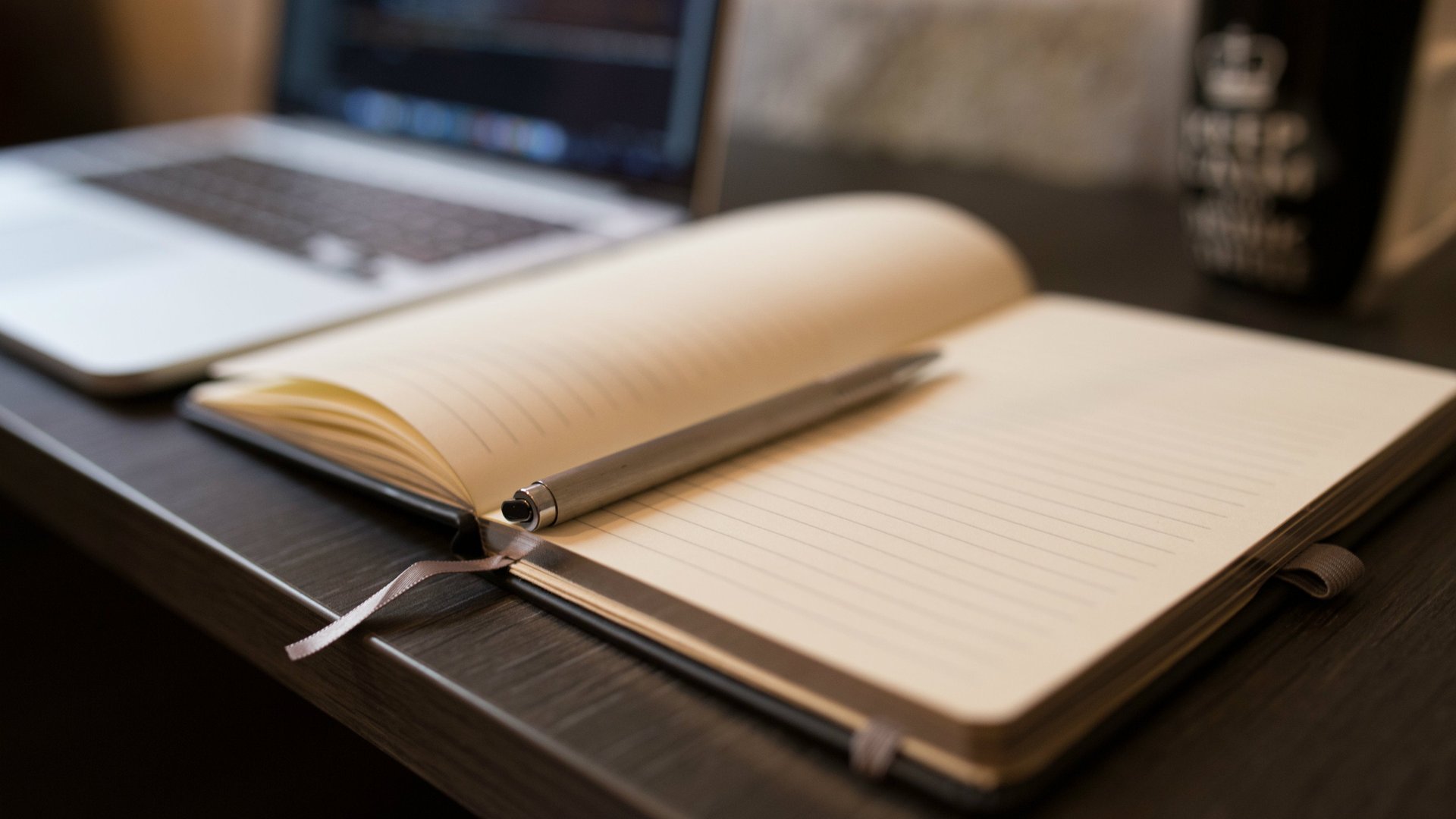
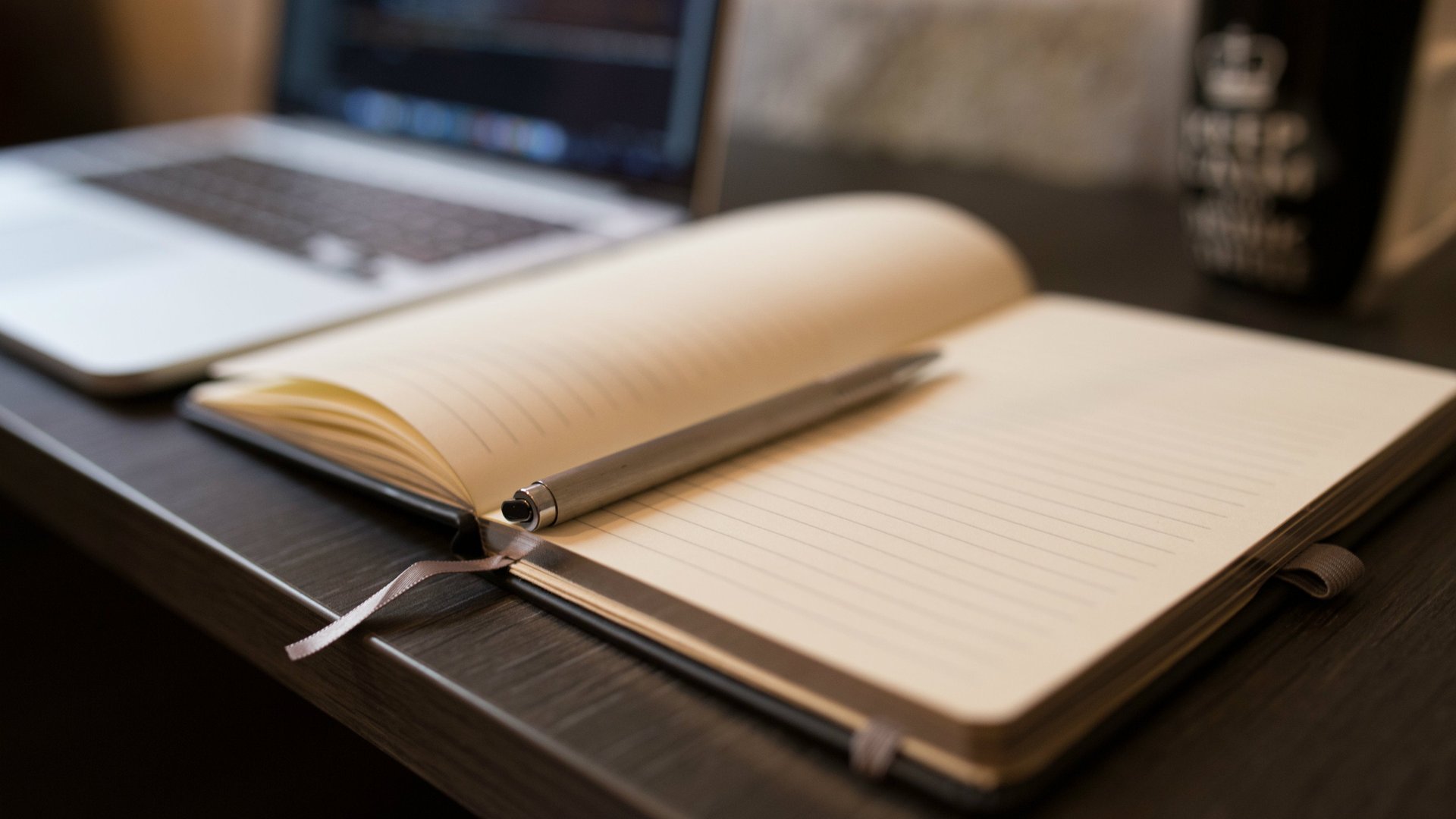
There are thousands of to-do lists applications to choose from, across most every kind of programmable device we’re surrounded with. Likewise, there are dozens of notebooks designed specifically to optimize your to-do list making. I have a to-do list, but I don’t use any of the apps or the notebooks. A few years ago someone noticed how I did this and asked me to write a few words about it.
I manage my list using a spreadsheet. Yes, an old-fashioned, dawn-of-the-PC era spreadsheet. The killer app from before that term existed. Why?
- A spreadsheet is an amazing general purpose tool, and it should be used for more than just making graphs.
- It has the columns of data I always need, whenever I need them. If I want a new column? Click, click—I have it. It doesn’t matter if someone who wrote the to-do app thought I needed that column.
- If I complete an item on my to-do list? Poof—it’s deleted.
- Finding or sorting items on my to-do list? Easy-peasy.
- Sometimes color coding or bold seems like a good idea, and it can be done instantly. Or removed—without shopping for a different application or buying expensive office supplies.
- Sometimes I want to access my list from my phone or tablet. Therefore, I use a cloud spreadsheet application—and have access to the list anytime, without yet another app.
- Can I print it? Sure, every once in a while. But only when I want to.
I think this is a good general pattern: Pick out a product for a special purpose only when there are aspects of the behavior of such an application that are not easily met with the general application. But by default, if you want something that handles your data—even the data of shopping lists or work priorities—then keep it in one of the many applications that already deals with your data in a generalized, flexible, proven way.
This post originally appeared at Kyle Cordes’ blog.