Apple’s new operating system presages the fusion of desktop and mobile software
“Trendsetter” isn’t a word often used to describe Microsoft these days, but for once it’s apt. First Google, and now Apple, have revealed that they are following Microsoft’s “Windows Everywhere” vision into a future of personal computing where desktop operating systems look and function like, and are fully integrated with, mobile operating systems. And, oh yeah, mobile OSes will become more powerful and desktop-like as well.
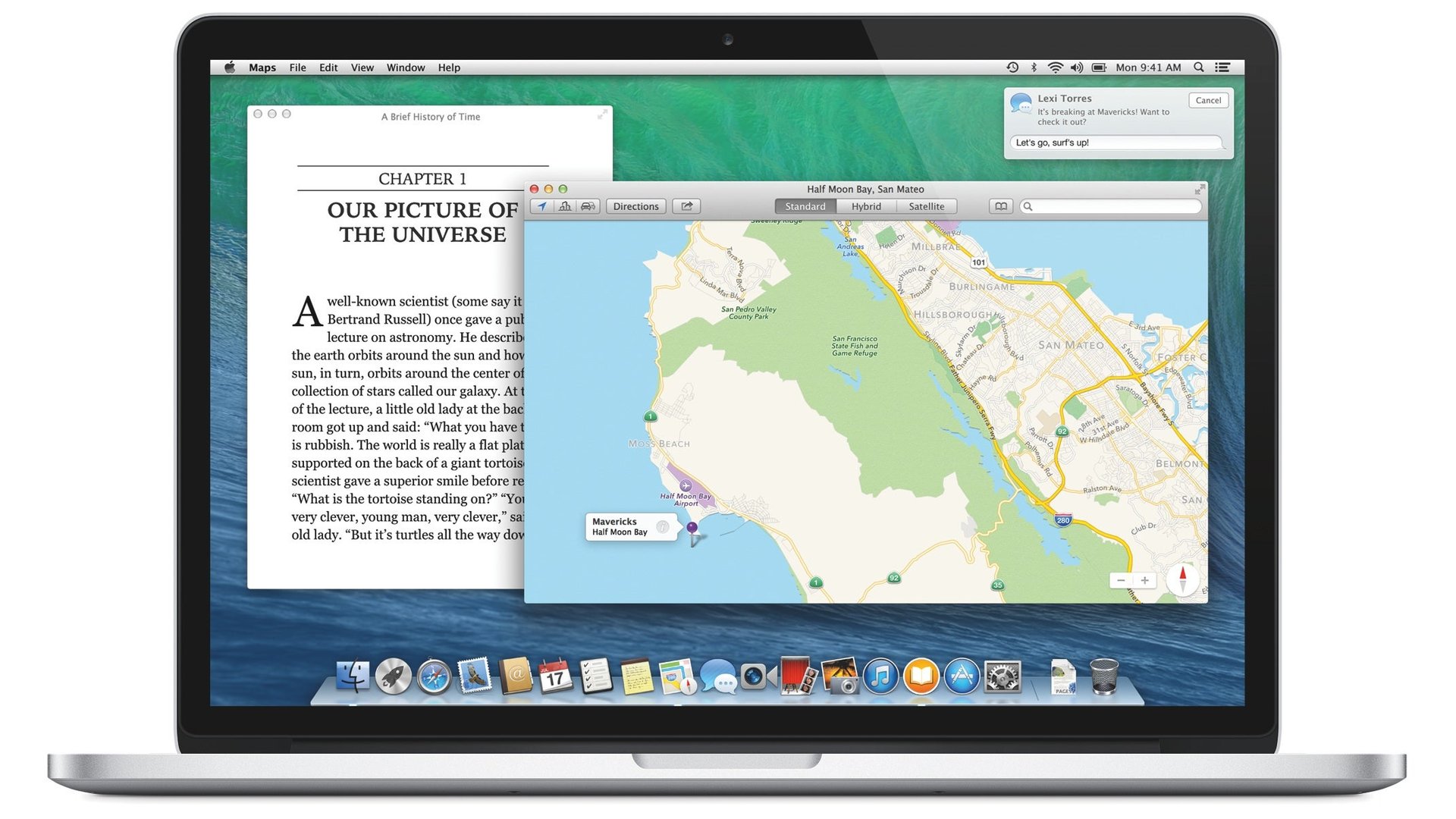
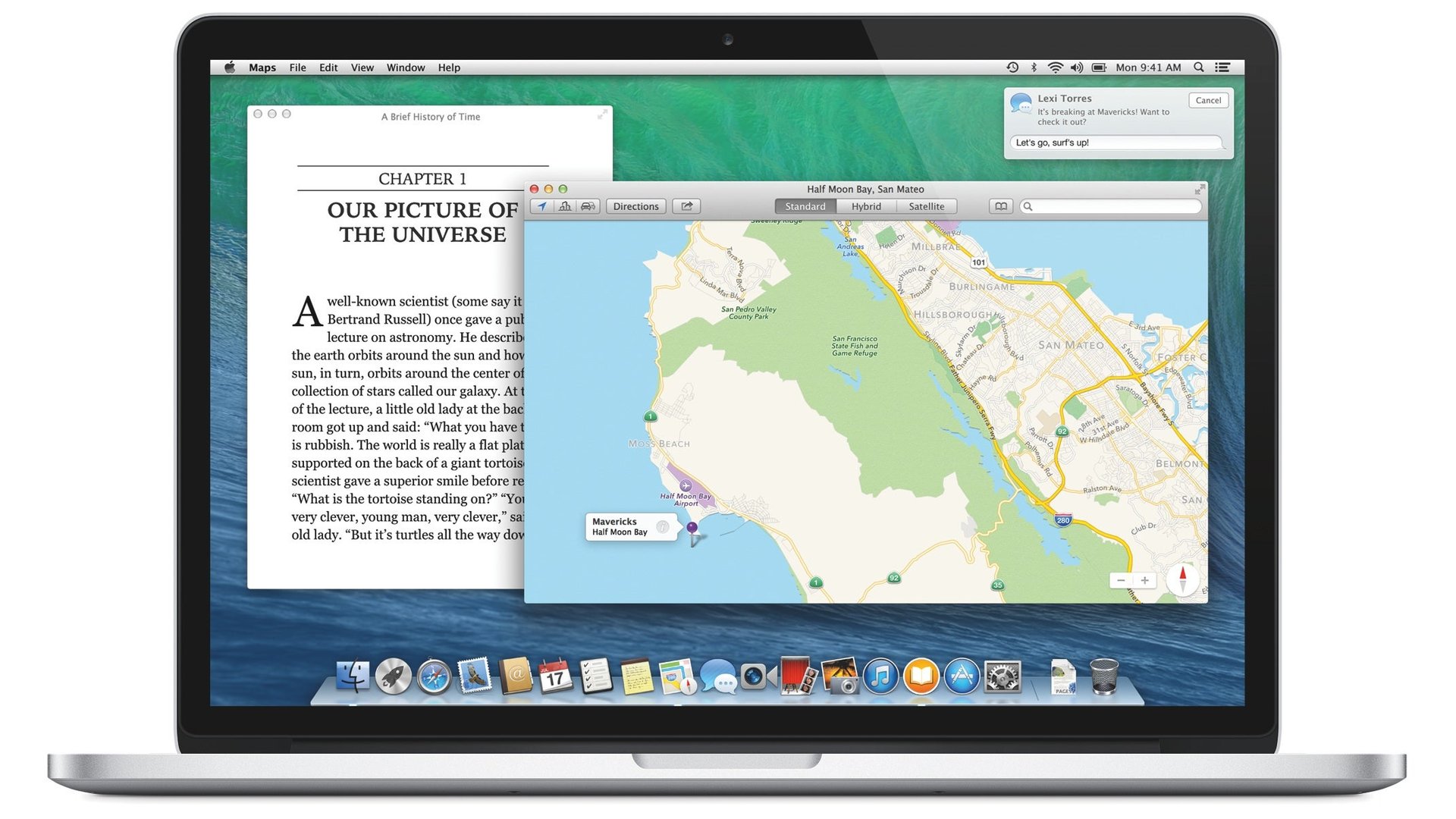
“Trendsetter” isn’t a word often used to describe Microsoft these days, but for once it’s apt. First Google, and now Apple, have revealed that they are following Microsoft’s “Windows Everywhere” vision into a future of personal computing where desktop operating systems look and function like, and are fully integrated with, mobile operating systems. And, oh yeah, mobile OSes will become more powerful and desktop-like as well.
In other words, the new Mac OS X desktop operating system Apple announced today at its Worldwide Developers Conference will start to look and behave a lot more like an iPhone.
Let us count the ways.
1. Notifications, long the sole domain of your phone, are getting an upgrade.
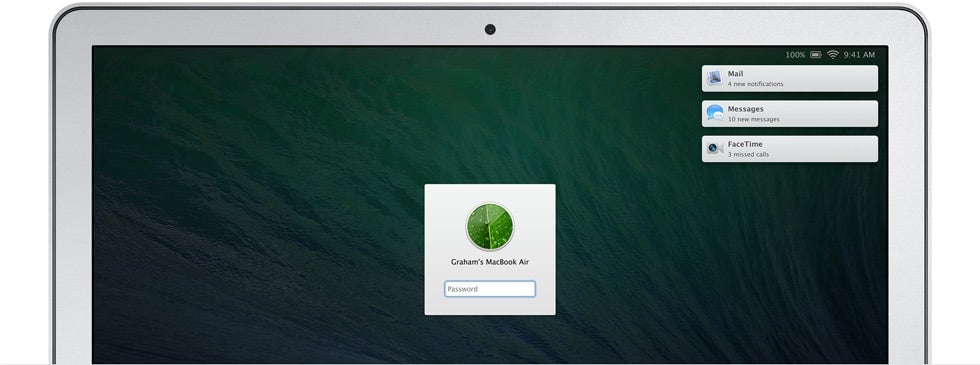
You know those notifications that pop up on your phone when (depending on your settings) you get a text message, or an alert from Facebook, Twitter, Words With Friends, or any of countless other apps that “push” notifications to your phone without you having to open their apps to see it? OS X has had them since its last version, but in Mavericks, they’re getting an upgrade. For example, they will sync up with your iPhone and iPad, so that the same notifications you’d be getting on your mobile device will be popping up in a corner of the screen of your MacBook or iMac. You’ll even be able to click on them to quickly respond, which means Facebook flame wars with your out-of-state relatives are about to go to a whole new level of intensity.
If you don’t have OS X 10.8 Mountain Lion and want a preview of just how useful notifications can be, download Growl, a free alert system that already exists for OS X, and be amazed by the number of applications you already have on your Mac that can automatically pop up alerts in the corner of your screen. Sure, it can be distracting, but it’s also a way to keep an eye on things like incoming emails, Tweets etc. and selectively ignore them without ever having to touch your keyboard or trackpad.
2. Apple Maps is now available on the desktop.
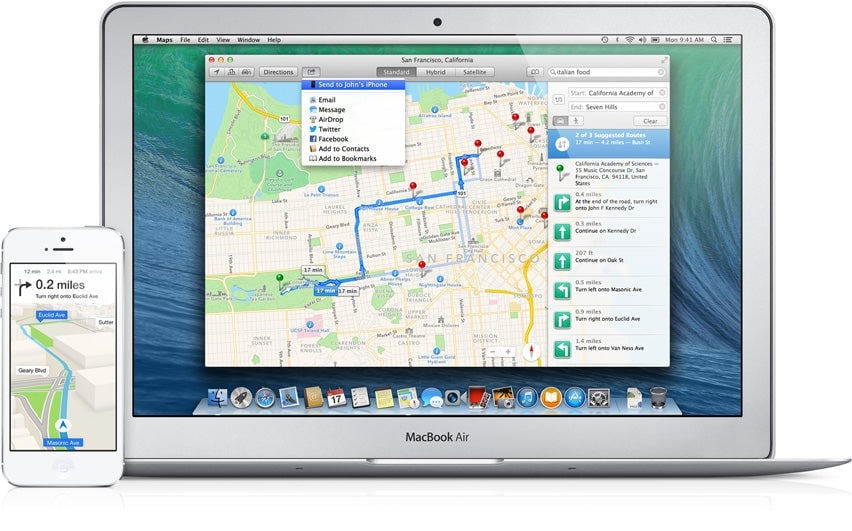
For those of you with enough forethought to get directions to your destination before you leave, Apple’s desktop version of its Maps program should be a joy to use, if it delivers on the breathless prose of its ad copy. Apparently “zooming is incredibly smooth and responsive.” And because a PC has more power than a phone, Apple’s Google Earth-esque 3D maps, called Flyover, allow a “photo-realistic, interactive 3D experience that lets you soar high above select cities.”
The point is, Maps is a piece of software that existed on the iPhone and iPad before it existed in the desktop OS. That’s a theme throughout the revamp of Apple’s desktop OS: innovation is now happening on mobile operating systems, and the desktop is merely playing catch-up.
3. Apple’s desktop OS is importing power-saving features from its mobile OS—because there’s hardly any such thing as a non-mobile OS, anymore.
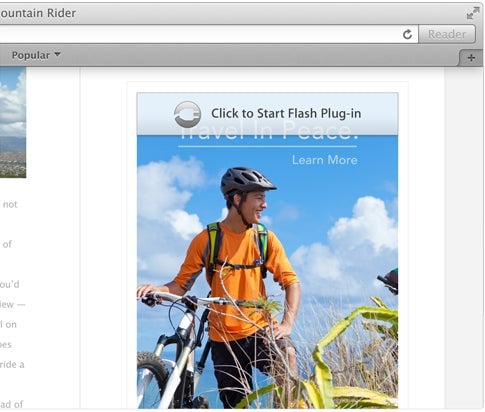
Considering the armies of creative class coffee junkies jockeying for one of the few open plugs at the local Starbucks, it’s high time for Apple to update the battery life of its notebooks. And in a very direct way, with its new line of MacBook Air notebooks with more power-efficient Intel processors, it has. But what about the rest of us who are stuck with last year’s model?
For us, there’s the revamped Mac OS X, which includes power-saving features not generally seen outside of the mobile operating systems of phones and tablets. Things are about to get wonky in here, so turn away if you don’t like thinking about processor clock cycle timing as a function of power efficiency:
- Apps can now be put to sleep to save power—exactly as in the iPhone and iPad’s operating system. It’s called App Nap.
- No more need for a Flash-blocking extension in the Safari web browser, because a new feature called Safari Power Saver turns off those power-sucking animations (mostly advertisements) when you’re not looking at them. This isn’t quite the same as banning Flash altogether, as Steve Jobs famously did for the iPhone, but it’s kind of a better and more versatile solution.
- Compressed Memory and Timer Coalescing, the geekiest of the bunch, compress memory being used by inactive apps, and cluster processing tasks so that the Mac’s processor can spend more time idling, which saves power.
The bottom line: Apple is starting to treat the power efficiency of its desktop operating system with the same care it treats the power efficiency of its mobile operating system, not necessarily because Apple wants to be green, but in a sure sign that the company recognizes that the future belongs to mobile.
4. Tags and tabbed browsing, both features usually found only on the web, have come to the desktop.
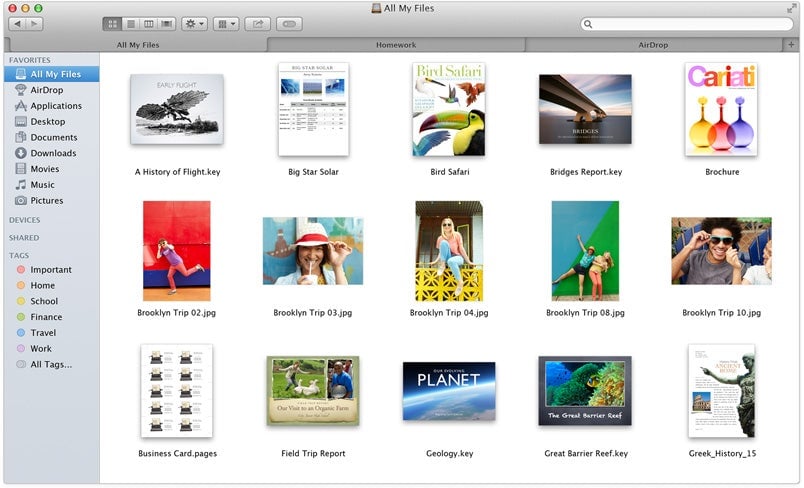
Giving users the ability to tag their files as they would tag their emails in Gmail is no great technical feat—files in OS X have had a field for “notes” (i.e. metadata) forever. But it represents a psychological shift, an acknowledgement that putting files in folders is so two decades ago, and that the future belongs to search, and the ability to find things quickly without laboriously digging through a file structure invented at the dawn of the PC and hardly updated since.
Tabbed windows in the OS X Finder are an even more obvious lift from the realm of web browsers. Indeed, an OS X window full of tabs resembles nothing so much as Google’s Chrome OS, which shows that a third trend in mobile—the blending of mobile OSes with the web itself—is sneaking into Apple’s thinking about user interfaces.
5. iPhone/iPad-style full-screen apps are now compatible with multiple monitors.

Mobile operating systems introduced us to the world of “monotasking,” in which an app takes over the entire screen. For some it felt like a step backward—hadn’t we been working for decades to make computers better at doing more than one thing at once? But for the productivity hackers, it was a blessing to be able to shut out all distractions. When Apple introduced full-screen apps to OS X that allowed monotasking, the company didn’t think very hard about how this would work when a notebook or desktop was connected to a second monitor of even your TV. Now the company has rectified that oversight, which means you can monotask to your heart’s content on one monitor, even as you multitask on another.
This is the part where I call dibs on the term “polytasking.”
6. All the ways Apple is making its future mobile OS more like the desktop
While the biggest shifts in software announced at WWDC were Apple’s moves to make its desktop OS more like its mobile OS, there were plenty of announcements about Apple’s next mobile “iOS 7” that indicated that Apple now believes iPhones and iPads are grown up enough to start being used more like regular notebooks and desktops, further blurring the line between all of these devices.
For example, despite my discussion above about “monotasking,” Apple just introduced true multitasking to iOS, which means having more than one application running at once, even if you can’t see them. Apple also added a new feature, AirDrop, to iOS 7 that makes it easy to get files on and off the phone. This is a big deal for a device that is so in denial about the existence of plain-Jane files on its flash memory that it won’t even show you its file system (i.e. the nested tree of folders and files that we are accustomed to working with on the desktop.)
Summing it all up
In the old days, you received and responded to alerts and text messages on your phone, which was also the only place you could access Apple’s Maps. Web browsers were the only place you could find tags and tabs. And the most sophisticated power-saving measures were for phones and other mobile devices with insufficient batteries. Now, all of those things are now on your increasingly mobile “desktop” computer. Meanwhile, your iPhone and iPad are going to start behaving more like a regular PC, with multitasking, file sharing, and who knows what else once iOS 7 is officially unveiled.
What lies at the intersection of these two trends in operating systems, where the “desktop” and the “mobile” are fused into one? Whatever it is, Google will probably get there first, if only because Google has leapfrogged the entire concept of a “desktop OS” by creating the web-centric Chrome OS that is built around storing everything in the cloud, where, let’s face it, it belongs.