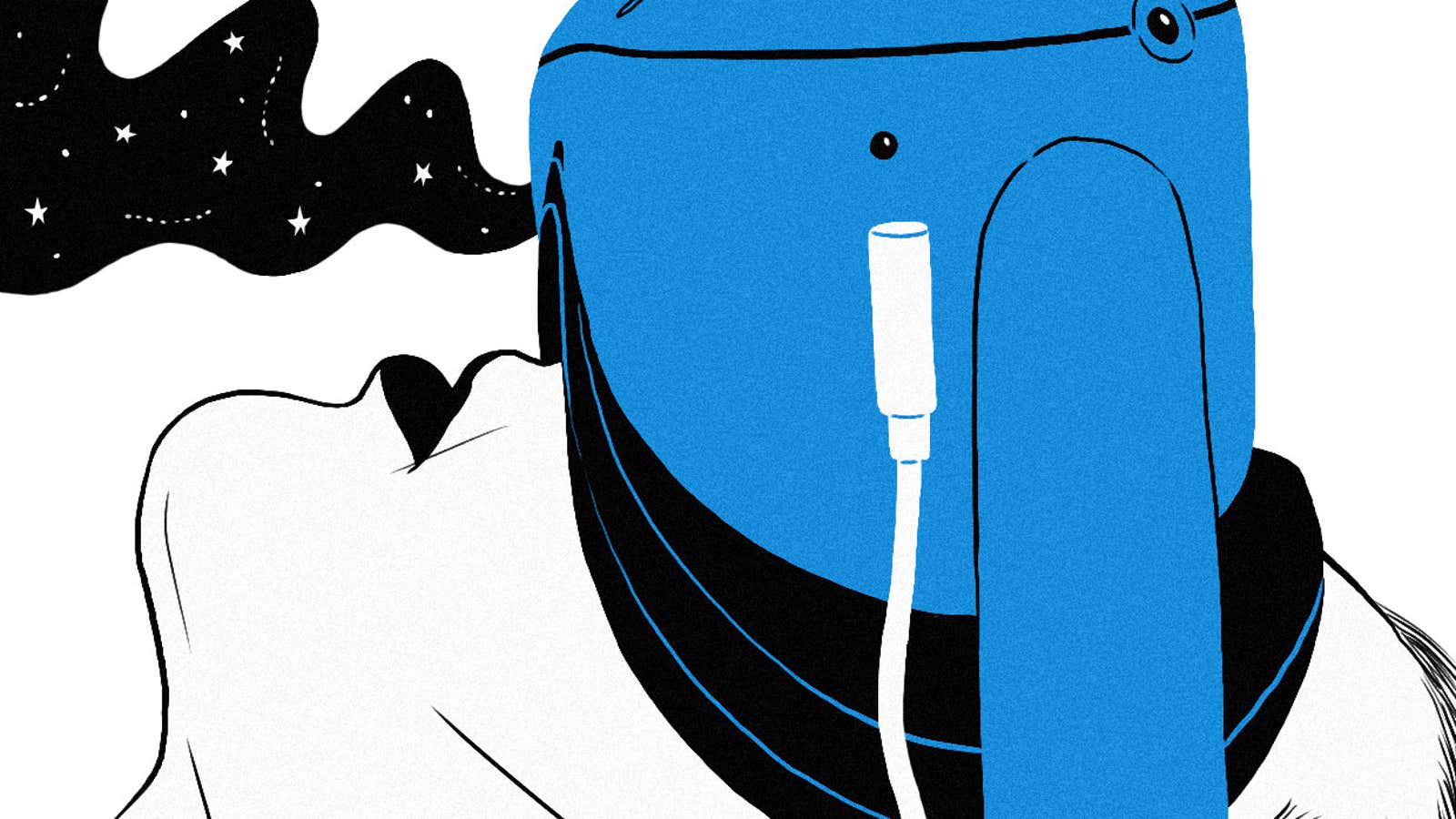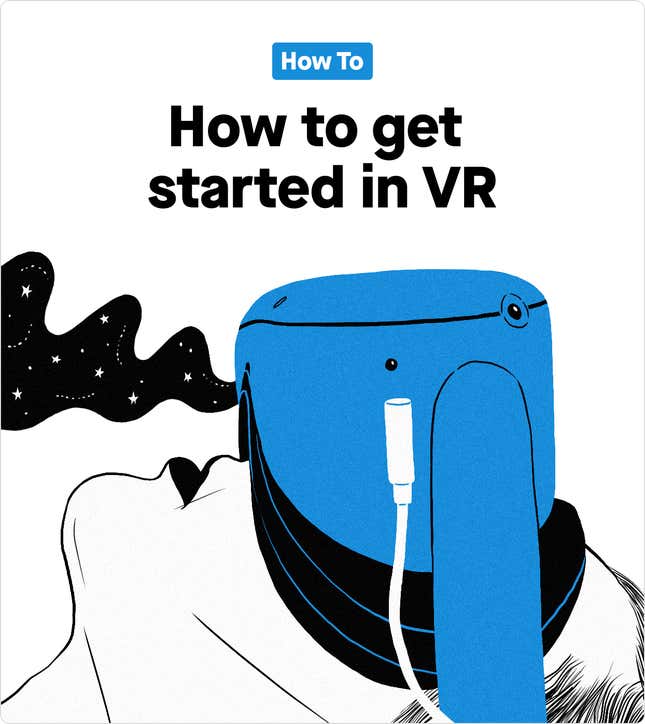
Hi Quartz members,
You’ve probably heard the idea of virtual reality (VR) swirling around the internet for years, but chances are you haven’t actually tried it yet. Is it like The Matrix or those weird Snapchat face filters? Or is it just a better version of the wraparound screens at IMAX movie theaters?
In reality, it’s none of these things, and, to some degree, all of them.
There’s been a lot of confusion about what VR is. But now that the term “metaverse” has officially gone viral, you’re probably finally committing yourself to figuring out what exactly VR is, and if you should care. The short answer is: yes.
VR in 2021 is much different than it was eight years ago, when the Oculus Rift was just a prototype. It isn’t the crude, ergonomically unpleasant experience of putting on a headset and staring at stereoscopic images like the Google Cardboard experience of yore.
Instead, think of VR as your own personal holodeck, where you get to travel to different planets or slip into someone else’s body. Today, VR headsets are more lightweight, have more sophisticated visuals, include haptic feedback controllers, and better accommodate users with various needs related to corrective vision, hairstyles, and face shapes. Put simply, VR is ready for the mainstream.
WHY TRY VR?
To be clear, it’s not for everyone. However, as VR systems have become cheaper and more sophisticated, it’s clear that VR is at least the next exciting gaming platform beyond the PlayStation and Xbox; it’s also a new way to improve yourself, socialize, and perhaps even engage in a bit of therapy.
DO try VR if:
- You want to meet new people. Apps like AltspaceVR, Horizon, BigscreenVR, and RecRoom all promote random social interactions with other users who each have their own custom 3D avatars.
- You want to learn about events and history as if you were there. VR experiences like the shooting of Trayvon Martin, NASA’s Apollo 11 mission, and the life of Anne Frank can immerse users in historic moments.
- You want to learn new skills. Apps like Wrench can help you learn race car mechanics, while apps like House of Languages VR can help you learn new languages like Spanish or German.
- You want to get some exercise. If you’d rather skip in-person yoga, or don’t have your own Peloton bike, VR apps like Beat Saber, FitVR, and OhShape can help you work up a real sweat from the comfort of your home.
DON’T try VR if:
- Rollercoasters make you queasy. Some app developers and headset makers aren’t as sensitive to motion sickness and may have designed a poor experience. So if you encounter motion sickness in one VR app on a particular headset, try a few more before you throw in the towel. These tips can also help if you experience any discomfort.
- You have less than at least five square feet free to use. Not all VR app designers account for the fact that you may have limited apartment or bedroom space. Thankfully, most commercial VR systems now have virtual boundaries that allow you to map out an area, usually no smaller than at least five-by-five feet, allowing you to safely move around without banging your elbow or punting your pet across the room.
- You are sensitive to flashing lights or have photosensitive epilepsy. Although VR doesn’t seem to cause problems for many in this area, there has been at least one high-profile report of such an incident.
FOR THE BEGINNERS
Here are the platforms that offer the best introductory experience to VR.
Oculus Quest 2. By far the easiest to use and most affordable VR system on the market is the Oculus Quest 2. Hold on, before you click away in an attempt to avoid the tendrils of Meta (formerly Facebook), understand that the Oculus VR user community has operated quite separately from the social media company for years and, for the most part, Facebook respected that separation. In fact, this year, Meta decided to finally honor a request from many users to eliminate the need for a Facebook account to use the Oculus Quest device.
What does the Quest 2 offer that is revolutionizing the VR industry? A completely standalone system that, unlike most other systems, does not require a wired connection to a powerful gaming laptop or PC. It comes with everything you need: the headset, haptic feedback controllers, and a built-in mic and speakers for $299—about the same price as a Nintendo Switch. Battery life on the Quest 2 is about two to three hours, but that’s usually fine for most VR sessions, as it’s good to take a break and dip back into the real world at least every hour or so.
Sony Playstation VR. If you happen to own the PlayStation console, the Sony PlayStation VR headset is the other incredibly mainstream-friendly VR headset worth your time. Design-wise, the headset gets high marks on comfort, but at roughly five years old it doesn’t represent all of the modern features present in newer VR headsets, such as adjustments to focus your vision and better graphics. That said, what the system lacks in cutting-edge polish, it makes up for through its access to the PlayStation’s vast trove of games. However, a new version of the VR headset is due next year.
FOR MORE ADVANCED USERS
Ready for better graphics and more sophisticated controls? These are the consoles for you.
Valve Index. If cost is no barrier, and you prefer to dive into the deep end right away, then the Valve Index system ($999) is for you. The system boasts some of the best graphics and leading-edge controllers in the VR space, and its manufacturer, Valve, owns Steam—which offers most of the VR experiences outside of the Meta Quest 2 ecosystem.
Since the Valve Index is more focused on quality of experience over convenience, the headset uses a tether to a Windows PC to power the VR experiences. Also, it uses base station sensors that need to be positioned in your space to help the hardware precisely track your movements.
Other options. There are other options, like the HP Reverb G2 ($599), which is top of the class in terms of sheer visual quality. There’s also the VIVE Pro 2 ($799), which boasts the long VR track record of reliability from HTC and offers a wireless adapter if you’d like to do away with the PC tether. But if you’re entering into advanced mode, the Valve Index is best in class.
KEEP LEARNING
- I thought I understood my trans body—then I tried VR (Quartz)
- What parents need to know about the coming metaverse (Quartz)
- Virtual Reality Exposure Therapy Can Help PTSD (Verywell Mind)
- The Seven Rules of the Metaverse (Medium)
- Virtual reality: how women are taking a leading role in the sector (The Guardian)
Have an immersive weekend,
—Adario Strange, media & entertainment reporter (reading Simulacra and Simulation for the 20th time to interpret what I’m seeing in the metaverse)
ONE 🥽 THING
Stanford, Silicon Valley’s training ground for elite engineers and executives, has been at the forefront of VR research for many years. This year, the school launched its first university course to be taught completely in VR: “Virtual People.” In it, students got to build interactive scenes and experience VR’s applications firsthand by meditating in space, learning about football plays, or empathizing with others by actually being in their shoes.