How to make Quartz a 'preferred source' in your Google searches
Google's new feature allows you to choose which news sites you want to see. Here's how to add Quartz
.webp)
Looking for accurate, incisive, and reliable news about business, technology, markets, the economy, and more? Make Quartz a preferred source on Google.
Suggested Reading
Here's what to know and how to do it.
Related Content
What is a 'preferred source' on Google?
Google unveiled a new feature last month that allows users to choose which news sites they want to see in their "Top Stories" tab.
"Everyone has their own preferences about where and how they get their news, so we're launching a new feature in Search that lets you customize your experience,” Google said.
When you set a preferred source, it will come up more often in your search results, especially if the site has published something recently.
How to make Quartz a 'preferred source" on Google
Adjusting your settings is pretty simple. Once you’re logged into your Google account, search for a news story in Google.
You’ll see the “Top Stories” header come up. Click the icon to its right.
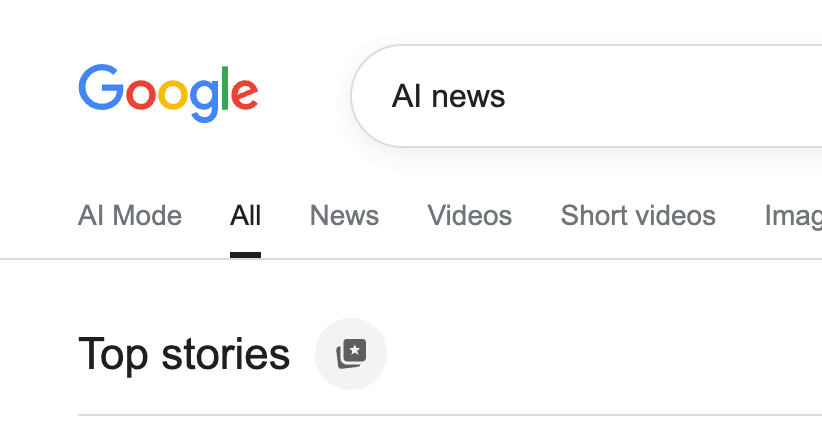
Screenshot: Google
A screen will then pop up that asks you to “choose your preferred sources.” Put Quartz in the search bar, click the box for our site, and, voila, you’re done!
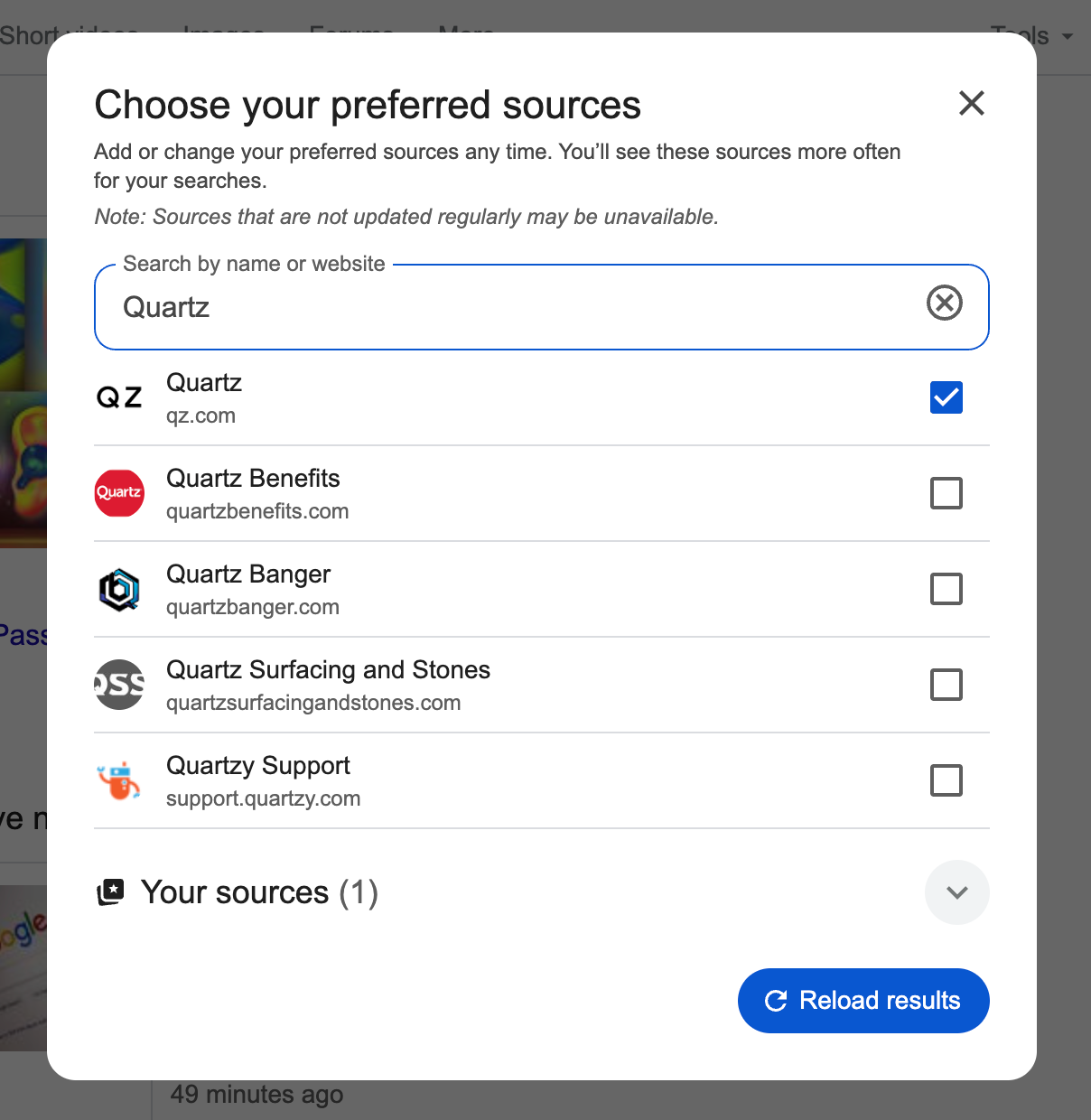
Screenshot: Google
Once you refresh, you’ll see more stories from our site, and whatever other websites you add to your “preferred sources."
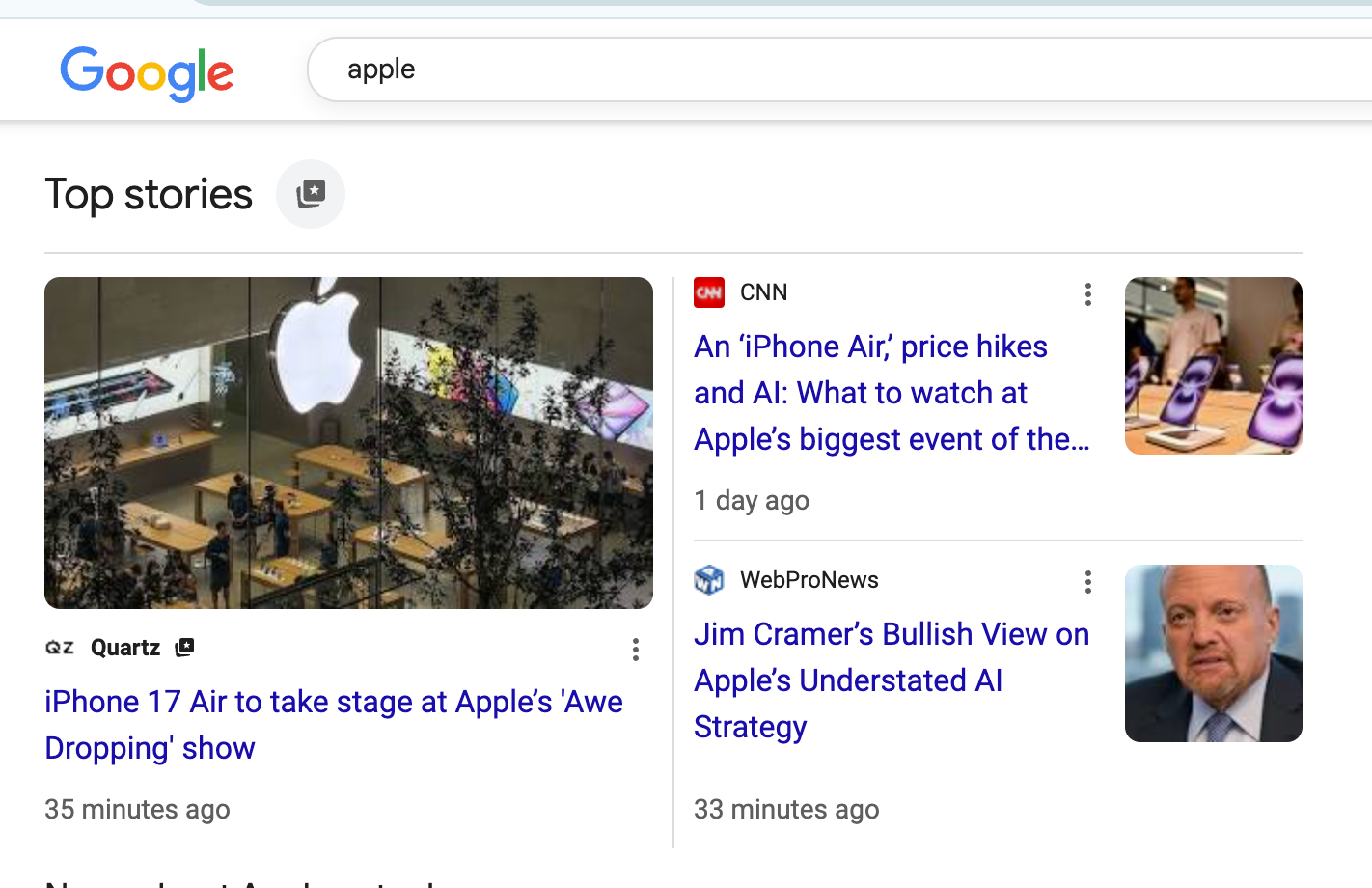
Screenshot: Google
