The shruggie is perfect.
Want to end a conversation? Reply with a ¯_(ツ)_/¯. Don’t know where to go for lunch? ¯_(ツ)_/¯. Asked where everyone in the office suddenly went? ¯_(ツ)_/¯.
I apparently lack basic knowledge on a wide variety of subjects, so I type the shruggie a lot. Historically, when I wanted to hit someone with a shrug I’d either use a specific command in Slack (/shrug), or copy and paste it from a Google result. But why do that when we live in the 21st century? If you can order a ride or a meal with one click, why not a shrug?
That burning desire, plus a newfound obsession with mechanical keyboards, has led me to the ¯_(ツ)_/¯ button.
Here’s how it works. I use a mechanical keyboard (a Vortex Pok3r), which can be programmed so one keypress can actually signify to the computer that a whole bunch of buttons are being pressed in a specific order. These are called macros.
The internet sells all sorts of custom keycaps (the little piece of plastic that sits on top of the key’s switch), so I found one with the ¯_(ツ)_/¯ printed on it. Then, I programmed a key with a macro to type the characters “/shrug.” (I chose the right shift key, which until now I had only used for typing question marks.)
You might notice that /shrug is the same command to type a shruggie in Slack—if I was only unsure of answers on Slack, I’d be done. But I’m more generally unsure, so another solution needed to be found. Luckily, you can force the Mac operating system to autocorrect one phrase into another. So, by opening System Preferences>Keyboard>Text and replacing “/shrug” with “¯_(ツ)_/¯”, the computer knows to automatically swap out the real shruggie for my command. (Unfortunately, this doesn’t work in Google Chrome, but does in Safari.)
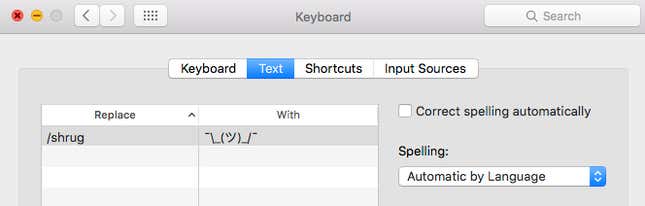
If you don’t want to go through all that trouble of buying a keyboard to make one phrase easier to type, you can just set this custom text replacement on a similar phrase to shrug, like “shrg” or “go away.” This also works on iOS devices.
I estimate I’ve saved myself at least 3 minutes a day by no longer having to look up the shruggie. That means it’ll only be a few years before I see returns on the hours I spent deciding which keyboard to buy, deliberating whether something this dumb was worth $10 extra in keycaps, programming the keyboard, and writing this post.
