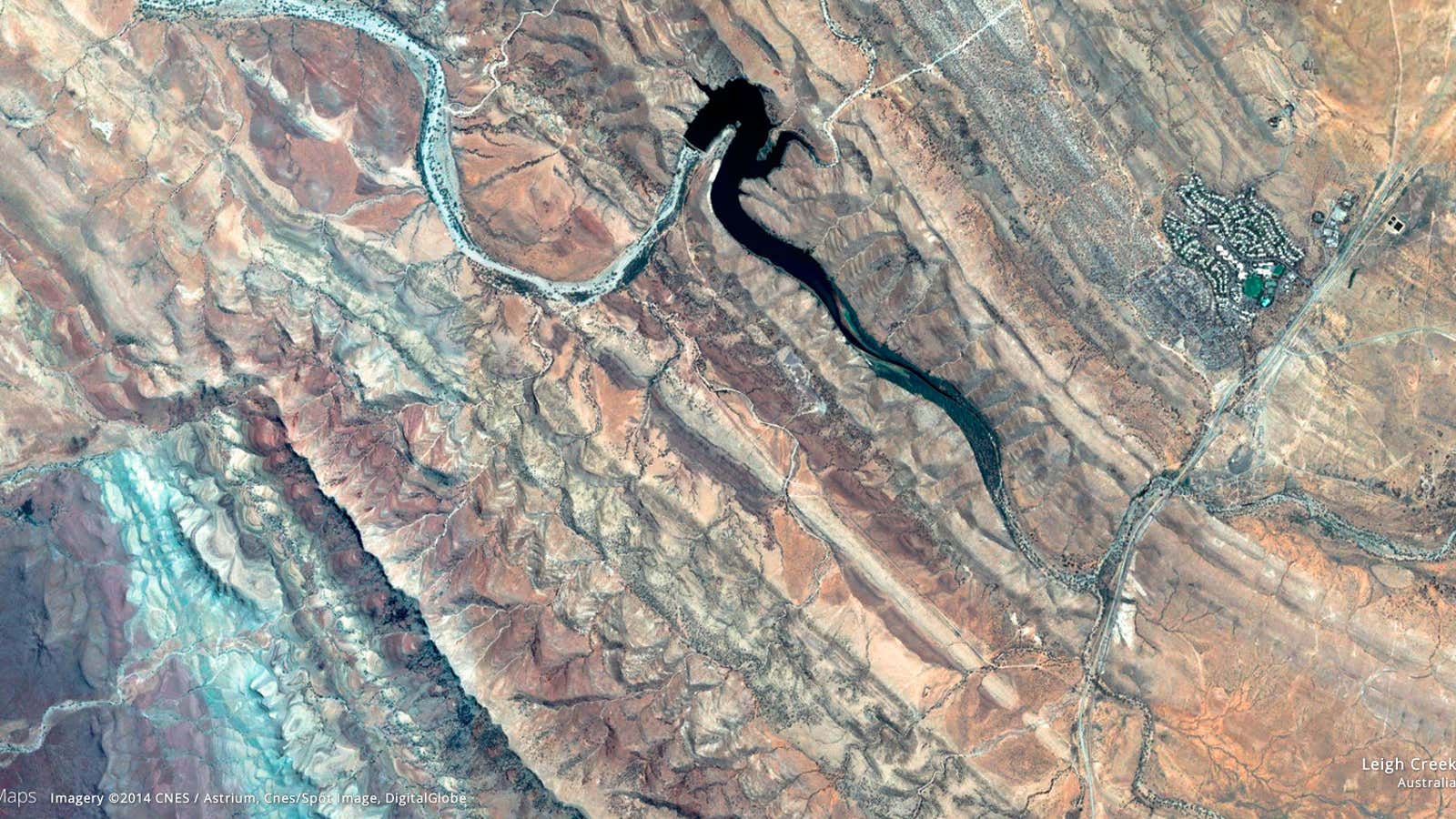If you use Google Chrome as your web browser, do yourself a favor and install this extension right now. Just do it:
Earth View from Google Maps
The extension, released earlier this month by Google, displays a beautiful satellite photograph from somewhere in the world every time you open a new tab. And if you are anything like us, you probably open quite a few new tabs every day. In fact, you might find yourself opening new tabs simply for the awe-inspiring images. (The photos don’t seem to slow down the browser, though they can lead to a few moments of productivity lost to daydreaming.)
They aren’t randomly selected. Google clearly chose particularly stunning views—and brightened each of them for maximum visual impact. There are a lot of images to cycle through, but sometimes they do repeat. You can click on the location in the bottom-right corner of the image to see it in Google Maps and explore further.
For a sense of the extension, here are some sample images:





Some of the default tools that Chrome typically displays in new tabs—the Google control bar and your favorite websites—no longer appear if you install this extension. That may be a dealbreaker for some, but for most people, it’s a worthwhile tradeoff. Start using this extension now, and your days will be that much brighter.
It’s great example of how, as screens become bigger, better, and more abundant, they don’t always have to be used for productivity. They can also be used for ambient information and beautiful art. In fact, if you end up obsessed with these images, you can get them on your television set as well, using Google’s Backdrop app for Chromecast.