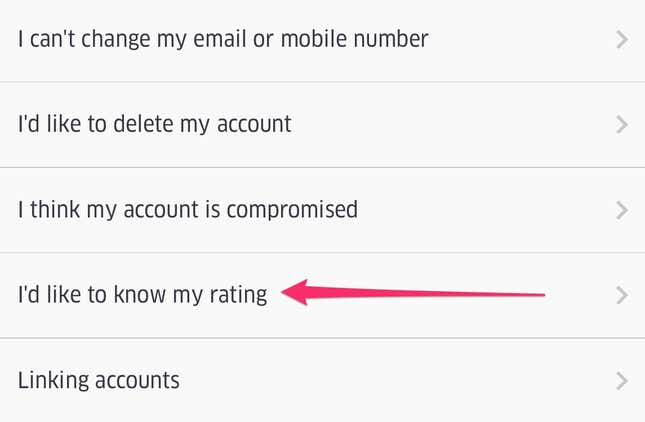
On the ride-hailing app Uber, passengers are asked to rate their drivers between one and five stars after each trip. Less well known is that drivers get to rate their passengers, too.
The latter rating has been a source of much anxiety among Uber users. A loophole for discovering your average rating briefly blew up the internet when it was discovered last year. That no longer works, but Uber recently removed the mystery by allowing users to ask for their ratings themselves. Here’s how to do it:
On the web
- Go to this page.
- Sign in with your Uber account, if you’re not already.
- Click “Submit.”
- You’ll get an email from Uber with your rating.
In the Uber app
- Tap on the profile icon in the top-left corner.
- Tap “Help.”
- Tap “Account.”
- Tap “I’d like to know my rating.”
- Tap “Submit.”
- You’ll get an email from Uber with your rating.
The email you receive from Uber support will look something like this:
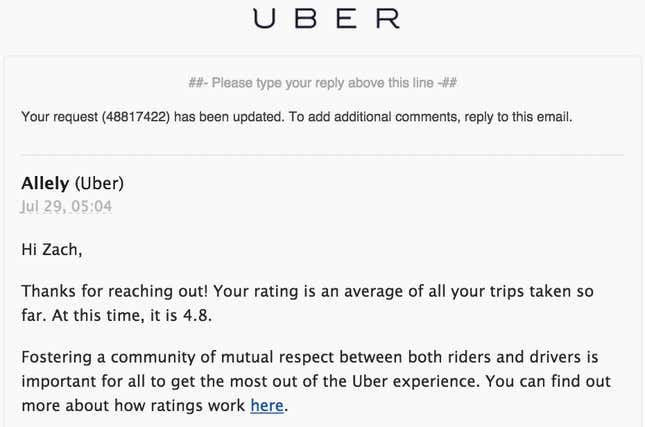
Bonus step: If you’re feeling generous, forward the email to hi@qz.com. We won’t publish your name or identifying information, but if we get enough emails, we could use the data for a future story.
Update: More than 100 of you kindly forwarded along your passenger ratings from Uber in the first few hours after this story was published. Here are the results of this unscientific survey:
The company’s explanation of the ratings system is here. The email also includes some links to advice on being a good passenger.
Uber says that it will suspend drivers and passengers who fall below a certain rating. Drivers say 4.6 is the threshold below which they are at risk of being “deactivated.” There’s less information about what sort of average rating a passenger would need for Uber to stop offering rides.