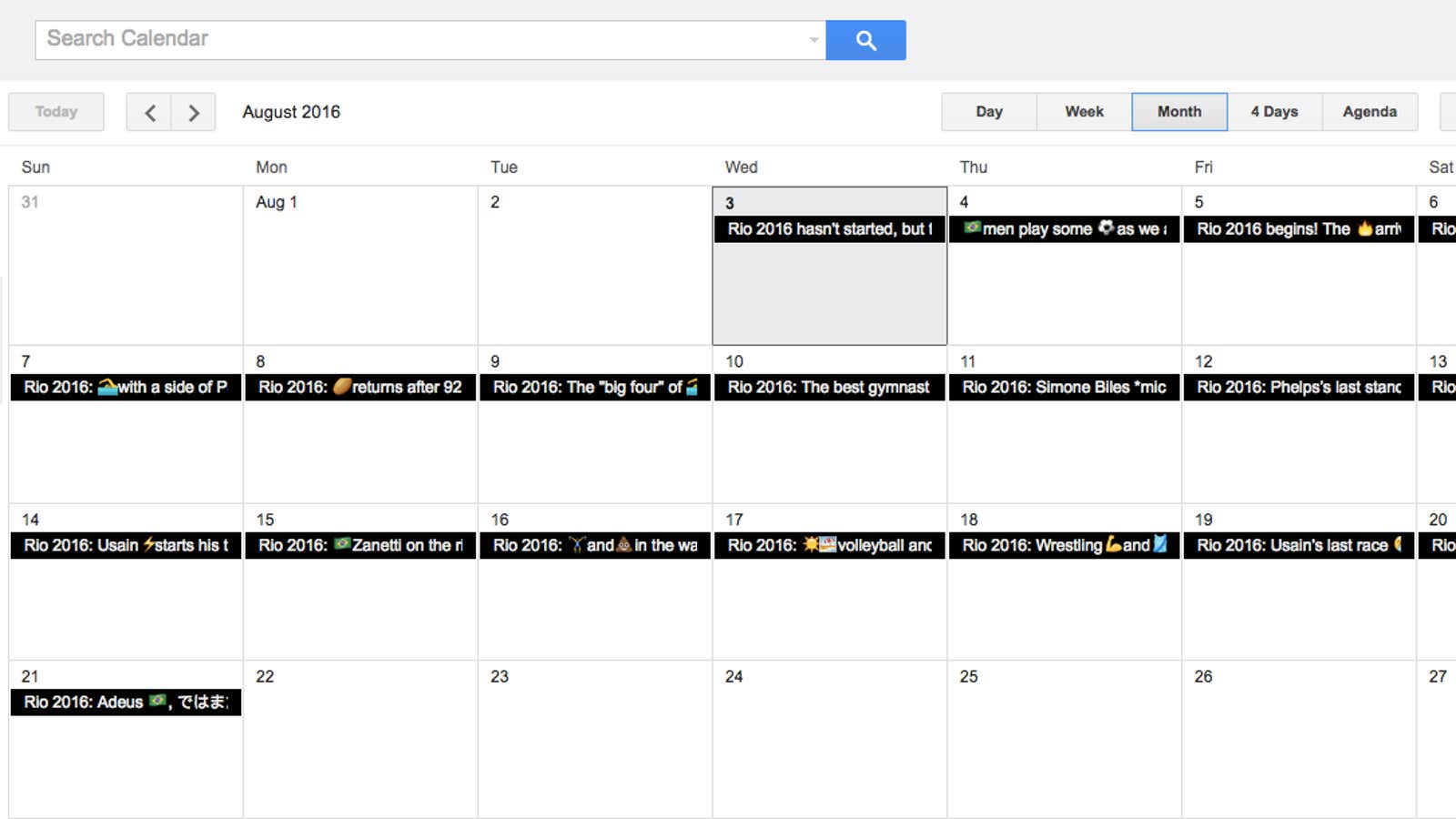With 206 countries, 28 sports, and 306 competitions, the Summer Olympics can quickly become overwhelming. So we’re offering you a calendar to keep track of the major events and other news in Rio.
The best part is that you don’t have to download anything new. Just subscribe to add it to whatever calendar apps you already use, along with the rest of your agenda.
We know you already have a busy schedule, so there will only be one event per day, with the most relevant, interesting, and up-to-date information. We won’t use your email for anything else, and once the Olympic Games are over, our calendar will disappear.
Protect yourself against information overload and Olympic FOMO by following these steps:
Subscribe using Google Calendar (desktop only)

- Click on this link.
- If you use a Google Calendar App on your phone, then after subscribing from your desktop, you should open your calendar app and click on the menu (upper left corner) > show more > Quartz Olympics Calendar.
Subscribe using the native Calendar app (
OS X) from your Mac

- In Calendar, choose File > New Calendar Subscription.
- In “Calendar’s web address” paste: webcal://p49-calendars.icloud.com/published/2/XItr4UzDYrw9NpZtvy0QxTXXqrahUOpLhznDmgQIlGuG6G-xm1k69g6Ee929yi1kQ7E89GRzs5pYFSFcXsRNgor3mPWJQPX9qAOJOe_7v6U
- Click Subscribe.
- A dialogue box will pop up, allowing you to choose a name for the calendar and a color. Here you should make sure to select iCloud from the location menu, then click OK.
Subscribe using the native Calendar app
from your iPhone or iPad

- Open this article on Safari
- Click on this link
Subscribe using Outlook Calendar (desktop only)

- Open your Outlook Calendar
- Click on Add Calendar > From Internet
- In the field “Link to the Calendar” paste: https://calendar.google.com/calendar/ical/3j9vimac0astaf2dre0g1hiqb8%40group.calendar.google.com/public/basic.ics
- Save