After about four years, Apple has finally overhauled its flagship laptop, the MacBook Pro.
The new machines are thinner, lighter, and potentially faster than their predecessors. They also come with a fancy new tiny touchscreen sitting atop the keyboard, called a Touch Bar, which replaces the traditional function keys on a keyboard. Reviews for the new machines hit the internet today, and for the first time in years, reviewers aren’t overwhelmingly thrilled by them. Some miss all the ports the older machines had; others bemoan their battery life; and others their price.
Quartz rounded up the opinions of some of the major reviewers below, hopefully helping you figure out whether it’s time to get a new laptop.
The Touch Bar is gimmicky
Apple’s new tiny second screen works well, but isn’t indispensable, at least yet, according to Wired’s David Pierce: “Technically, the Touch Bar works brilliantly. It’s fast and smooth and responsive. The textured glass feels great, and looks fantastic. Using my fingerprint on the Touch ID reader to log in and to pay for stuff is the best. But the implementation feels unfinished.” The screen will change what digital buttons appear based on what programs you’re using at any given moment. “Right now, I’m subject to Apple’s best guess about what I want,” Pierce added. “Apple often guesses wrong.”
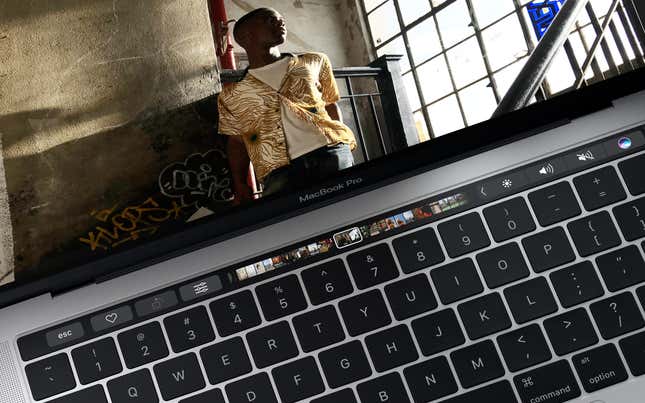
Engadget’s Dana Wollman agreed: “It’s inconvenient enough that I eventually started using my mouse to do things like pause Spotify or raise the volume on a track. Apple made me change my way of doing things, and not necessarily for the better. That pisses me off.”
Conversely, Macworld’s Susie Ochs found the Touch Bar to be useful: “The Touch Bar is incredibly handy not only because its controls change to match the app you’re using, but also because it’s so customizable.”
(It’s worth noting that the Touch Bar also adds $300 to the price of Apple’s new laptop.)
New keyboard
The MacBook Pro follows in the new MacBook’s footsteps and removed the chiclet-style keyboard found on old Mac laptops, replacing them with keys that barely move when you press them down. Pierce didn’t mind them: “The keyboard (a refined take on the 12-inch MacBook’s butterfly keys) doesn’t have much travel and takes getting used to, but it’s accurate and crisp and works beautifully.”
The Wall Street Journal’s Joanna Stern was a little less impressed: “You will get used to the spring of the keys on the new flat keyboard. You also get used to sleeping on a rock when camping. What won’t the people around you get used to? The loud clacking sound of the keys.”

No ports
The new MacBook Pros only sport four new USB-C ports, meaning that you’re likely going to need adapters to connect any devices that you used to be able to connect to older MacBook Pros with ease. Stern called using the new Macs a “dongle nightmare.” But long-term, Recode’s Walt Mossberg thinks this won’t likely be an issue for the average user: “I honestly don’t think this is a big problem for average Mac users, whose main need will likely be a new Mac-to-iPhone cable ($19 from Apple). And I believe that, over time, most peripherals will switch to USB-C, since other companies—not just Apple—are behind it.”
(Mossberg also called the new laptops a “tweener” but I have no idea if that’s a good or a bad thing or even what that means.)
There are some advantages to USB-C, however, such as how fast they can transfer data, and the fact that you can’t you won’t spend hours trying to make sure you’re putting your cables in the right way up. As Ochs put it: “That standard is the future, and offers some real benefits like transfer speeds of up to 40Gbps and support for two external monitors up to 5K each. Right now, though, in the year 2016, I would have preferred a mix of USB-C and full-size USB sockets.”
Poor battery life
The Verge’s Jacob Kastrenakes said the batteries were an issue, and he only get a charge of more than about six hours once: “It turns out, however, that the bigger issue with these machines isn’t the performance, but the battery life. Apple promises 10 hours, but our tests fell far short of that.” Engadget’s Dana Wollman found “inconsistencies” in her battery life tests, only sometimes getting close to the 10 hours Apple promised that the computer would have. Regardless, she said, that’s lower than the 12-ish hours battery life she got on old MacBook Pros she tested.
Good design
Like just about every Apple product for the last decade or so, most reviewers agree that Apple’s industrial design is still second-to-none. Stern said, “Compared with my rotting MacBook Air and the old MacBook Pro, the new Pros look like they’ve been on a serious juice cleanse.” Kastrenakes agreed: “The hardware is incredible, macOS is a joy to use, and I don’t want to give up this screen and keyboard. It’s a fantastic laptop on build alone.”
Many reviewers also commented on the inexplicably massive new trackpad, which is nearly twice as large as the one on last year’s 13-inch model. The new trackpad also has a pressure-sensitive function like the screen on an iPhone 6S or 7, which allows you to access different functions if you press harder. Stern said that “Apple makes the best trackpad on any laptop, regardless of operating system,” but did have issues touching by mistake because of its omnipresence.
The price
MacBook Pros have never been cheap machines, and the new ones are no different. The 13-inch model with a Touch Bar starts at $1,800, and the 15-inch model at $2,400. The New York Times’ Brian X. Chen said that storage constraints may be an issue for some owners, adding, “The MacBook Pros are also expensive, and some users may end up spending thousands of dollars above the retail price for add-ons like extra storage.” (The new Pros all ship with either 256 or 512 GB hard drives, and only the more expensive models can be upgraded to 1 TB—for an extra $400). Chen’s review even goes as far as to potentially suggest a cheaper Chromebook, or a “Hackintosh”—a standard Windows PC that’s been modified to run macOS—over the new Macs.
Kastrenakes called the 13-inch model “Overpriced and underpowered,” and Pierce put it in even simpler terms: “Laptops aren’t supposed to be this expensive, are they?”
