For a while, Apple has been trying to convince us that the iPad could be a viable replacement for the bulky, virus-prone laptops that we’ve been carting around to work, school, and sometimes vacations for decades. But though the iPad has been powerful and light from the outset, it’s never really offered the true functionality of laptop, nor has it ever felt as essential to own as the iPhone, which seems indispensable at literally any moment you are not in front of another computer.
The iPad has always been the awkward middle child between Apple’s two other flagship lines of devices. But in recent years, Apple has made a push to turn the iPad from a nice-to-have on which you can comfortably browse a magazine or two, to something else—something that could legitimately replace the laptop.
Apple launched the iPad Pro in late 2015, along with a keyboard case and a stylus called the Pencil that were meant to round out the inputs you’d need to pretty much do anything on the tablet. Although iPad sales rebounded after the release of the Pro, the tablet has still lost ground to Apple’s computers in recent quarters. As sales figures show, the iPad has clearly always been a perfect gift product—a nice-to-have device that people like to give out at the holidays, but not one that’s essential—whereas Mac sales never spike quite as dramatically as the iPad’s sales have.
Since the iPad Pro’s release, Apple revamped its MacBook and MacBook Pro laptops, and released a smaller iPad Pro, but essentially left its mobile software untouched. Today (June 5) at its annual developer conference in San Jose, California, Apple unveiled a slimmed-down, 10.5-inch iPad Pro, but it also introduced a new version of its mobile operating system, iOS 11, that finally filled in a few of the gaps that had been preventing the iPad from replacing the laptop for most people.
At a hands-on preview after Apple’s keynote address, I tried out iOS 11. My first impression was that it removed a lot of the fiddly problems that have plagued the iPad in the past. On a Mac, if you want to attach a spreadsheet to an email, or put a picture in a tweet, you open up the Finder menu, find your file, and drag it over to the program you want to use it in. On an iPad, you have to hope that photo is in your Photos app, or that your spreadsheet was saved in the cloud. But on iOS 11, there’s a new program called Files, which acts a lot like the Finder on a Mac. You can open the app to see everything saved on your iPad or iPhone, and a range of third-party cloud storage sites, like Dropbox and Google Docs. Another new function in iOS allows you to open another app (such as email), then pull up the Files app, and drag the files you want over. It worked as easily as dragging files from Finder to another program does on a Mac.
Apple also redesigned the iPad’s dock: It can hold more apps now, and if you flick up from the bottom of the screen at any time, it’ll appear, much like it can be set to do on a Mac. This means you can easily access your files at any time, whatever else you’re doing, as well as any other apps you use frequently.

The Pencil also gets new functionality that makes the iPad easier to use. Now, when you open a pdf or take a screenshot, if you touch the stylus to the iPad, it’ll automatically open a new mode in which you can mark up the document. Apple also claims that any handwritten notes taken on the iPad will now be searchable, and a new document-scanning mode simplifies signing contracts, bills, or anything else that needs your autograph.
Of course we don’t know if all of this will work in real life as smoothly as it did in the WWDC demos, but it seems that Apple is trying to remove some of the barriers to using an iPad for things other than web browsing or reading. In one demonstration I saw, it seemed that a new iPad photo-editing app called Affinity Photo (previously it was desktop-only) allowed for edits that previously would’ve required a desktop computer running PhotoShop and mouse to pull off. I watched as the demonstrator drew a line around a lion in a field of grass, highlighted roughly where the lion’s mane ended, and the program automatically selected just the lion, right down to each individual hair.
The argument against the iPad has traditionally been that computers, with physical keyboards and precise inputs, are where “the real work” gets done. This is still going to be the case for true power users who need things like the new iMac Pro to animate movies or run design software, but more casual work is getting easier and easier to do on the iPad. Microsoft offers a robust version of its Office package of software for the iPad, and Google Docs also work well on the tablet. Professional designers are using the iPad Pro to sketch out or complete work. Anyone can watch HD movies, surf the web, or browse Facebook on this tablet, and wouldn’t notice any difference in their experience from using a MacBook.
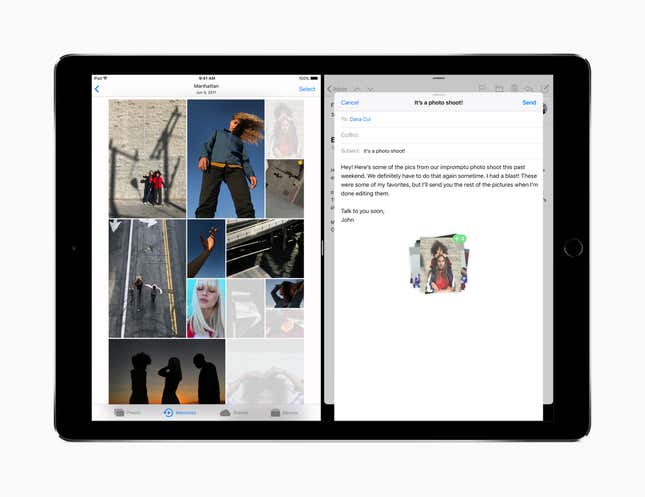
And Apple seems to be pricing the iPad Pro as an entry-level laptop. The MacBook Air, its lowest-priced laptop, which got the most meagre of upgrades today after years on the sidelines, starts at $999. After taxes, it’s almost exactly the same price as a 10.5-inch iPad Pro, if you bundle in a keyboard case and a Pencil—except the Air has half as much storage space as the iPad Pro and doesn’t have an HD Retina display. And, obviously, it doesn’t have a touchscreen.
I’ll reserve judgement until I’ve had my hands on it for more than a few seconds, but it does feel that the new iPad, running Apple’s latest software, might well be the first iPad that can really replace a laptop for most people.
