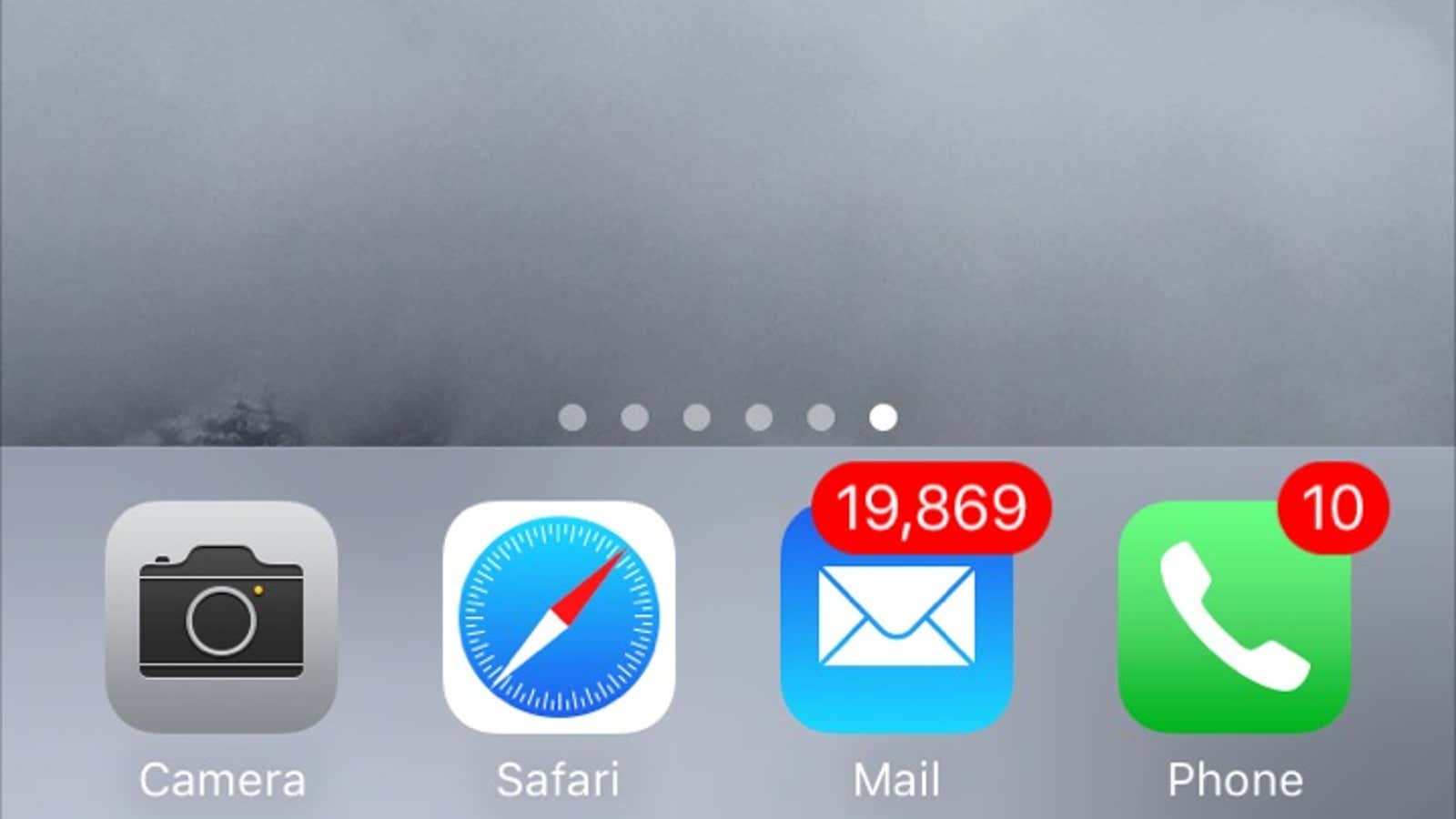I spend 17 minutes per day on email, which has amounted to 7.43% of my total work time over the past 12 months.
The average information worker, in contrast, spends 28% of his or her time reading, writing, and responding to email — nearly four times as much.
To understand why this is so damaging, think about what happens with that random YouTube video your friend sent you, floating around your inbox because you don’t know what to do with it. Every time you open your inbox, it takes a little bit of mental processing power for you to see it, recognize it, remember its current status, renew your decision not to do anything with it, and then move on. Multiply this by the hundreds of similar emails sloshing around your inbox, and you have a paradox: the least important emails are, over time, the ones we spend the most precious attention on.
To make matters worse, this is not attention that produced any value, or advanced your goals. It was pure waste.
I made a decision several years ago that “checking emails” would never dominate my working life. That decision fueled a search for the most elegant implementation I could find for Inbox Zero, the practice of completely clearing out one’s email inbox on a consistent basis.
I believe that a solid Inbox Zero practice is one of the foundational skills in an age of information abundance. It involves more than just setting a goal and vowing to do better at answering email. It involves adopting a few very powerful productivity apps, and then using them systematically together.
The key to Inbox Zero, everyone knows, is to “touch each email only once.” But that only works if that “one touch” sends emails somewhere they will be acted on at the appropriate time.
Most people do not appreciate that this level of simplicity is the ultimate sophistication — only a well-designed underlying system can make such elegant action possible.
The secret to Inbox Zero is having reliable downstream systems. Every conceivable email you receive can be handled by just four purpose-built productivity apps:
- a digital calendar (the digital equivalent of an agenda)
- a task manager (equivalent to a to do list)
- a read later app (equivalent to a magazine rack)
- a reference app (equivalent to a filing cabinet)
Only when you trust these downstream systems to handle emails appropriately will you feel comfortable emptying your inbox.
The four essential productivity apps
Digital calendar
This is by far the most commonly used productivity app. Any time- or date-specific event, commitment, appointment, or decision goes on the calendar. Making it digital allows you to view your calendar at different time horizons, sync automatically between devices, and send people “invites” so events appear on their calendars as well.
The nearly universal standard is Google Calendar, which provides all the functionality you need for free.
Task manager
The second most commonly used productivity app is a task manager, which is like a digital to do list. There are many options out there, but my top recommendations are Things (if you use a Mac) or Todoist (if you’re on a PC). They both have mobile versions, sync across devices, and are well-designed.
Most importantly, they both offer the crucial feature when it comes to Inbox Zero: the ability to capture and link back to email-based tasks. As you can see in the examples below, this allows you to identify what you want to do about an email and remove it from your inbox, while preserving a link that takes you back to that email no matter where it is.

This small feature is the lynchpin not only of your task manager, but of the entire Inbox Zero system. Because the whole system hinges on your ability to pull to do’s out of a messy, distracting inbox and into their own dedicated tool. You’ll only trust such a tool if it can instantly and reliably point you back to the original email when it’s time to take action, whether that’s in two hours or two years.
Read later app
This is the third most commonly used productivity app, and it’s quite easy to use. Read later apps allow you to save online content (web pages, articles, blog posts, videos) for later reading or watching. Popular options include Instapaper (which I use) and Pocket.
When it comes to Inbox Zero, the most important feature is the ability to quickly save content to your read later app. Instapaper provides a designated email address you can simply forward emails to, or alternatively, a Chrome extension. Just open the link, click the button in your browser, and you can delete the email knowing that content is saved.
Reference app
This is the least used, but in my opinion, one of the most powerful, categories of productivity apps. Reference apps are often called “digital note-taking apps,” but in fact they can store any type of content: documents, photos, drawings, diagrams, voice memos, screenshots, etc. My top recommendation is Evernote, but other popular options include OneNote, Simplenote, Bear, Google Keep, Zoho Notebook, Dropbox Paper, Notability, and Apple Notes.
Most people just dump photos, screenshots, and other miscellaneous files into their computer’s file system or a cloud storage service such as Dropbox. Some leave it floating somewhere in their email archives. But over the long term, this content is some of the most valuable work you will produce. It contains your ideas, your learnings, your insights, and your creative breakthroughs. I believe capturing and saving this material is the key to making the transition from a “knowledge worker” to a “knowledge manager.” It is the difference between working a job and accumulating intellectual capital that gains value over time.
The habit of Inbox Zero
I’ve talked a lot about “systems,” but when it comes down to it, Inbox Zero is a habit. It is the habit of processing your emails according to a well-defined method, instead of reacting to them haphazardly.
This is the problem with “Inbox Zero crash courses.” They brag about helping people “clear out 5,000 emails in a weekend!,” but ignore the day-to-day underlying habits, as if that state of affairs will maintain itself.
This method is very simple: start with the oldest email in your inbox, make a decisive decision about what needs to be done about it, WITHOUT ACTUALLY DOING IT, and then immediately send that email to the appropriate place where it will be dealt with at the right time. The amazing thing is, there are only six options:
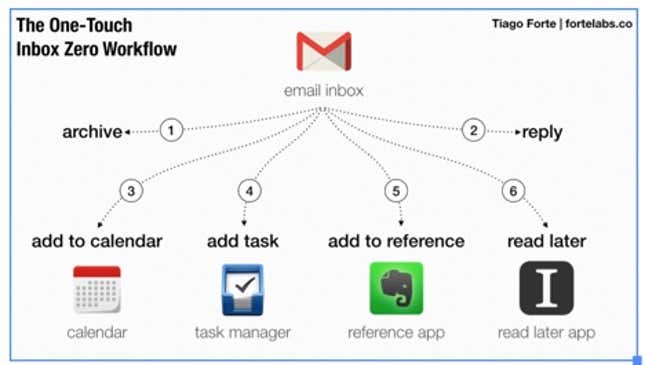
And then, crucially, archive the email. You never “put it back into inbox.” You never “leave it for later.”
This decision is not difficult. Where most people get stuck is drawing a clear line between making decisions and taking action on those decisions. They see an enticing, juicy email, and they get sucked into reading, reviewing, or replying to it, which throws their processing off track. Or they see an opportunity for a quick win, and before they know it, an hour has passed. Resist the temptation to mix deciding and acting. One email at a time wins the race in the end.
What Inbox Zero can do for you
A common response I hear when teaching people how to set up productivity apps is, “I don’t think all this small stuff matters.” This rings true: is it really the random online article, YouTube video, or email newsletter that will make the difference in your career?
It’s not, but this is exactly why you want a system to handle them for you in the first place.
Let’s return to that random YouTube video your friend sent you.
What if the first time you encountered that email, you sent it decisively to your read later app? There it was free to lounge for weeks or months, until the perfect moment: when you open this app on purpose, because you have some time to kill before your flight. That is next-level productivity: constantly packaging up little pieces of work and forwarding them to a future time perfectly suited for completing them.
By making all these little decisions more consistent and methodical, you are lowering your reactivity. You are following a method that can be slowly refined over time, instead of treating every incoming thing like an emergency. Lowering your reactivity is an important end in itself, because anything that forces you to react, ultimately controls you.
I made a decision years ago that email would never dominate my working life. I highly recommend you do the same.
Tiago Forte is the Founder of Forte Labs, a productivity training firm based in San Francisco, and the author of Design Your Work.