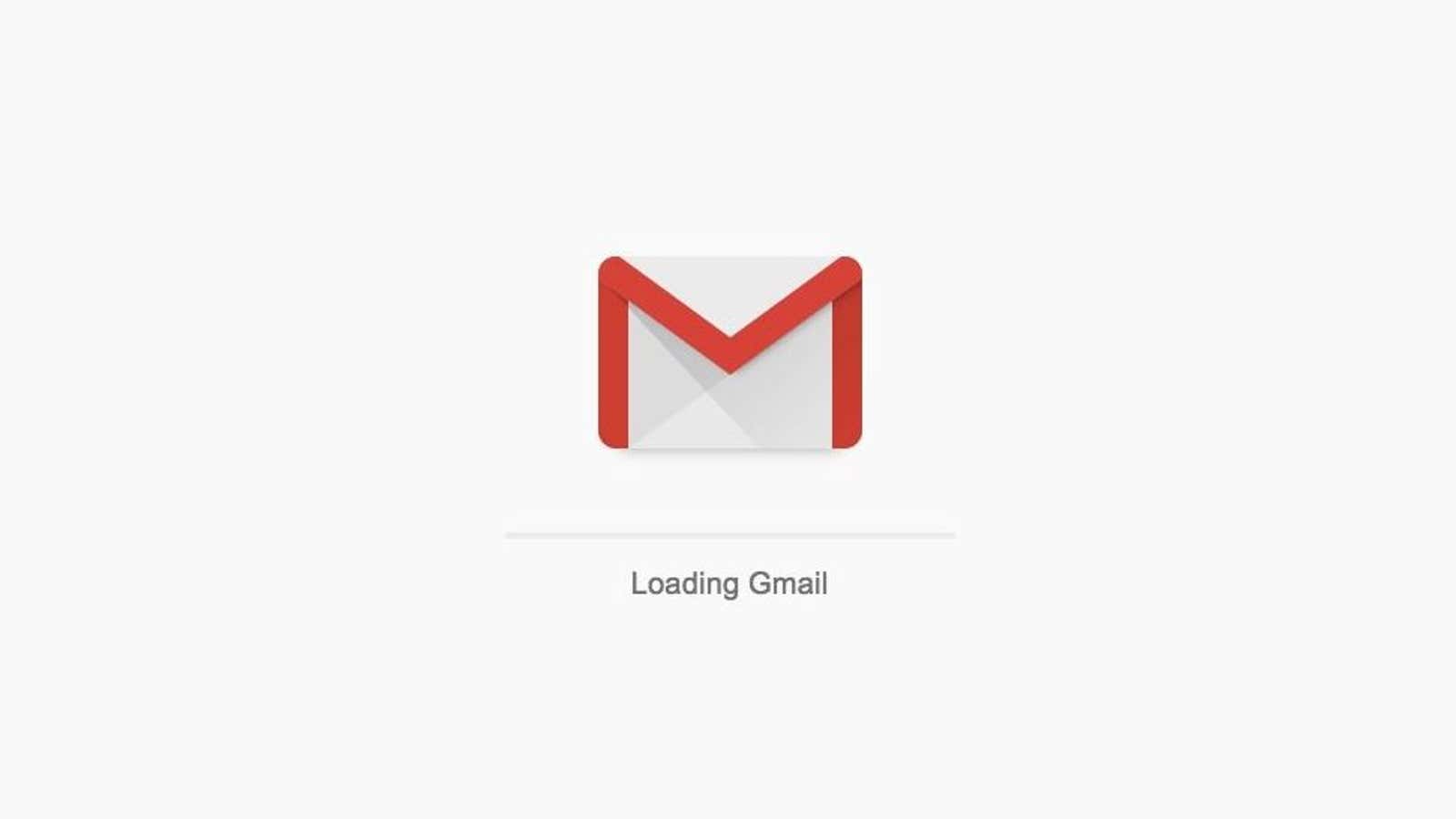More than a billion people’s email inboxes are changing today (April 25) with the launch of the new Gmail design. Right now, you still need to opt into the new design—here’s how to do it—but it’s well worth trying. Here’s what we like about the new Gmail.
Calendar everywhere
Google has finally merged its Calendar and Gmail apps, making it easier to manage your schedule while fielding emails. Click on the Calendar icon on the right side of the window, where all the add-on icons are now located, and your calendar will stay on the screen even while you click into specific email chains. If you like task lists instead, Google has also revamped the Task add-on to live in the same area of the window.
Upfront attachments
If you open Gmail in the default mode, meaning you don’t select the “Cozy” or “Compact” options when first setting it up, you’ll be able to open attachments without even having to open an email. But watch out: This could also be taken advantage of by phishing scams, which want you to click on malicious attachments.
Hover archive/delete
Gone are the days where you delete an email by clicking the checkbox to select it, and then separately hitting the “archive” or “delete” button. Now those options are shown when your cursor hovers over an email, meaning you can speed through cleaning up your inbox.
Smart reply
Google has officially put Smart Reply everywhere in Gmail, now that it lives in your desktop browser. The AI-based feature analyzes the way that you respond to emails to suggest quick replies in your natural voice.
More still to come
Google has a handful of other features rolling out in “the coming weeks,” like its confidential, Snapchat-like mode where users can send messages that self-destruct after a set period of time or restrict the recipients’ ability to forward, copy, download, or print messages. One of the best features of Google’s Inbox app—high-priority notifications, which limits the notifications to only those the app deems important —is also coming to Gmail on mobile.