If there were any reason to support the merger of America’s two largest television providers, it was that Time Warner Cable customers would finally have been able to ditch their lousy set-top boxes for Comcast’s superior technology.
Comcast doesn’t get a lot of credit, well, for much, but its X1 cable box is genuinely great. The web-based interface is far more intuitive, speedy, and flexible than what most people struggle with at home. Aware of that advantage, Comcast made X1 central to its argument in favor of the merger, saying customers would benefit. And we would have! Maybe not enough to justify a quasi-monopoly of the US cable industry, but it would have been a nice upgrade in service.
Regardless, it’s moot now that the deal has fallen apart. TV fans served by Time Warner Cable, which includes millions of people in New York City and Los Angeles, have to resign themselves to more of the same-old frustrations: sluggish channel flipping, inscrutable error messages, illogical on-demand menus, and that ugly set-top box.
But if you’re a customer of Time Warner Cable, the next time you want to throw your set-top box out the window, go ahead and do it. Because you actually don’t need your cable box to watch TV. It’s true! I’ve been living for the past eight months with my cable box stuffed in a drawer, while still enjoying live and on-demand television from Time Warner Cable. It’s been a revelatory, if occasionally still frustrating, experience that feels a little like living in the future.
The secret is that, while Time Warner Cable is far behind in many respects, it has quietly invested in an API to enable user-friendly apps for a range of devices, including your television set. It even lets other companies build products using the API, which makes Time Warner Cable unique among US cable providers. All of these apps and services deliver TV within your home over an internet connection that doesn’t touch the rest of the web, so they enjoy the benefits of internet TV without suffering from clogged networks. (Well, most of the time.)
Time Warner Cable hasn’t talked much about these options, especially since it agreed to be acquired by Comcast more than a year ago. I’ve been loathe to recommend taking this approach, on the assumption that the merger would have rendered some of the expense a waste. But now that Time Warner Cable customers are on their own again, this is the way to make the best of bad technology, eliminating many of the frustrations of traditional pay TV.
Here’s how I got rid of my cable box without getting rid of cable, and you can, too.
The apps
Wouldn’t it be great if, instead of having to remember the channel number for NBC Sports Network or Fox Sports 1, you could just call up all the sporting events currently airing live on TV? You can! That’s the core feature of Time Warner Cable’s apps for phones, tablets, and some streaming media players.
Here’s a demonstration of the Roku app, courtesy of BTIG analyst Rich Greenfield, who has called it “the future of television“:
The channel guide is simple and easy to use. On the apps for Xbox and Roku, especially, you can easily navigate to movies, sports, kids’ shows, and other categories. I run Time Warner Cable’s app on a $50 Roku Streaming Stick connected to the television in my bedroom. It’s the smallest “cable box” you’ll ever see. I sometimes also use a version of the app for iPads to watch television in my kitchen.
Fan TV

For an even more robust experience, check out Fan TV. It’s beautiful and the size of a hockey puck, similar to Apple TV or Roku. Setting it next to your television, in lieu of a big cable box, is an enjoyable experience even before you turn the thing on.
It takes a whole week to get comfortable with Fan TV’s interface, which dispenses with channel numbers entirely and relies on a touchscreen remote with no buttons. But once you get the hang of it, you’ll wonder why all television doesn’t work this way. Want to find the Yankees? You can easily ask Fan TV for every baseball game airing live and in the future. Catching up on Better Call Saul? Fan TV will show you all the ways you can watch each episode, whether live or on-demand. There’s a companion iPhone app to help with this, as well.

Fan TV has myriad features, but it may suffice to say that the thing just works. While everyone waits for what Apple may do to revolutionize the television experience, Fan TV has already done it.
The device costs $149, but there are no fees beyond your standard television subscription. Fan TV aspires to work with a variety of subscription services (and did work with Cox Communications for a while), but Time Warner Cable is currently the only pay TV provider that supports it, and there’s no guarantee that will last, either.
I wish Fan TV had voice search, and it would be a lot better if services like Netflix, Hulu, and Amazon Prime Instant Video were integrated. (It has Crackle. Yes, Crackle.) I also haven’t been thrilled with the customer service and should note that Fan TV was acquired late last year by Rovio, which may have different plans for it.
No DVR, no problem
One key deficit of all these options is that they do not, for the most part, let you record TV. The apps let you control your DVR, but the actual recording still has to happen on your cable box, and we’re trying to get rid of that thing. However, it turns out the lack of DVR support is a godsend because—brace yourself—you do not need a DVR.
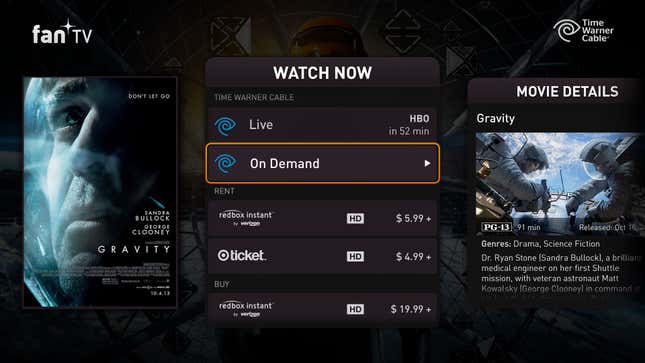
While everyone has gotten used to recording their favorite shows, the pay TV industry has quietly been improving its on-demand offerings to the point that most DVR use is redundant. For instance, you might have taped last night’s Grey’s Anatomy because that’s what people do, but you can also get that episode on demand. (I won’t spoil it for you, but omgdidtheyreallydothat?!) Of course, DVRs are simple enough to think about and use, while on-demand menus tend to be insanely complicated and finicky, so it’s no wonder people prefer their DVRs.
But the on-demand menus on Time Warner Cable’s apps and, even better, Fan TV work the way you would hope they might. You don’t have to navigate different menus based on whether the show is on cable or premium cable or isn’t a TV show at all. You just search for what you want or navigate through suggestions, and click to start watching. It’s much closer to the experience of, say, Netflix than traditional TV. And as you make use of these features, you’ll start to realize that your Time Warner Cable subscription comes with a lot more content than is apparent when struggling with the standard set-top box software. It’s one reason the company should make more of a fuss about these products.
You might be hesitant to drop your DVR service until you look up how much you are paying for it. Time Warner Cable’s standard rates range from $11 to $20 a month. On-demand content comes at no additional charge. Put the savings toward a Fan TV box or a Netflix subscription.
Living in the future
Of course, all of these internet-based television apps and services are still pay TV, still delivered over shaky infrastructure, and still provided by a company with a poor reputation for customer service. So it doesn’t always go smoothly. I’ve been in the middle of Mad Men only to have the connection drop at the most inopportune moments. Sometimes you just have to restart Fan TV and hope it works. One time the service went out completely, no one responded to my inquiries at Fan TV or Time Warner Cable, and then it just came back to life 24 hours later.
Whether that sounds like a dealbreaker will depend on your current standard of service and how much of a premium you put on living in the future, which always comes with compromise. I’ve kept my cable box in a drawer, rather than actually throwing it out the window, for the benefit of people on the street below—and as a hedge in case things really went awry. But for the most part, I’ve been happy with this setup and think most Time Warner Cable customers would be, too.
For people with other pay TV providers or who live outside the US, it’s worth watching these experiments, anyway, because they point to what television is likely to become: more on-demand than live, delivered over the internet, less tied to channels, easier to use, integrated with other services, and so on. Comcast, in particular, has moved in similar directions, though it doesn’t support any third-party apps like Fan TV.
These apps and devices are likely just interim steps for most people who want a better television experience but can’t yet give up cable altogether because of sports or live events or habit. Other companies—ahem, Apple—will probably move things forward even more. But at the moment, for people in Time Warner Cable’s markets, this is the closest you can get to the future of TV.
