My wife Brigitte designs and builds houses in Palo Alto, California. Over the years, she’s visited many high-end “semi-intelligent” homes where, ironically, you can find the server closets that Amazon Web Services (AWS) has taken out of most business offices. I’ve seen a few of these systems; they’re big and expensive (multiples of $100K) and, worse, they’re bug-prone, providing an annuity for the installer/maintainer. It’s more like an old-time IT system than a personal computer.
With each new project, we have the same discussion: When will the industry make good on its decades-old promise of an inexpensive, consumer-grade—meaning human-operable—home automation system that connects lighting, HVAC, security system, garage doors?
Thus it was with especial interest that I read Apple Insider’s First Look review of the Caséta Wireless Smart Lighting Dimmer Kit, “One of the first Apple HomeKit-compatible products on the market.” The kit, which is manufactured by Lutron, the venerable home automation company, comes with Android and iOS apps and an Apple Watch extension. Intrigued, I went to the local Apple Store and bought the kit (a Lutron Smart Bridge and two dimmers) plus two additional dimmers so I could experiment with four lamps in one room.
Installing the system wasn’t entirely smooth sailing. Part of the fault was mine—I had inverted the meaning of the on and off icons on the dimmers—but after resolving that problem, I still had to remove and re-download the Lutron app, and then figure out where to enter the code for the wireless bridge.
Eventually, I got the system properly configured and was able to program individual lamps, as well as “Scenes” such as “All On” and “Living Room Off”:
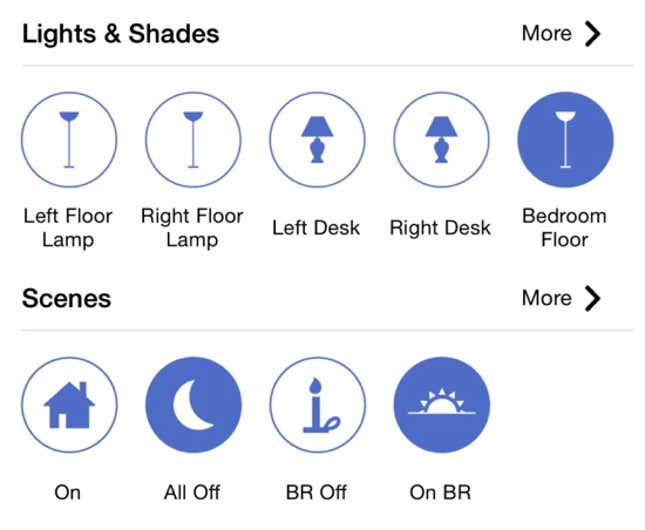
I tried but failed to integrate voice control—Siri simply ignored me—but the Apple Watch app worked surprisingly well, giving me full control of individual devices and groups:
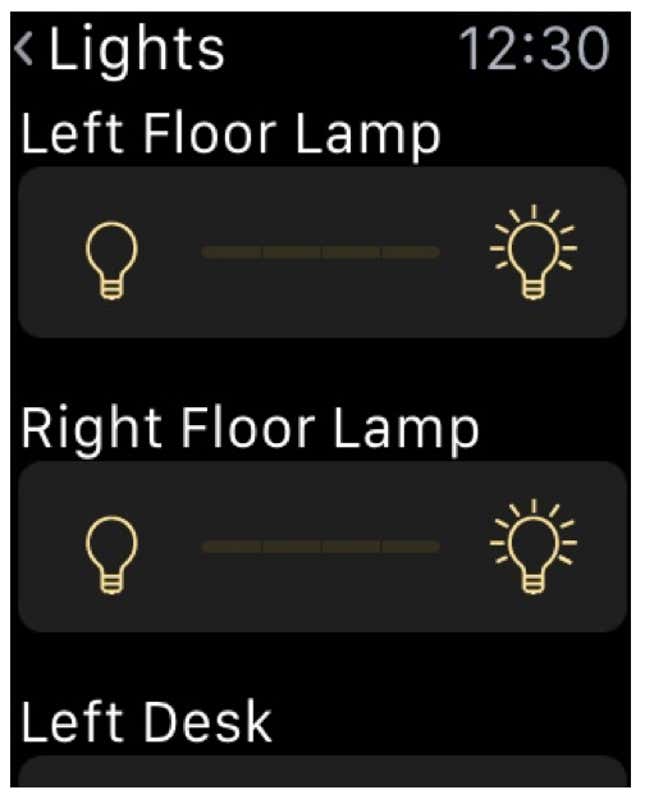
I like the idea of the always-there Apple Watch as a remote. Encouraged, I bought additional dimmers for another room and was able to add them without any problems.
Caséta’s website is attractive and impressive (but where did they get that name? Not that I object to accents aigus). The support page provides a few videos that cover common tasks—how to install an in-wall control switch, or a three-way switch for stairs—and an Advanced Installation Guide pdf that neatly answers trickier questions. While some jobs, such as retrofitting a three-way switch, might be the preserve of the serious (and cautious) family handyman, simpler tasks that require no rewiring can be undertaken by anyone who has risen to the level of installing a WiFi network. And you can control it all from a mobile device.
I ran a quick estimate of the cost of outfitting a house with a good lighting system and a couple of connected thermostats using Lutron devices and a Caséta kit. Dimmers and wall-plates are in the $50 range (retail, Brigitte will pay less), and a thermostat is about $250. Figuring that there are about 200 control points in the homes she designs and builds, we’d be looking at $10K or so, well less than 1% of a $2M to $2.5M construction budget.
It sounded too good to be true, so I called the 24/7 tech support number. I quickly got through to a pleasant, competent individual and asked her a range question: We have a Caséta Wireless in our temporary apartment, I’d like to use it in our upcoming house, what is its maximum range? Thirty feet, 10 meters. Is there a repeater, some kind of range extender? No, not for the Caséta. It’s a Single Room control, it’s not intended for the Whole Home:
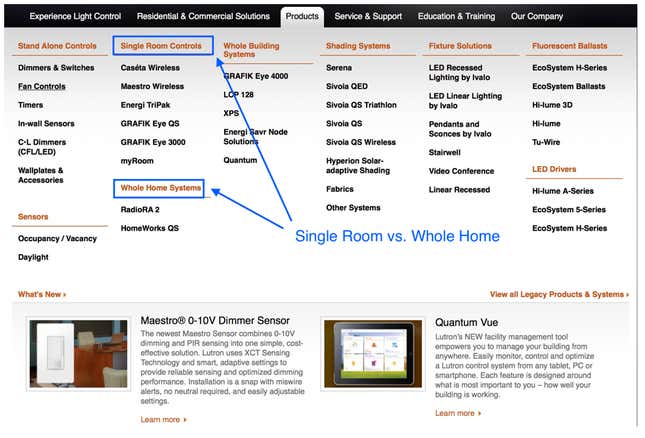
So… while the Lutron dimmers and wall plates “work” in both Single Room and Whole Home Systems in that they use the same wireless connectivity system, your iPhone or Apple Watch can’t see the devices at the other end of your house.
On this Caséta web page, Lutron clearly hints at installations that span an entire home, including a thermostat and window shades:
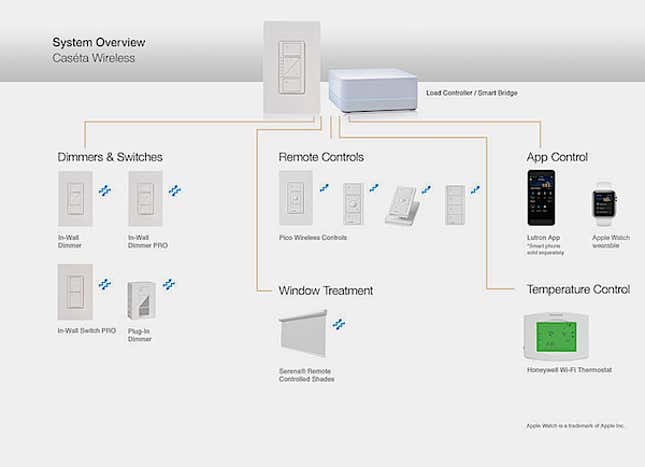
Furthermore, the Caséta site promises that the controls will work with a universe of other devices ranging from alarm systems to shades, garage doors, and air conditioners — it certainly appears to be a Whole Home solution:

There is a simple explanation for this deception: marketing.
First, some background. Lutron was founded in 1961 by Joel Spira after he invented and patented a solid-sate dimmer, a significant improvement over big and expensive rheostats (variable resistors). Over time, Lutron became a–if not the—leading supplier of lighting control and a progressively broader range of appliance management solutions. The home automation concept emerged and, with it, a plethora of promises and connectivity standards. In the decades-old dream, everything in the home is connected and managed from a central point, saving energy and labor, providing comfort and safety.
In the days before wireless technology became affordable and reliable, we used wires—AC wiring in the case of the X10 standard. The emergence of wireless promised to rid us of our spaghetti cables… and introduced spaghetti protocols: Z-Wave, ZigBee, Clear Connect RF and, of course, BlueTooth and WiFi. (As Larry Tesler memorably joked, the great thing about standards is there are so many to choose from!)
But behind this apparent disorder, there is some reason: each home automation wireless protocol has its own goals. Wifi is designed for high-bandwidth streaming applications—overkill for short, simple home automation commands (on, off, 75% dimming). Lutron’s Clear Connect protocol, which uses a lower frequency band than WiFi (400MHz vs. 2.4GHz or 5GHz for WiFi), is perfect for the job. It facilitates propagation through walls and is relatively free of interference.
(If you want to get a sense of the subject’s complexity, consider the 360 page Home Automation for Dummies. I bought a copy while researching this column, but I can’t recommend it—it contains too many holes. For example, the book makes no mention of Lutron or Clear Connect RF. Also, it will frighten most normal humans as it exposes the bowels of the beast instead of showing a simple way to ride it.)
Back to marketing.
Lutron deserves its reputation for solving complicated connectivity and automation problems in homes and office buildings. The company developed a loyal following of architects, integrators, and distributors who install and maintaining complex control systems.
But the company isn’t blind to the rise of simpler, less expensive solutions. Like all legacy-bound companies, it wants to have it both ways, hence the Caséta Wireless equivocation. “Well, it kind of works with everything. But it’s a Consumer product, after all. If you want the Real Thing, get a pro to design and install a Whole Home system.”
This sounds like the IT tales of yore: No, no, these are just toys. Let the pros handle this.
Lutron’s contortions gives me hope that, for home automation, we’re at the beginning of an era that’s similar to the rise of personal computers. About 40 years ago, we saw that we could lift computers with our hands, our minds, and our credit cards. Because of the number of devices that need to work together, home automation probably won’t rise as fast nor attain the ubiquity of today’s very personal computers (read “smartphones”), but we can still hope to take more of the matter into our hands, heads, and mainstream budgets—especially if Lutron decides to really come out of the server closet.
