Google Fit and Apple Health can help you track your medications. Here's how
You could use a third-party app to track your medication — but nothing beats integrated functionality

Keeping track of medications is vital in most cases, but it can be hard to do without alarms and an extra nudge to make it a habit. I’ve personally had difficulty staying on schedule since I started taking daily medications decades ago. But these last few years, as more smartphones began to have the ability built-in, I finally found a groove.
Suggested Reading
Most of that groove settled in when I shifted taking pills to first thing in the morning. The water and pills are both there for me to take as directed. But then come the smartphone helpers when I get downstairs. I walk to my office and mark down my medication in Samsung Health on my Pixel 8 and Apple Health, which I have set up on an iPhone 15 Pro Max review unit. That’s when the day can officially get started.
Related Content
Samsung Health, in particular, offers a blaring alarm and lets you snooze for fifteen minutes at a time. It’s helpful when I have an off-schedule morning and need to take my pills a little later. If you have the Samsung Galaxy Watch 6 paired with it, it’ll buzz the wrist, too. Apple’s Health app’s medication reminder doesn’t chase you quite as aggressively to take your pill, but it is excellent at helping you figure out what you can mix on those days you need an Advil or Tylenol to get by.
You could use a third-party app to track your medication. But nothing beats integrated functionality. With Apple Health, there’s even Siri integration. It’s too bad Google Fit and Fitbit have yet to offer medication tracking and reminders.
How to track medications on iOS
Apple has integrated the ability to track your medications into the Health app bundled on your iPhone. It’s one of the more user-friendly ways to track your pills. It’ll even tell you whether recreational drugs interfere with your daily prescription, though Apple emphasizes on its support page that it is “not a substitute for professional medical judgment.”
In Apple Health, tap Browse at the bottom right and then tap Medications. Tap to add a medication, and then later, come to this same page to add a new prescription when it comes through. You can either identify the medication by name or use the camera. Then, follow the instructions to choose your dosage and set a schedule.
If you are like me and you are likely to forget to take your pills, be sure to turn on Follow-Up Reminders in the notification settings. There’s also a button called Critical Alerts, which will push through any focus mode to remind you to take your meds.
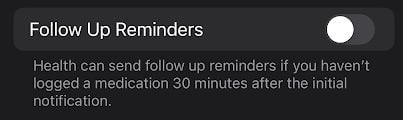
How to track medications on Android
Google Fit, a universal app shipped on most Android devices, is often the default health offering. The app doesn’t yet support medication reminders, and users yearn for the feature in the Google support forums.
Until then, there’s always the Samsung Health app. I began storing my data in this app when I switched to the Samsung wearable ecosystem for wellness tracking. I’ve kept it going because I like the breadth of features offered on Samsung Health compared to Google Fit or Fitbit, which pairs with the Pixel Watch. The only caveat is that you must log on with a Samsung account to sync data, which can be a chore if you’re not on a Samsung device.
Samsung Health only started offering medication reminders late last year, but the feature is already pretty robust. It even lets you add “as needed” medication to indicate the days you take something for an acute ailment. Notifications can be set up for supplements.
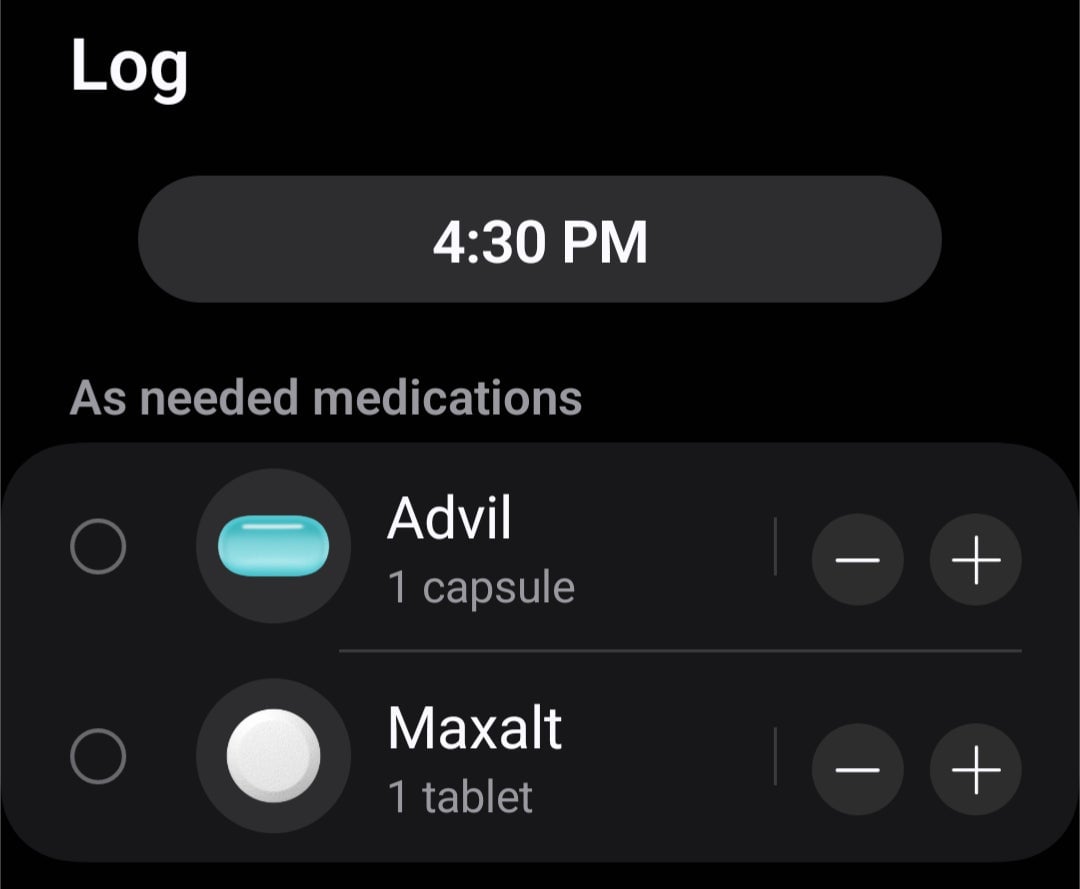
Like the Apple Health app, setup for medication reminders in Samsung Health is straightforward from the onboarding process. Just search for your medication, brand name or generic. Then, input how you take the drug, the dosage, and when the notification should pulse through.
The schedule is the key to Samsung Health’s medication reminders. Once you set up that alarm, there’s no going back. At the same time every day, the Samsung Health app will pop up and take over your screen—no matter what you’re doing—to ask if you’ve taken your meds. You can swipe up the option that says you’ve taken it or select the option to snooze. Samsung Health will then circle back every 15 minutes. But if you snooze it too much, eventually, the reminder stops taking over your screen and camps out in your notification shade. I prefer this because then I can mark it as taken when I eventually get to it without launching an app.
Medication reminders should be easy to mark off; this is the easiest for me. What are some ways you track your pills?
