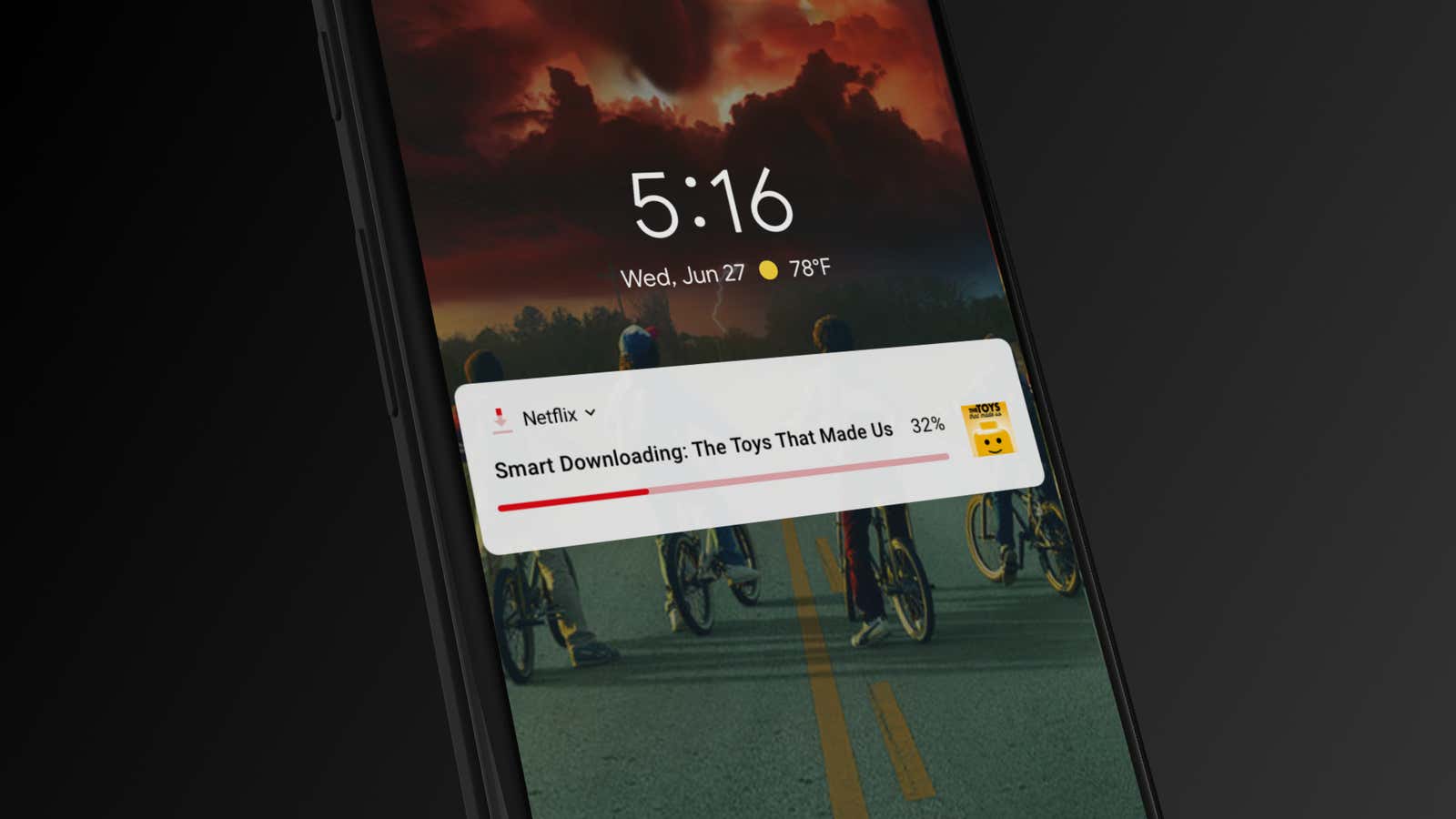Netflix is figuring out how to make TV work on your smartphone, where downloading a TV show can mean less room for selfies or devour your data plan.
The streaming-video giant is launching today (July 10) a tool that automatically deletes downloaded episodes of TV shows from your smartphone after you watch and replaces them with the next available episodes, Netflix announced. Called “smart downloads,” the tool is meant to help users manage the Netflix content on their devices. It will hit Android smartphones and tablets first, and iOS devices later.
Since Netflix began allowing users to download titles for offline viewing in 2016, it’s found that most people download a few episodes of a show at a time. When they’re through, they’ll delete the episodes to make space on their devices and download a few more. Smart downloads does that automatically.
The tool, which users can turn on or off, only downloads episodes when your phone is connected to wifi (to avoid eating up customers’ data plans) and there’s a new episode to replace the one you’ve already watched. The automatic downloads only take up as much space as the previously deleted ones. Episodes that are slightly longer won’t take up more storage space, Netflix says, because of the way Netflix encodes, or converts the video, for mobile.
For now, the feature is limited to TV shows. Netflix is “not yet sophisticated enough” to determine what movie you’ll want to watch after finishing one you’ve downloaded, Cameron Johnson, Netflix’s director of product innovation, said in a Q&A with reporters. But the service can determine with “high confidence” that you’ll probably want to continue watching a show you’ve downloaded.
Most people watch Netflix on multiple devices, Johnson said. About 60% of members worldwide now watch Netflix via its mobile app at least once a month, according to Netflix. The company, which launched its first mobile app in 2010, is investing more to improve the experience. It’s developed ways of delivering streams more efficiently over slow internet connections or without devouring customers’ data plans.
It’s also trying to make it easier to finds shows and movies to watch on the mobile app. A few weeks ago it rolled out a “coming soon” tab on Android devices that shows what TV shows and movies are hitting the service in the next two weeks in a news-feed-like format with trailers and descriptions. Earlier this year, it started making short, Snapchat-style vertical trailers so members can sample the titles in the more mobile-friendly video orientation.